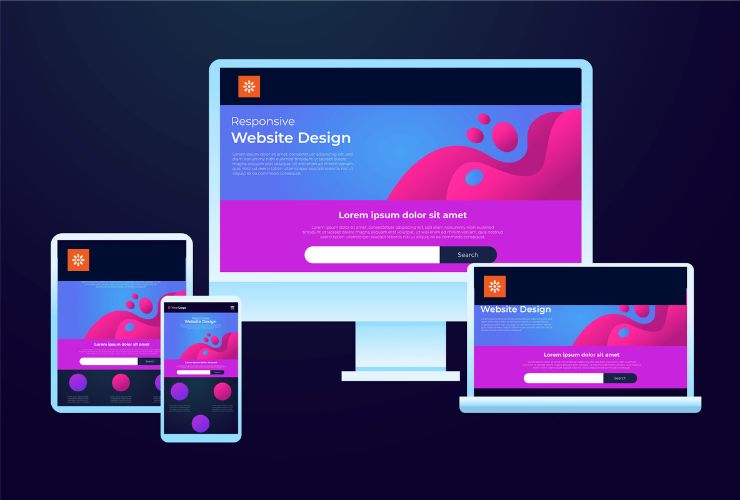If you’re looking to create a website, chances are you’ve heard of WordPress. But what most people don’t know is that WordPress exists in two primary forms—WordPress.com and WordPress.org—and each has a very different experience. Selecting the right one will be based on your website requirements, technical ability, and future ambitions.
In this guide, we’ll discuss the major differences between these two platforms, their pros and cons, and assist you in determining which is best for your website or blog.
What is WordPress.org?
WordPress.org is self-hosted WordPress. It is open-source software that you install on your own web hosting account. You are completely in control of your site and how it’s hosted, designed, and configured with WordPress.org.
Most Important Features of WordPress.org:
- Total Ownership: You own your domain name, content, and data on your website.
- Full Customization: You get complete access to themes, plugins, and even the option to customize your site using custom code.
- Flexibility to Monetize: You can add ads, host eCommerce, sell stuff, and engage in affiliate marketing.
- Needs Web Hosting: You must buy your own hosting plan (e.g., Bluehost, SiteGround) and domain name.
- Advanced Features: You can use hundreds of thousands of free and paid plugins that enhance the functionality of your site, ranging from SEO plugins to online store functionality.
Benefits of WordPress.org:
- Complete customization: Since you can install themes, plugins, and custom code, you have full authority over the appearance and functionality of your website.
- Freedom to monetize: WordPress.org allows you to monetize your website as you desire—through ads, affiliate marketing, eCommerce, and more.
- Improved scalability: With growth in your website, you can simply upgrade your hosting and add more features to your site without any limitations.
- Complete control over data and security: You are responsible for your data and can take measures to secure it.
Drawbacks of WordPress.org:
- Needs technical expertise: You will have to host your own site, register your domain, perform backups, and update it. This proves to be a challenge for the inexperienced.
- Costs: While the software itself is free, you’ll need to pay for hosting, a domain name, and potentially premium themes and plugins.
- Maintenance: You are responsible for keeping your site up-to-date and secure, which requires periodic management.
What is WordPress.com?
WordPress.com is a hosted service that takes care of the technicalities of you having a website. Your website is hosted on their servers if you use WordPress.com, and updates, backups, and security are taken care of automatically. You simply create an account and start building your website.
Key Features of WordPress.com:
- All-in-One Hosting: WordPress.com takes care of hosting, security, and maintenance, making WordPress.com an user-friendly option.
- Simple Installation: The system is easy and simple to use, especially for novice users wanting to create a site with minimal technical strain.
- Free Plan Supported: WordPress.com supports a free plan with limitations, i.e., advertisements and limited scope for personalization.
- Extra Features: To get more choices, you can go for the paid variant of the plan with added features, such as custom themes, plugins, and the ability to monetize your site.
WordPress.com Benefits
- Easy to use: WordPress.com is easy to use, i.e., anyone can start a blog or small website without technical expertise.
- No maintenance: WordPress.com manages security, maintenance updates, and backups, so you just have to create content.
- Free option open: If you have no money to spend as a beginner, the free option might be a fantastic way of experimenting with it.
- Simple for small websites and blogs: It is ideal for individual blogs, portfolios, or simple websites with minimal advanced features.
Downsides of WordPress.com:
- Limited customization: Free and lower-tier plans have limitations on themes, plugins, and overall customization.
- No complete control over ads: On the free plan, WordPress.com will place ads on your site, and you have no control over what ads are displayed.
- Limited monetization: If you’re not on a Business or higher plan, you can’t display ads or employ other monetization techniques.
- Upgrade costs: To gain more features and flexibility, you’ll have to pay for an upgrade, which can be costly in the long run.
| Feature | WordPress.com | WordPress.org |
|---|---|---|
| Hosting | Included (WordPress hosts your site) | Self-hosted (you need to get your own hosting) |
| Customization | Limited (depends on plan) | Unlimited customization with access to code |
| Monetization | Limited (ads allowed only on Business+ plans) | Full monetization freedom |
| Plugins/Themes | Limited access to themes and plugins | Access to thousands of plugins and themes |
| Cost | Free plan available, paid plans for more features | Free software, but you must pay for hosting, domain, and possibly premium themes/plugins |
| Technical Skills Required | Low (beginner-friendly) | High (requires technical knowledge for installation, maintenance, and security) |
| Support | Built-in support, depending on the plan | Community support, or paid support options if using a hosting provider |
When Should You Choose WordPress.com?
WordPress.com is an excellent choice if:
You’re new to website creation and need an easy way to make a website or blog without having to worry about technicalities.
You wish to build a personal blog or portfolio that does not need advanced features.
You’re fine with limited customization and don’t require complete control over your site.
You require a platform that handles updates, backups, and security for you.
When Should You Use WordPress.org?
WordPress.org is the best choice if:
Need complete control over the design, functionality, and customization of your website.
You intend to monetize your site using ads, eCommerce, or affiliate marketing.
Require advanced features and the flexibility to expand your site as your business or content grows.
You possess the technical abilities (or are eager to acquire them) to handle hosting, security, and maintenance.
Final Thoughts: What Platform Is Best for You?
Both WordPress.org and WordPress.com have advantages and disadvantages, and it depends on your needs and level of technical ability. The following is a quick summary to make your choice easier:
Choose WordPress.com for an easy-to-use, turnkey solution for your personal or small website blog.
Choose WordPress.org for maximum control, premium-level customization, and flexibility to build your site for business or profit use.
No matter which platform you choose, WordPress offers strong features to help you design and build your site. Consider what is most important to you, whether simplicity or customization, and choose the platform that best suits your needs.
Contact Us Today













 Database Development
Database Development