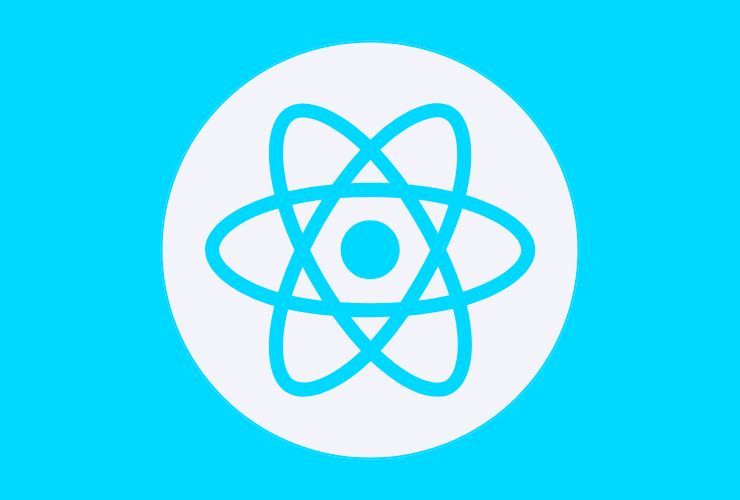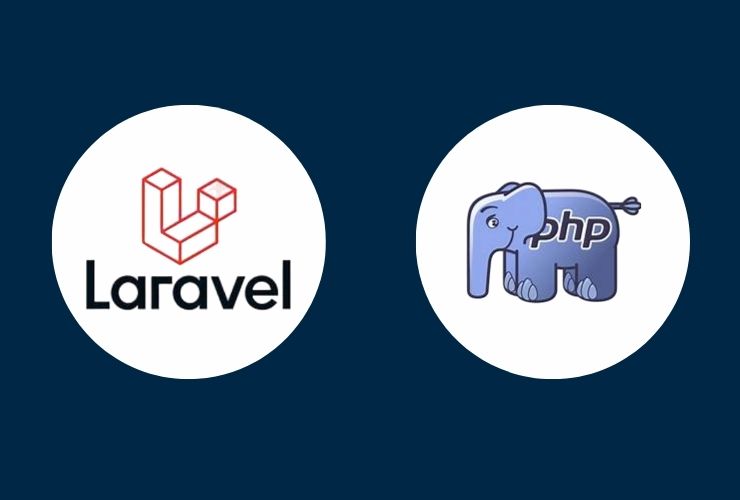React is the most popular JavaScript library for user interface construction. It assists developers in creating responsive and dynamic applications in a very efficient way. While JavaScript is flexible and easy to begin with, adding TypeScript to your React applications can significantly improve your workflow.
TypeScript provides static typing for JavaScript, introducing the capacity for type safety, autocompletion, and improved error detection. Used together with React, it improves overall developer experience and allows you to deal with greater and more advanced applications more smoothly. This is a blog article on why your React apps can greatly benefit from TypeScript and how to incorporate it.
Why to Use TypeScript with React
Though React itself is entirely JavaScript-compatible, TypeScript offers some additional features that can improve developer experience as well as the quality of your application. Some of the most critical reasons to use TypeScript with React are as follows:
1. Type Safety
TypeScript introduces type-checking into your JavaScript. What this does is catch bugs like passing the wrong types to a component or calling non-existent properties at development time instead of runtime. This can drastically reduce the number of bugs in your application and lead to more stable code.
For example, if you try to pass a string as a number prop to a React component, TypeScript will already throw an error, so that you can catch issues early on in the development phase.
2. Better Developer Experience
TypeScript provides powerful features like autocompletion and inline documentation that can really improve your productivity. Modern IDEs like Visual Studio Code provide immediate feedback on type errors, thus making it possible to easily spot errors while you code.
With TypeScript, programmers can make use of better IntelliSense, which speeds up the development cycle by offering function suggestions, variable suggestions, and even component suggestions. This reduces the chances of making simple syntax errors and allows programmers to write code with greater confidence.
3. Refactoring Made Easy
Refactoring code is a terror, and when working with large codebases, it is torturous. Without type safety, refactoring would introduce bugs unwittingly, and those might be tricky to find. TypeScript prevents this from happening by allowing you to catch type-related errors during compile-time. This way, you can refactor without worrying about anything, knowing TypeScript will alert you to any discrepancies before they cause problems.
4. Better Code Maintainability
TypeScript forces you to define types explicitly, making your code more readable and maintainable. Through the declaration of types for your props, state, and other variables, TypeScript creates self-documenting code, which is easier to understand for other developers or even for yourself when you return to the project after some time.
As your project increases, this clarity aids in dealing with components, comprehending how data travels through the application, and avoids problems such as passing invalid props or working with incorrect data structures.
5. Enhanced Collaboration
Since the code is worked on by a team of individuals as a team using TypeScript, it has the same style since everyone works with the same type definitions. This keeps everything neat for every developer working on the codebase as to how the data is structured and how every part needs to respond. It keeps developers working together better and minimizes confusion when several developers are working on a complicated project.
In addition to that, you can leverage applications such as eslint and prettier to automatically check coding standards and styling across the team.
6. Compatibility with Most Used Libraries
Another greatest strength of TypeScript is widespread use in the community of JavaScript developers. Almost every popular library and tool, and even React itself, are provided with official definitions for TypeScript. This enables you to easily import these libraries to your TypeScript application without additional configurations.
Libraries such as Redux, Axios, Material-UI, and others have out-of-the-box TypeScript support, which means integration is hassle-free and reduces the amount of work to setup and type-check third-party libraries.
How to Use TypeScript with React
Learning why TypeScript is helpful, now let’s continue learning how to integrate it in your React project. Whether starting a new one or rewriting an existing one, the process is very easy.
Creating a New React Project with TypeScript
The easiest way to create a new React project with TypeScript is by using create-react-app, which provides a template specifically designed for TypeScript projects. Simply run the following command:
npx create-react-app my-app --template typescript
This command sets up a new React project with TypeScript preconfigured, including the necessary TypeScript and type definition files.
Converting an Existing React Project to TypeScript
If you already have a project in JavaScript, powered by React, you want to switch to TypeScript, it’s all the same. You will need to install TypeScript, as well as type definitions for React and ReactDOM, and then start step by step replacing all your .js or .jsx files by corresponding .ts or.tsx.
Following the renaming, TypeScript will start enforcing type-checking, and you can start declaring types for props, state, and other variables.
Setting Up TypeScript in React Components
In React, TypeScript allows you to define types for your state and props, which makes the code more robust. For functional components, you can define prop types through interfaces. This provides better type inference and ensures your components are getting the correct types of data.
Similarly, you can author your state and event handlers such that all the interactions are strongly typed. For example, by using React hooks like useState, TypeScript will automatically deduce the state type, thus reducing errors during development.
Best Practices for Using TypeScript with React
The following are some best practices on how to use TypeScript with React:
Define Types Early: Begin defining types for props and state as soon as possible to identify potential problems before they become serious.
Use React.FC for Functional Components: React.FC (Functional Component) offers automatic typing for children and props, which can be useful when creating reusable components.
Avoid Any Type: As much as possible, try not to use the any type, as it is counter to TypeScript’s type safety spirit. In case you really need to use it, try to replace it with more specific types in the future.
Use TypeScript’s Inference: TypeScript can also infer types in most situations, which reduces the need for direct type annotations. Allow TypeScript to do the heavy lifting wherever possible.
Conclusion
Working with TypeScript and React is an excellent enhancement to the development process. With TypeScript’s type safety, improved error detection, and improved development tooling, you can create more stable, maintainable, and scalable applications. If you’re beginning a new project or refactoring an existing one, TypeScript is an excellent addition to your development process with React.
With TypeScript and React, you’ll get the advantage of cleaner, more predictable code, and a faster development cycle. So why not take advantage of the strong typing, improved tooling, and increased productivity of TypeScript?
Contact Us Today













 Database Development
Database Development