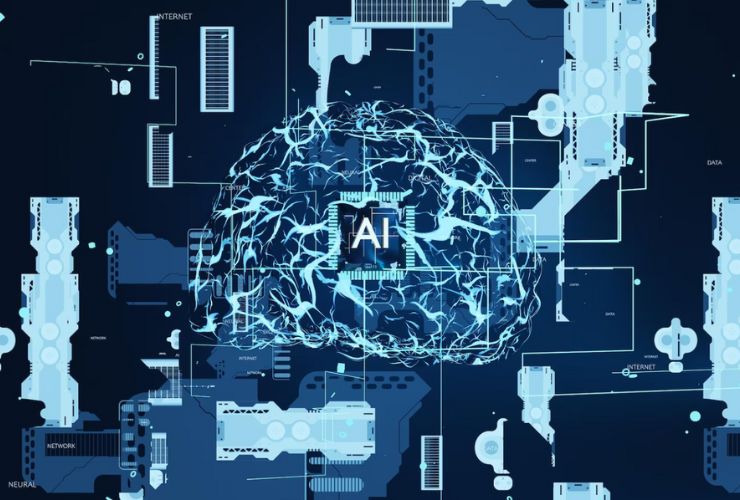Wear OS enables and unleashes the versatility of Android for wearables and smartwatches. It allows developers to provide fast, contextual, and personalized experiences on users’ wrists. Whether creating a communication aid, a fitness tracker, or a productivity companion, Wear OS development opens up a new frontier for app innovation. This guide takes you through the basics, tools, and best practices to enable you to create meaningful wearable experiences.
Why Build for Wear OS?
Ubiquitous Access
Wearables take information to the surface at a glance—instantly, without a phone. For use cases like instant alerts, health statistics, or reminders, smartwatches offer unparalleled convenience.
Hands-Free Interaction
Users can interact with Wear OS using voice, taps, and gestures, ideal for mobile usage in contexts like driving, exercising, or cooking.
Growing User Base
Wearables are no longer trendy. The worldwide smartwatch market is expanding at a rapid pace, and Wear OS is being embraced by Samsung, Fossil, Mobvoi, and Pixel Watch, so now is the ideal time to join.
Complementary Ecosystem
Wear OS apps complement smartphones, tablets, and even connected home products, enabling developers to create single, cross-device experiences.
Essential Tools and Setup
Begin by getting your development environment running right:
Android Studio (current version): The ideal IDE for Wear OS and Android development.
Wear OS SDK: Included in Android Studio, it provides access to emulators, libraries, and templates.
Wear OS Emulator: Mimic many different shapes, sizes, and sensors of screens.
Physical Device Testing: No substitute for real hardware testing for responsiveness, performance, and battery life.
Jetpack Compose for Wear OS: Google’s declarative UI library designed with wearables in mind. Facilitates the development of layouts using reusable UI elements and adaptive layout.
Other Development APIs
Tiles API: Build glanceable, interactive widgets that can be accessed from the main watch face.
Health Services API: Utilize fitness sensors and background health monitoring with low power.
Complications API: Show small but useful bits of data (such as heart rate or calendar appointments) on customized watch faces directly.
Wearable Data Layer API: Transfer data between watch and paired phone or tablet seamlessly.
Best Practices for Smarter Wear OS Apps
1. Design for Glanceability
User interactions with smartwatches are brief. Make your UI display only the most important information within a constrained space.
2. Prioritize Battery Efficiency
Smartwatches are not driven by large batteries. Use background tasks with restraint and take advantage of power-conserving APIs such as WorkManager and ForegroundService.
3. Choose Contextual Interaction
Initiate appropriate actions based on user behavior, time of day, or place—e.g., water-drinking reminders post-exercise.
4. Voice & Gesture Optimization
Writing on a watch is inconvenient. Enable voice input, swipe interactions, and single-tap responses to minimize interactions.
5. Responsiveness & Accessibility
Ensure your app is optimized to run on low-end and high-end devices, and use accessibility best practices to provide support to users with different needs.
Preparing for Deployment
Prior to publishing your app on the Play Store:
- Target Latest API Levels: Support the latest features and security updates.
- Optimize Screens & Sensors: Define required features in your manifest (e.g., GPS, heart rate, microphone).
- Enable Offline Scenarios: Support partial or zero connectivity strongly.
- Offer Device-Specific Assets: Offer round and square screenshots for your listing on the Play Store.
- Beta Test with Users: Get real user feedback to refine your UI, battery life, and flow of interactions.
Looking Ahead: The Future of Wear OS
Google’s purchase of Fitbit, releasing new Pixel Watches, and reaching a larger group of developers puts Wear OS on the edge of growth once more. Future breakthroughs can hopefully include:
- Improved support for Android Health APIs
- More support for foldables or hybrid wearables
- More cross-platform support with Android Auto and Google Home
- Spatial and multimodal UI experiences through future hardware
Conclusion
Wear OS provides an exciting and fresh canvas on which developers can bring their Android apps to the wearables universe. With the assistance of powerful tools such as Jetpack Compose and Tiles API—and by adopting best practices in performance, context, and usability—you can design wearable apps that are not only useful but also beautiful. The wearable revolution has started, and with the proper approach, your app can be a part of it.
Contact Us Today













 Database Development
Database Development