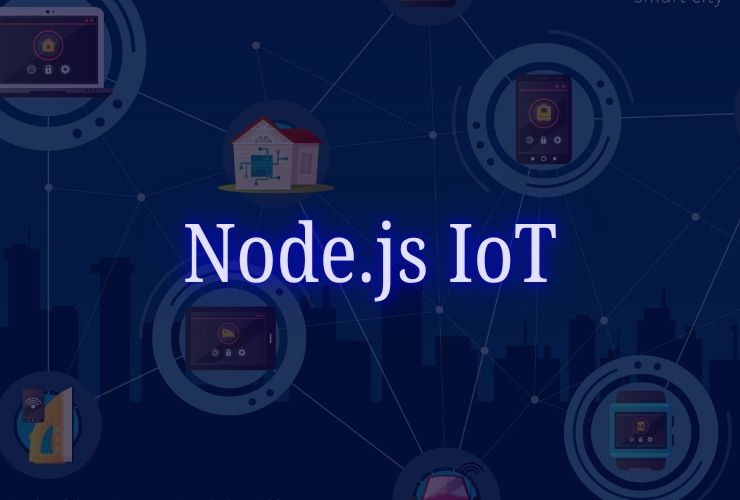Database migration is a significant undertaking for organizations looking to modernize legacy systems, consolidate multiple databases, or simply move services to the cloud. The upside of migrating is substantial in terms of many valuable benefits such as better performance, scalability, and access to modern capabilities. Unfortunately, migrations tend to be multifaceted and complications arise without adequate forethought. A lack of planning or oversight may manifest as downtime, data loss, compatibility issues, and slow performance that hinder efficiency and build distrust by your customers.
By understanding common pitfalls and planning the best strategies, organizations can successfully migrate with confidence, ease, and minimal impact on their operations.
1. Failure to Plan and Strategize
Problem: Without a clear migration plan, it is easy to miss dependencies, possible schema changes, and downtime. Various organizations underestimate the complexity of moving data from one environment to another, or they fail to identify application dependencies.
Solution:
- Conduct a complete audit of the existing database (including tables, stored procedures, triggers, indexes, etc.)
- Determine and map application dependencies to prepare for correct and complete functionality of all connected systems after migration.
- Develop, maintain, and communicate a migration roadmap including milestones, timelines, and backup plans.
- Include possible rollback strategies to handle unforeseen complications.
Tip: Involve all relevant stakeholders—DBAs, developers, business users, etc., to ensure your plan satisfies both the technical and business requirements.
2. Loss of Data and Data Corruption
Challenge:
During a migration, large amounts of data can become corrupted, lost, or incomplete without the proper guarantees in place. In a business, even small inconsistencies can cause a big disruption.
Solution:
- Take full backups of all databases before the migration.
- Use data validation and verification tools to ensure the data that’s been migrated is still valid.
- Use incremental or staged migration for critical datasets, as this minimizes the potential risk.
- Utilize checksums or hash validation to ensure data consistency after migration.
Tip: Consider doing parallel testing, where you migrate the data to a testing environment first to confirm its accuracy before finalizing the migration.
3. Downtime and Disruption of Business
Challenge:
Longer than anticipated downtimes can disrupt critical business processes and negatively affect end-users while also leading to lost funds, especially for higher traffic applications.
Solution:
- Schedule migrations for the off peak or maintenance windows.
- Explore real-time replication or hybrid migration strategies in order to continue operating the system while the data is being migrated.
- Create a staging environment to simulate the migration, to view possible disruptions.
- Ensure the stakeholders and end-users are communicating its expected downtime and contingency plans.
Tip: Many cloud-based solutions offer zero-downtime migration tools that replicate the changes to the zero-downtime tool until all is finalized.
4. Compatibility Difficulties
Issue:
It is possible that applications and queries of some sort might use features specific to the database or legacy functions not supported in the new environment. With incompatible schemas, stored procedures, or triggers, applications may no longer function.
Resolution:
- Check for compatibility of the database engine prior to migration.
- Refactor or rewrite the incompatible queries, functions, and stored procedures.
- Utilize migration tools that allow automated schema conversion and/or help highlight incompatible objects.
- Perform regression testing of existing applications to verify functionality once the migration is complete.
Tip: If you are able to maintain a dual environment on a temporary basis, the application team can validate functionality without impacting production operations.
5. Performance Issues
Problem:
After migration, performance may be adversely affected due to missing indexes, inefficient execution plans, or misconfigured server parameters.
Resolution:
- Re-evaluate indexes and optimize queries in the new environment.
- Run load testing that simulates production traffic and identifies potential bottlenecks.
- Monitor server performance metrics including CPU, memory, and I/O utilization.
- Tune configuration parameters on the server and use performance optimization tools to ensure performance remains responsive.
Tip: Continuous monitoring after migration is particularly important so that any potential problems can be identified and addressed the moment they occur.
6. Risks associated with Security and Compliance
Challenge:
Migrating sensitive data introduces security risks and compliance challenges if not appropriately managed.
Solution:
- Encrypt the data while it is in transit using TLS or SSL, or other secure protocols that protect the data while it’s being moved.
- Implement role-based access control (RBAC) and maintain audit logs during and after data migration.
- Verify the new environment complies with regulatory standards including GDPR, HIPAA, or PCI-DSS.
- Audit the level of security after the migration to check for vulnerabilities.
Tip: Many cloud providers offer built-in security and compliance features that reduce the risk of migrating sensitive data.
7. Not Testing Enough
Challenge:
Skipping rigorous testing could mean that problems, broken applications, or inconsistent data would remain hidden until after the migration is complete.
Solution:
- Perform unit, integration, and regression tests on all applications that depend on the database.
- Verify the critical business workflows affected by the migration to ensure business continuity.
- Do “stress” and performance testing that allows you to determine that the system can handle peak loads.
- Include end-user acceptance testing (UAT) to determine usability and functionality.
Tip: It can be very helpful to have a test environment that avoids production changes and use that to validate the actual outcome of the migration.
Conclusion
Migrating a database is inherently complicated, but planning, testing, and providing effective execution can help organizations accomplish a smooth transition. If organizations address problems proactively, such as inadequate planning, data loss, downtime, compatibility issues, performance, security, and testing, they can ensure that their database migration is successful, which is a key component to improving operations and supporting growth as an organization.
By looking at a new set of migration tools, cloud solution options, and subject-matter expertise, organizations can minimize risk, take advantage of optimized database performance, and protect business continuity. Effectively, the planning and execution of an organization’s migration will not only protect the integrity of data but also help the organization to take full advantage of strategies with new database technologies and cloud capabilities.
Contact Us Today













 Database Development
Database Development