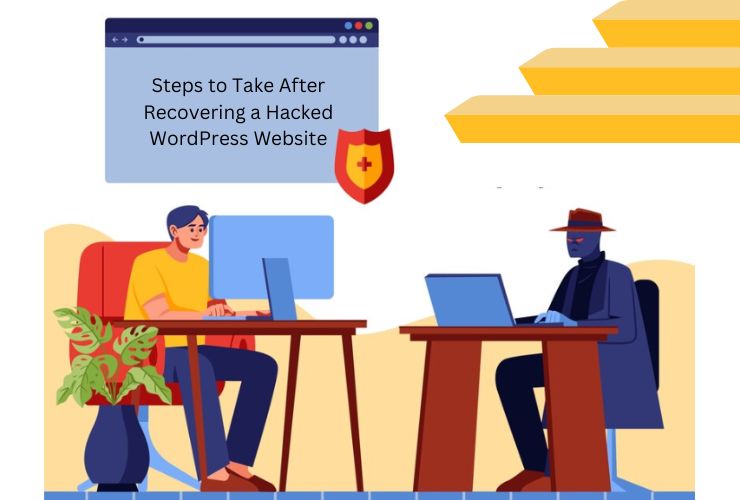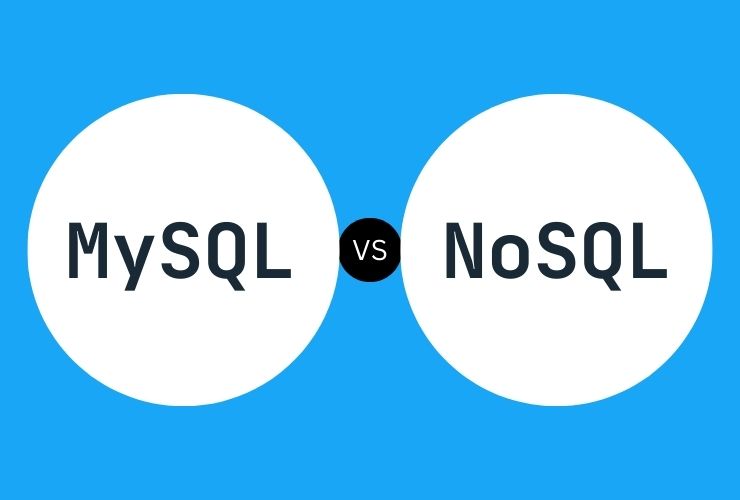Having your WordPress website hacked is a big win, but the journey does not end there. Regaining access and eliminating any malicious code is not enough to secure your site. Hackers’ attacks may leave backdoors, and if precautions are not taken, your site becomes vulnerable to being targeted once more.
After you’ve tidied up your site, it’s time to put in place a solid security plan to avoid future hacks, protect sensitive information, and restore trust with your users. Skipping these steps may result in repeated security breaches, loss of data, and SEO penalties that harm your online reputation.
In addition to security, you must also evaluate any possible harm to your website’s functionality, performance, and search engine rankings. If your website was blacklisted by Google, marked for malware, or went down, your search rankings and reputation could have been impacted. Correcting these problems as soon as possible will restore your brand’s reputation and make users feel safe returning to your site.
Taking proactive steps now will safeguard your WordPress website from additional cyber attacks, enhance its dependability, and ensure that your business continues to operate without disruptions. Below, we’ll walk you through key steps like bolstering login credentials, updating all software packages, activating advanced security features, establishing backups, and scanning your website for malicious activity. By adopting these best practices, you can bolster your site against future breaches and uphold a secure, high-functioning online presence.
Here in this guide, we will take you through the essential steps you must follow after restoring your WordPress site from a hack.
1. Change All Passwords and Credentials
One of the first steps you should take when having recovered your website is to reset every login account to keep hackers from re-accessing.
Actions to Take:
- Update passwords for WordPress administrator, database, FTP, and host accounts.
- Utilize strong, disparate passwords with a combination of uppercase, lowercase, numbers, and special characters.
- Turn on two-factor authentication (2FA) for added security.
- If there are other users who have access, instruct them to update their passwords immediately.
Why It’s Important
Hackers could have stolen login passwords or added backdoors. Requiring all passwords to be reset minimizes the chances of reinfection and prevents unauthorized users from accessing your site.
2. Scan for Concealed Backdoors and Malware
Even after a successful cleanup, hackers might have left backdoors through which they can re-enter your site. A proper security scan will identify any residual threats.
Steps to Take:
- Use security plugins like Wordfence, Sucuri, or MalCare to scan for malware.
- Manually check your database, theme, and plugin files for suspicious code.
- Look for unknown administrator accounts and remove them immediately.
- Delete any leftover malicious scripts or unauthorized changes.
- Review your .htaccess file for unauthorized modifications.
3. Update WordPress, Themes, and Plugins
Old software is the most popular method of hacking WordPress sites. Keep your site updated at all times.
Actions to Take:
- Update the WordPress core to the latest version.
- Update themes and plugins to their latest versions.
- Uninstall any inactive or outdated plugins and themes that are no longer supported.
- See if any plugins have been abandoned by developers and replace them with actively maintained ones.
Why It’s Important:
Updates patch security vulnerabilities that hackers can exploit. Regular updates keep risks at a minimum and maintain maximum performance.
4. Improve Website Security
Following a hack, there needs to be some extra security features to avoid further attacks.
Things to Do:
- Install a WordPress security plugin like iThemes Security, Wordfence, or Sucuri.
- Activate a Web Application Firewall (WAF) to block malicious traffic.
- Activate reCAPTCHA on login and contact forms to discourage bot attacks.
- Limit login attempts to stop brute-force attacks.
- Rename the default WordPress login URL to make it harder for attackers to find.
Why It’s Important:
Improving security controls reduces the likelihood of future attacks and keeps your site safe against known vulnerabilities.
5. Restore Website Credibility and SEO Rankings
Actions to Take:
- Verify your site’s status in Google Safe Browsing (Google Transparency Report).
- Request a security review from Google Search Console if your website was blacklisted.
- Track website traffic and search rankings to see if there are any SEO penalties.
- Use the Fetch as Google tool in Google to request a recrawl and eliminate warnings.
- Notify your users of the security enhancements if their information was affected.
Why It’s Important:
Restoring confidence with visitors and search engines keeps your website visible and trustworthy. SEO punishments can dramatically affect the traffic to your site, so taking prompt action is key.
6. Establish Regular Backups
A good backup system allows you to quickly recover in the event of future security breaches.
What to Do:
- Install plugins such as UpdraftPlus, Jetpack, or BackupBuddy as backup tools.
- Set up automatic everyday or weekly backups.
- Schedule backups to be stored safely offsite, such as Google Drive, Dropbox, or external servers.
- Test your backup system to determine it works when required.
Why It Matters:
Having backups allows you to recover your website without extensive downtime or data loss, providing you with a sense of security in the event of future attacks.
7. Implement Continuous Monitoring
Website security is not a one-off process. Continuous monitoring enables you to detect and prevent potential threats.
What to Do:
- Enable real-time security monitoring using plugins like Wordfence or Sucuri.
- Set up email notifications for suspicious login attempts.
- Periodically review audit logs to identify changes in files, settings, or users.
- Implement a web application firewall (WAF) to filter and block suspicious traffic.
- Conduct periodic vulnerability assessments to uncover potential risks.
Why It’s Important:
Real-time monitoring keeps you one step ahead of security threats and prevents future hacks, keeping your website secure at all times.
Final Thoughts
Recovering a compromised WordPress site is merely the starting point. For your site to be secure against future attacks, it’s vital to update software, increase security, monitor activity, and undertake regular backups.
By being proactively proactive on these steps, you can feel assured that your site is safe, secure, and in optimal working condition, building trust within users of your online presence.













 Database Development
Database Development