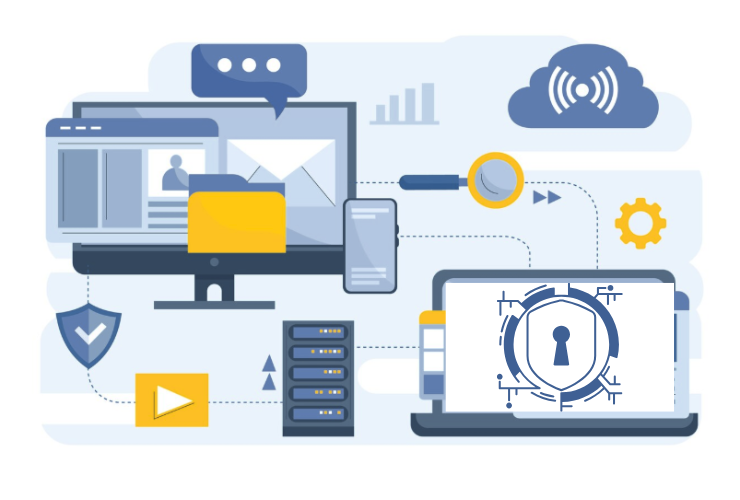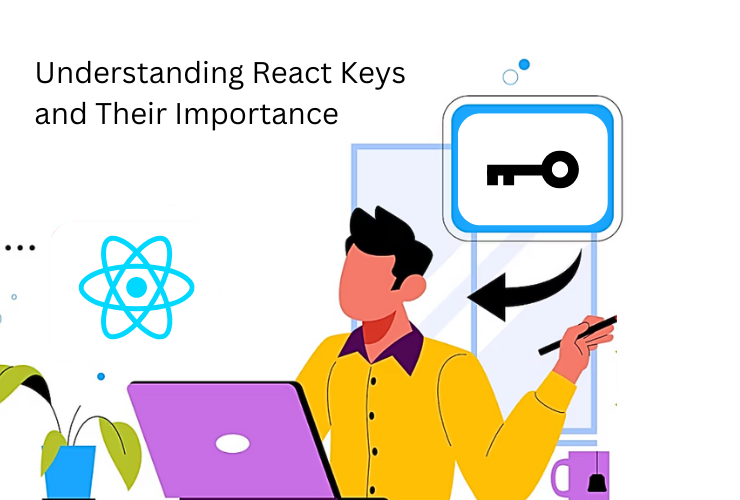SharePoint is a powerful tool for building modern collaboration solutions, intranets, workflows, and business applications. But, when developing custom solutions on top of SharePoint — whether custom web parts, workflows, or third-party integrations — you have to prioritize security.
Negligent security practices can jeopardize sensitive business data, intellectual property, and user data. In this article, we would like to discuss the security best practices that every SharePoint developer should implement, so that they can deliver safe, reliable, and compliant custom solutions.
At E Edge Technology, we support organizations in designing, developing, and securing scalable SharePoint environments and custom applications, which allows for the protection of business data and productivity of teams.
Adhere to the Principle of Least Privilege (PoLP)
Whenever possible, explicitly grant users and/or apps only the minimum permissions to perform their tasks — nothing more, nothing less. Avoid granting users and/or apps Full Control or Site Collection Administrator permissions if they are unnecessary.
With respect to developing custom web parts, or extensions, make them run with the lowest privilege level possible. This would minimize the attack surface area and mitigate the risk from negligent (or malicious) misuse.
Use Modern Authentication and Authorization
Take advantage of modern authentication mechanisms such as OAuth and OpenID Connect, and connect with Azure Active Directory (AAD) where you can. For all other custom solutions, implement token-based authentication mechanisms that allow you to log users in without providing their credentials for access.
When building APIs or services that make use of SharePoint, use app-only access tokens instead of relying on user credentials for better control and auditing.
Validate All User Input
Never trust user input! You will never eliminate all risk of a user exploiting common web vulnerabilities such as Cross-Site Scripting (XSS) and SQL Injection, but you should always validate or sanitize any data users send to your application from forms, query strings or external systems.
Use SharePoint’s own field validation capabilities, but also follow secure coding conventions to escape or encode input data as needed.
Use HTTPS Everywhere
You should always enforce SSL/TLS and HTTPS to secure communication between users, web parts, workflows, and backend services. If you build custom applications or APIs, you should handle all endpoints over HTTPS by default to eliminate the possibility of data being compromised in transit.
Securely Manage Secrets and API Keys
When connecting your custom SharePoint solution to other third-party services, you will be using some form of API keys or other secrets to do so. If possible do not hard-code your API keys and secret into your scripts or configuration files, and instead use a secure method of storing API keys and secrets. Consider using Azure Key Vault or other methods of securely managing secrets, and rotate secrets whenever possible.
Stay Current with Patches and Updates
Keep your custom solutions, and third-party dependencies (e.g., SPFx), up to date with secured patches. Make sure you keep check on Microsoft’s security updates specific to SharePoint and Office 365 to limit exposure to known vulnerabilities.
Implement Logging and Monitoring
Be sure to properly log activity against your custom SharePoint components to identify unusual activity, failed logins attempts, or expected sign-on by unauthorized users. Try to intersperse with Microsoft365 security and compliance tools to provide greater operational visibility.
Test and Review Code
Integrate security testing into your development life cycle. Where possible use code reviews, automatic security scans, and penetration testing to identify vulnerabilities at early stages. A custom solution should conform to Microsoft’s recommended security and best practice guidelines for SharePoint development.
How E Edge Technology can help
As a professional security company, our SharePoint development services encompass the entire project lifecycle – From architecture and design to development, deployment and support, we can help find where code governance, security, and compliance, on the SharePoint platform, may become more robust.
Whether you need to build custom web parts, integrate SharePoint with other systems, or modernize your existing intranet, our certified SharePoint developers deliver robust, secure solutions that protect your data and keep your business running smoothly.
Conclusion
Security is never an afterthought when it comes to custom SharePoint development. By following these best practices, you’ll minimize risks, protect sensitive business information, and keep your SharePoint environment secure and compliant.
Ready to build secure, custom SharePoint solutions? Contact E Edge Technology today to learn how our SharePoint experts can help.













 Database Development
Database Development