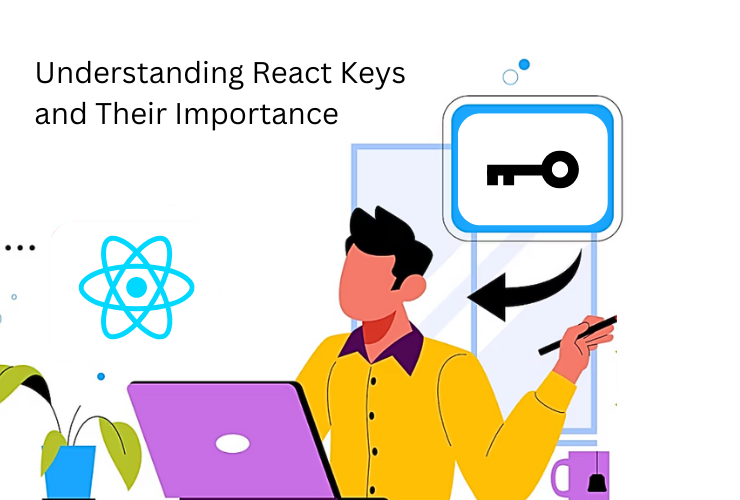In the process of developing React applications, particularly when there are dynamic arrays or lists of objects, React keys are a critical component for successful rendering and delivering the best possible user experience. React keys assist React in identifying each object in a list so that if the objects do not require re-rendering, React will not re-render all of them but update them accordingly. This yields better performance and the optimum user experience. In this article, we are going to tell you why React keys are essential to achieve the best performance, prevent UI bugs, and have your app up and running smoothly.
What Are React Keys?
Keys are special keys used to key elements of an array or list in React. While rendering dynamic content, say an array of components, React employs keys to recognize unique elements. React tracks what is new, what is updated, and what is removed on the basis of keys. With this information, React re-renders whatever it needs and there is no redundant re-rendering of components.
With keys on list items, React can keep a history of what changed over time. Without keys, React will not know what item changed and this will cause unnecessary re-renders and bad performance, especially for large applications with complicated lists.
Why React Keys Are Important?
1. Better Rendering Performance
One of the best things about keys in React is the effect they have on performance during rendering. When React is going to render a list of components, it internally caches them with the assistance of keys. When there is a modification such as inserting, deleting, or updating an item, React can easily find the involved components with the assistance of their keys and update the concerned components.
This guarantees that the whole list does not have to be re-rendered every time something is changed. Instead, React will only update the items required, which yields improved performance, particularly in huge applications with a lot of elements.
For instance, whenever an item in a list is updated or deleted, React would be able to easily identify which specific item was updated or deleted based on its key and refresh only that part of the UI rather than having to refresh the entire list.
2. Prevent UI Hiccups and Inconsistent States
React keys are also very important in the scenario of avoiding UI hiccups and inconsistent statuses. React is utilizing the assistance of keys to identify elements and states upon re-rendering. In case you do not include special keys or add wrong keys, then React will be unable to fetch component states appropriately and hence you have all manner of rendering bugs like the rendering of stale data or rendering artifacts.
For example, when elements in a list are rearranged, React uses keys to connect the new layout with the proper elements. Keys are not needed, and React could misread the layout of elements, resulting in UI bugs, data loss, or crashes. Properly using keys prevents React from handling updates incorrectly, minimizing the potential for UI bugs and surprises.
3. Dynamic Content Updates Efficiently
In dynamic applications, lists may be changed by user interactions, API requests, or otherwise. Insertion, removal, or re-ordering items, React keys provide that only the correct updates are performed. React depends on keys to know what should be updated and how best to update it.
Without keys, React would be forced to re-render the whole list on each update at a computational cost, slow app performance, and terrible user experience. With keys, you enable React to make better decisions regarding when and how to update the DOM, especially in complex apps with a large amount of dynamic content.
4. Component Reusability and Reordering
Whenever the elements of a list are dynamically reordered positions, React keys will ensure that the state of each component will always remain in position even if the list position has been modified. With stable and unique keys at hand, React will keep the state of the components regardless of reordering positions of the list.
This proves particularly useful in scenarios where objects are dropped and dragged, or elements are dynamically sorted by user input or any other variable. Without keys, React is unable to maintain element states under observation correctly, which leads to issues like loss of input data, UI destruction, or incorrect state transition.
React keys aid in maintaining that, although the items shift around, every item remains itself and the app’s state is retained on re-renders.
Best Practices for Using React Keys
To utilize the best out of React keys and have your application bug-free and responsive, use these best practices:
1. Use Unique Identifiers ( Using React Keys )
Where possible, the key should be a distinct identifier from your data, such as an id or a universally unique identifier (UUID). This will ensure that each item can be properly traced and updated. A distinct key prevents duplication and ensures that React will be able to differentiate reliably between items.
For instance, when rendering a list of users, use the user’s id as the key instead of a generic index. This ensures each user has a stable key, allowing React to accurately track and update their components.
2. Avoid Using Array Indexes as Keys
While tempting to employ array indexes as keys, it might be an issue with dynamic lists. Employing indexes as keys will result in bugs when deleting, adding, or re-arranging the elements. React becomes confused whenever the elements share the same key if their location is changed, causing unpredictable results.
If the list remains constant and the order never changes, then indexes may be used as keys. For dynamic content or interactive lists, it’s crucial to use a unique identifier for each item. This ensures proper tracking and efficient updates when changes occur.
3. Don’t Dynamically Change Keys
After a key is given to an element, it should not be updated during the lifecycle of the component. Dynamically changing keys will confuse React because it can render the element as another one.
If you have to reissue something, let its key be the same but change other values or properties. This lets React maintain its internal state consistent and prevent unnecessary updates.
Conclusion
React keys are very important in developing efficient, high-speed applications. They enable React to maintain elements in dynamic lists and detect changes. Its also helps in improving performance in rendering, avoiding UI bugs, and maintaining state consistency. By following best practices, such as using unique ids as keys and avoiding array indexes, you’ll ensure more stable and efficient React applications. Maintaining stable keys throughout your app will further enhance performance and reduce rendering issues.
As your application grows in size and complexity, mastering the use of React keys becomes essential for performance optimization. Properly using React keys ensures a seamless user experience as components scale. React keys are a straightforward but powerful feature that, when used correctly. It can greatly enhance the performance of your app and avoid a lot of typical UI and render issues.













 Database Development
Database Development