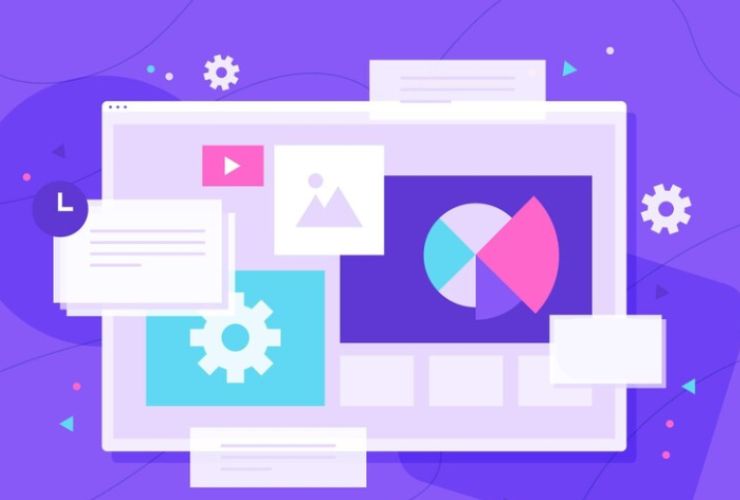In today’s digital world, social media is essential for business owners to connect with customers, grow their brand, and boost sales. For PrestaShop store owners, adding social media to your eCommerce strategy can make a big difference in your brand’s growth, improve your marketing efforts, and drive more sales. This blog will explain how PrestaShop makes it simple to integrate social media and get better results from your marketing.
1. Why Social Media Integration is Crucial for PrestaShop Stores
Social media provides a unique opportunity for customers to engage with your brand, discover new products, and share their shopping experiences. Integrating your PrestaShop store with social media channels offers numerous benefits:
- Increase Traffic: Leverage posts, ads, and promotions on social media to drive more visitors to your store.
- Enhance Brand Loyalty: Connect with your audience on platforms they already use, fostering engagement and building trust.
- Encourage Social Sharing: Allow customers to share their favorite products or wishlists, amplifying your reach organically.
- Run Targeted Campaigns: Tailor social media campaigns to target specific customer demographics and drive more sales.
2. Connecting PrestaShop with Major Social Media Platforms
There are many ways to integrate PrestaShop with social media platforms like Facebook, Instagram, Pinterest, and Twitter. This integration improves visibility, simplifies shopping experiences, and helps reach potential customers effectively.
a. Facebook and Instagram Shopping
You can link your PrestaShop store to Facebook and Instagram so that direct shopping is possible within these social media platforms. Using plugins or modules will synchronize your product catalog with both Facebook and Instagram, allowing users to shop directly from social media posts, ads, and stories without leaving the apps.
b. Social Sharing Buttons on Product Pages
It can add social sharing buttons on product pages in PrestaShop so that the customers share favorite products across their own profiles on social media. Such a small feature increases the exposure and generates free marketing via word of mouth. To add share buttons on your product, cart, and checkout pages use modules like “Social Share.”
c. Pinterest Integration
Pinterest is the image-based site that works fantastic for fashion, home decor, or beauty, among other such industries. With PrestaShop integration with Pinterest, there will be shoppable pins where customers can browse products on Pinterest, and they can make those purchases right there without leaving the application. This enhances user convenience; therefore, it increases conversion rates.
3. Social Media Ads and Promotions
With the social media ads, there can be massive traffic as well as sales. Integrate the social media platforms into your PrestaShop and be able to run the most targeted ad campaigns with data and behavior that will bring the right product to the right people.
- Facebook Pixel: Adding the Facebook Pixel to your PrestaShop site allows you to track website visitors and retarget them with tailored ads, increasing the chances of conversion.
- Instagram Ads: Instagram offers photo and video ads that can be linked directly to your PrestaShop store. Create compelling ads with engaging visuals and strong calls to action to encourage users to purchase.
4. Building and Growing Your Community Through Social Media
4. Building and growing your community on social media
Social media aims at building a loyal customer base. Integration of social media and PrestaShop has brought easy communication with your clients and a long-lasting relation with them.
- You run contests or giveaways that encourage people to share it, increasing engagement.
- Use the hashtag to increase your outreach. Use it to put yourself out in front of potential customers.
- Offer promotions or special offers to your social media followers, making their experience worthwhile in buying from you.
5. Analyzing Performance with Social Media Analytics
Once you’ve integrated your PrestaShop store with social media, it’s essential to track your campaigns and adjust strategies based on performance. Use analytics tools provided by platforms like Facebook, Instagram, and Twitter to gain insights into:
- Engagement rates (likes, shares, comments)
- Website traffic driven from social media
- Conversion rates and sales from social media ads
Analyzing this data regularly will help you optimize your campaigns and ensure you’re getting the best return on investment.
Conclusion
Integrating your PrestaShop store with social media channels is a powerful strategy to boost your marketing results. Whether it’s through social sharing, creating shoppable posts, or running targeted ads, social media offers endless possibilities to enhance brand awareness, drive traffic, and increase conversions. By making the most of these integrations, you’ll not only strengthen your marketing efforts but also build a loyal community of customers.
Contact Us Today













 Database Development
Database Development