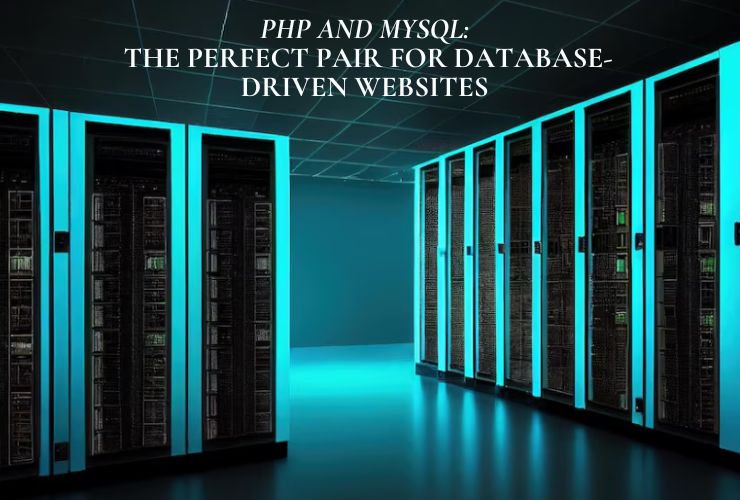B2B eCommerce is expanding at a fast rate, and the proper platform is required to handle bulk orders, customer pricing, and intricate workflows. Even if PrestaShop is traditionally considered a B2C solution, it’s sufficiently capable more than well enough to drive a full-fledged B2B store with suitable configuration and add-ons.
This tutorial walks you through setting up a B2B eCommerce shop with PrestaShop — from bare-bones features to suggested modules and step-by-step installation tips.
Why Use PrestaShop for B2B?
PrestaShop is an open-source, very flexible platform with thousands of themes and modules available. It provides the level of flexibility that B2B requires, including:
- Customer group prices
- Quotation management systems
- Tax-free rules
- Custom catalogs
- Account approval workflows
With proper configuration, PrestaShop can handle anything from small wholesale shops to big B2B portals.
1. Select the Right Hosting
B2B websites generally support large product catalogs and user traffic. Select a good hosting provider that supports scalability, security, and performance:
- Select cloud or VPS hosting
- Exercise caution with integrated caching and CDN support
- Verify PHP, MySQL, and PrestaShop versions are compatible
2. Install PrestaShop and Basic Configuration
Start by downloading the newest PrestaShop version from the official site. Once installed:
- Set up your store’s name, contact details, and default currency
- Choose a theme that supports B2B layouts (minimalist, catalog-focused, or corporate design)
- Configure store settings like tax rules, shipping zones, and languages
3. Turn on B2B Mode
PrestaShop has a built-in B2B mode, which you can turn on from the back office:
- Go to “Shop Parameters” → “Customer Settings“
- Turn on B2B mode
This adds additional fields to customer profiles (company name, VAT number, etc.) and enables account-based invoicing and pricing.
4. Set up Customer Groups and Prices Rules
Tiered pricing is usual in B2B companies. PrestaShop enables you to define customer groups (distributors, wholesalers, retailers, etc.) and apply your own prices or discounts:
- Go to “Customers” → “Groups“
- Set up groups and default price deductions or tax rules
- Assign manually or automatically on account registration
5. Configure Payment and Shipping for B2B Needs
B2B transactions may incorporate credit terms, bank transfer, or offline payment:
- Enable payment methods like bank wire, invoice on delivery, or PayPal Business
- Offer shipping methods suitable for bulk shipments like freight or custom carriers
- Configure shipping zones and terms based on customer groups or order quantity
6. Combine Important B2B Modules
PrestaShop market has an extensive collection of modules that can enhance the B2B features of your store. Some suggested items are:
- Request a Quote: Let customers request bulk prices
- Minimum Order Quantity: Set product-specific minimums for bulk
- Private Store Access: Restrict catalog or checkout to approved B2B customers alone
- Advanced Pricing Modules: For volume discounts, tiered prices, or contract prices
- B2B Registration Approval: Allow admin review and manual approval for new accounts
7. Personalize Product Catalog and Access
PrestaShop supports catalog restrictions by customer group:
- Hide prices until login
- Hide access to given products by group
- Display dynamic content or prices depending on customer type
This assists in keeping your wholesale prices private and adapting the shopping experience.
8. Use Quotation and Invoicing Systems
Official quotes and bills are frequently requested by B2B clients. Install modules that enable users to request a quote, create PDFs, or download bills from their account dashboard. Tax-free invoicing could also be included for eligible clients.
9. Simplify UX and Navigation for B2B buyers
B2B buyers value speed, convenience, and reordering smoothness as repeat shoppers. Simplify their experience by:
- Enabling quick order forms
- Adding bulk add-to-cart buttons
- Setting up saved carts or reorder capabilities
- Providing downloadable product spec sheets or catalogs
10. Test Before Launch
Test the following prior to going live:
- .Registration flows
- Prices by customer segment
- Checkout and payment processes
- Shipping estimations
- Order management and email reminders
Make sure that everything behaves as expected throughout user roles and devices.
Final Thoughts
PrestaShop is a powerful and scalable platform that, when properly configured, can cater to the specific requirements of B2B eCommerce companies. Whether you sell to wholesalers, distributors, or corporate customers, configuring group-specific pricing, streamlined order flows, and custom modules can turn your PrestaShop store into a lean B2B sales machine.
With the proper strategy, PrestaShop can assist you in handling complicated business relationships and expanding your wholesale business online.
Contact Us Today













 Database Development
Database Development