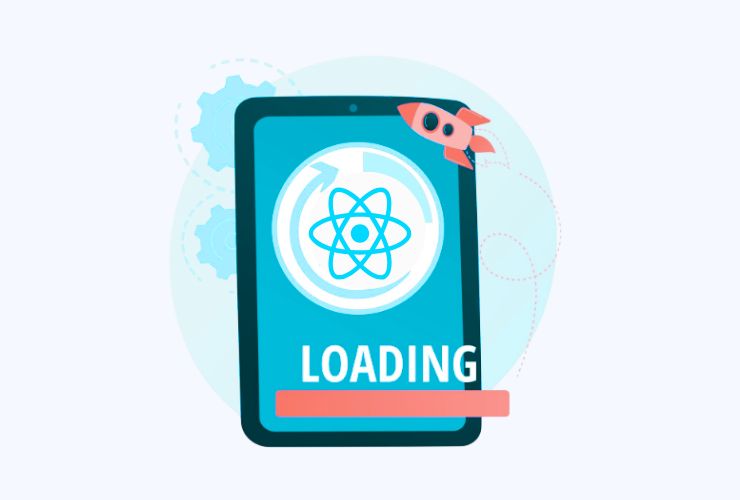In the modern day digital economy, the performance of your website can truly make or break the user experience. When applications are sluggish, it results in higher bounce rates, lost conversions, and an overall increase in customer dissatisfaction. The Zend Framework provides developers with the means to develop high-performing PHP applications, thanks to its stability, scalability, and enterprise-grade reliability.
In this article, we’ll dive into proven techniques for optimizing performance in Zend Framework—everything from caching and database tuning to profiling and compression—to help your applications perform faster, smoother, and more effectively!
1. Utilize Caching to Boost Performance
Caching is one of the most practical ways to improve performance in Zend applications. The idea is simple: by caching frequently-accessed data in memory, you avoid repetitive database queries and time-consuming computations.
Zend Framework gives developers a number of caching backends (APC, Memcached, Redis, and file caching) to choose from depending on project needs.
Implementation Tips:
- Cache database queries, configuration data, and rendered templates.
- Use Zend-Cache for basic and flexible cache management.
- Consider using Redis or Memcached for distributed caching in high-scale applications.
Pro Tip: Use caching for data other than static data including API responses and user sessions to eliminate unnecessary processing.
2. Enhance Queries to Database
Optimizing your database is essential to keeping your application running well. Inefficient queries may slow down your application using the Zend Framework and impede the server’s ability to handle requests.
Some Database Best Practices:
- Index fields that are queried regularly.
- Limit JOINs—access only what is needed.
- Implement pagination for very large result sets.
- Make use of query caching for duplicate queries.
Using the Zend Framework’s Zend/Db/TableGateway and Zend/Db/Sql classes makes it easy for developers to write performant and maintainable database queries. Also, it is always best to your use prepared statements to increase performance and protect your application against SQL injection.
3. Turn On Opcode Caching
Using opcode caching can significantly increase the performance of your PHP application. When using opcode caching, precompiled PHP scripts are stored in memory so the server does not have to recompile PHP scripts on every request.
The default opcode cache that comes with PHP is OPcache. Reports suggest opcode caches can increase execution speed by 70+ percent, making them one of excitingly, the simplest optimization tools with the large potential tool to boost performance.
How to do it:
- Add OPcache to your php.ini file.
- Set cache size based on application complexity.
- Use tools like opcache-gui to monitor performance.
When using opcode caching, the Zend Framework application can service requests quickly and manage much larger loads, while using fewer resources.
4. Use Autoloading Wisely
Zend Framework’s autoloading feature loads your classes on demand which preserves modular structure and results in better overall performance of your applications. However, if configured poorly, autoloading can degrade performance.
Optimization Tips:
Use Composer’s optimized autoloader with the command:
composer dump-autoload -o
- Remove unused classes and libraries to aid load time resilience.
- Group related classes logically for higher maintainability.
An autoloader that is optimized by Composer can ensure that your Zend Framework application only loads what is necessary and removes the overhead of additional folders or files.
5. Reduce External HTTP Requests
Each external API call or remote file request adds latency to your application. To simplify this complexity, your application should minimize or eliminate dependencies on third-party services or you can load services asynchronously.
Tips for Reducing External HTTP Requests:
- Cache API responses so they are not called each time.
- Use background job queues for long running tasks like sending emails or reports-use something like RabbitMQ or Redis.
- Load your external scripts and stylesheets in bundles and minified to only require one full request for the access of each.
Although this results in faster applications, it can improve the scalability and reliability of your application, especially under load.
6. Apply Output Compression
Decreasing the size of the assets can greatly improve your application’s load times. Compression on your assets allows for the minimum amount of data that is transmitted between your server and the client without impacting quality.
Techniques to use:
- Turn GZIP compression on in Apache (mod_deflate) or in Nginx (gzip on;).
- Use PHP’s built-in functions:
ob_start(‘ob_gzhandler’); - Minify CSS, JS and HTML files prior to deployment.
Optimizing material delivery will ensure your Zend applications load faster even for mobile and for users in different parts of the globe who experience slower connections.
7. Optimize Session and Configuration Management
Improperly managed session handling could cause your application to slow down, particularly in situations of higher traffic. Consider using a memory-based system like Redis that stores sessions in memory instead of a memory-based source.
Recommended Practices:
- Utilize caching configuration files so they do not have to reload on each request.
- Leverage session based garbage collection policies to remove old sessions.
- Keep session data small and secure.
By optimizing configuration management and session management the amount of overhead will be reduced and request processing time will improve.
8. Profiling and Monitoring
Monitoring performance and profiling performance can allow you to detect bottlenecks and inefficiencies before they impact your users.
Tools we recommend:
- Zend-Debug – Debugging and runtime performance measurement.
- Xdebug – for tracking, detailed profiling and tracing analysis.
- Blackfire – the tool for extensive performance insights and optimization at the code level.
9. Optimize Front-End Performance
Even when Zend is managing the backend, optimizing the front-end is a big part of your overall speed.
- Use CDNs for static assets.
- Use lazy loaded images.
- Defer non-essential javascript so that those scripts load after rendering.
After optimizing both front-end and back-end, you get the best user experience.
Conclusion
Performance optimization in Zend Framework is not only about performance, it’s about making user’s experience fast and seamless, while providing you a scalable and resource-efficient application.
By applying all the caching, database optimizations, opcode caching, autoloader optimizations, and good profiling tools, a developer (with maybe some good help from the community and Zend tools) can achieve a high-performing, reliable, and future-proof application in the Zend framework.
In a increasingly competitive web space, every millisecond counts. While Zend Framework along with some performance optimizations can help your PHP application perform exceptionally well with far greater performance for users, which should translate to fast load times, happy users, more efficiency, and ultimately higher return on your investment.













 Database Development
Database Development