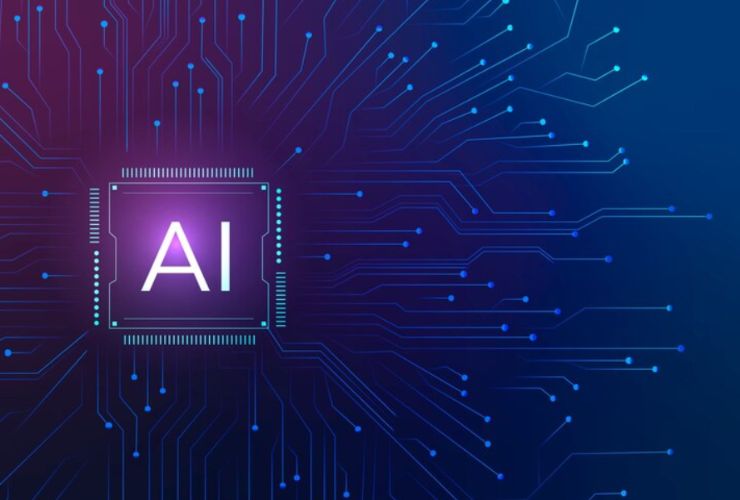In a digital transformation world, Java is still one of the core languages for enterprise software and is everywhere, from running internal systems to enabling global web delivery. However, deploying and managing Java applications can be complex, particularly as the business grows and scales. This is where Oracle Java Cloud Service (JCS) comes in—it is an extensible and reliable cloud platform for the deployment and lifecycle of Java applications.
What is Oracle Java Cloud?
Oracle Java Cloud Service (OJCS) is a powerful Platform-as-a-Service (PaaS) that simplifies the process of deploying, configuring, and managing enterprise-strength Java applications. OJCS provides a secure, scalable Cloud environment based on trusted technologies: Oracle WebLogic Server, Oracle Database, and OCI. The available technology helps development teams to build, test, deploy, and scale Java applications more quickly and with more reliability. Enterprises can effortlessly move between large, complex applications while ensuring Java EE (Jakarta EE) compatibility, in monolith or microservices architectures. This multi-angular capability removes the lengthy process of overhauling existing applications or making platform-specific changes. The result is that organizations can modernize legacy assets while not needing to recast an entire new application from scratch.
Oracle built OJCS for developers with pre-provisioned environments for easy and fast provisioning. Developers have access to integrated development tools, out-of-the-box support of CI/CD pipelines using Maven or Git or and Jenkins.
Finally, OJCS offers key capabilities like auto-scaling, load balancing, and application-level monitoring. These features help your application maintain reliable performance, even under changing workloads and traffic conditions.
Key Characteristics of Oracle Java Cloud
1. Enterprise-Ready Infrastructure
Oracle has a global infrastructure that provides availability, redundancy, and throughput. Oracle Java Cloud is built for production-ready deployments (like an enterprise) and should be considered for any mission-critical workloads.
2. Native WebLogic Server Support
Oracle Java Cloud supports all WebLogic Server configurations (single server view, clustering) to give developers fine-grain control over how applications behave or how deployment(s) are architected.
3. Integrated DevOps Pipeline
The service integrates with CI/CD pipelines with built-in support for Jenkins, Maven, Git, etc. Developers may automate their build and deployment efforts as well as REST APIs provides orchestration and scripting capability, this is a must-have for agile teams and continuous delivery.
4. Highly Available and Scalable
With the ability to vertically scale compute resources (up) and horizontally scale by adding instances (over time patterns), applications can be adjusted for usage as required. Additionally, the ability to auto-scale helps guarantee uptime and performance without wasting time engineering solutions for peak loads.
5. Secure
Oracle Java Cloud includes identity management, encrypted communications, deploy, firewall policies, access control, identity implements role-based access controls, and Oracle Identity Cloud Service integration for unified user management.
6. Monitoring
Application developers can utilize Oracle Application Performance Monitoring (APM) with component level (real-time visibility) of application health, response time, memory consumption, and bottleneck duration, to name a few (these are all important to monitor for performance tuning and tuning of application performance).
Advantages of Using Oracle Java Cloud for Java Apps
Speed and Simplicity
Provisioning a Java environment can be tedious and error-prone. Oracle Java Cloud speeds up deployment by offering pre-configured and automated setup options. This allows your teams to focus more on development and refining your Java infrastructure.
Improved Productivity for Developers
Thanks to predefined and pre-configured environments along with built-in logging and automation of the deployment process, development teams will experience less downtime and friction within their delivery cycle.
Legacy Support
Supporting older Java EE technologies and newer Jakarta EE specs, Oracle Java Cloud is perfect for businesses wanting to take advantage of modern cloud infrastructures while keeping their legacy systems operational.
Support for Elastic Deployments
Oracle Java Cloud enables developers to create everything from single-node environments for development to multi-node clustered environments for production deployments. Resources can be provisioned elastically in Oracle JCS.
Integration into the Oracle Ecosystem
Oracle JCS integrates with a variety of other Oracle services like Oracle Autonomous Database, Oracle Integration Cloud, and Oracle Analytics. This ties in with wanted and needed by companies implementing new Oracle software for ERP, CRM, or databases.
How to Get Started with Oracle Java Cloud
1. Create Your Oracle Cloud Account
We’re off to a good start! First, create an Oracle Cloud account. To try different features of Java Cloud Service, you can play for free with credits.
2. Provision a Java Cloud Instance
When you provision through the Oracle Cloud Console, you select a WebLogic version (12c or 14c) and compute shapes (CPU, memory, etc.), storage volumes, enable backups, clustering, or load-balanced clusters.
3. Deploy Your Application
Use either the console UI, the CLI, or APIs to deploy Java applications (WAR, EAR, or JAR files). You can also automate deployment in a CI/CD pipeline based on your development test workflow and, for example, with Jenkins.
4. Set up monitoring and alerts
With APM and log analytics enabled, you can easily monitor usage and resource consumption in addition to any performance issues in your Java applications. You can also set either email alerts or page alerts from your dashboard for critical or alert thresholds you set.
5. Scale and Optimize
Once you are comfortably running applications and workloads in Java Cloud, you can examine workload trend analysis and scale Java Cloud instances based on demand. Adding or changing compute shapes or configurations is something you can do at runtime without disruption.
Use Cases and Ideal Situations
- Enterprise Application Modernization: Migrate on-premise Java EE applications to a cloud-based managed application.
- Cloud-Native Development in Java: Develop and deploy microservices, and have the flexibility of using a full Java EE stack.
- Quickly Create Dev/Test Environments: Provision test environments to mirror production.
Final Thoughts: Build Smarter Java Applications in the Cloud
The Oracle Java Cloud is more than a hosting environment; it’s an entire ecosystem built for productivity, flexibility and control. Whether you’re modernizing legacy systems, or deploying new microservices. The Oracle Java Cloud has everything your Java development team needs to build stable, secure and scalable applications in the cloud.
Development teams can deliver more value by using Oracle’s built-in tools and automation. These features reduce the operational burden of managing applications, allowing teams to focus more on innovation.
Your partner for deploying Java Applications on Oracle Cloud
E Edge Technology provides cloud services by deployment, managing and scaling business’ Java Applications on Oracle Cloud. Our experience ranges from cloud migration to application performance optimization and custom Java development. We provide end to end cloud services tailored to your needs.













 Database Development
Database Development