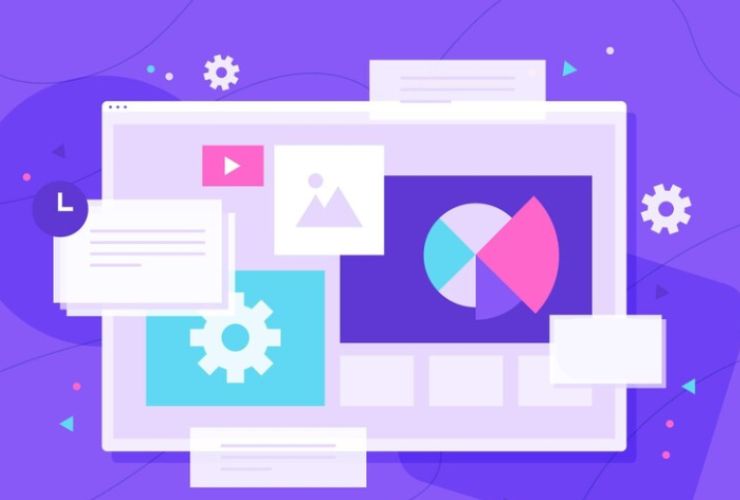MySQL views are useful tools that condense complex database queries and encourage data management as a whole. A view functions as an in-memory virtual table created by executing a SQL query, with the data remaining dynamic and not stored permanently in the database.
This is to say that when you try to query a view, MySQL executes the resulting SQL query and retrieves data from the underlying tables directly. Views can enable developers to encapsulate complex SQL logic in units of reuse, and this can simplify app programming and clean it up and make it structured and more maintainable and similarly clean it up and make database interaction clean and maintainable.
Simplifying Data Access with Views
One of the most important advantages of views is that they provide several versions of the same data to different users or application components.
For example, you might have a complex join of many tables many users are querying from, yet they need only a simple or filtered view of such information. Instead of repeatedly typing out the complex query, you enter it once as a view and grant the required permissions, saving time and reducing errors. You can also specify filters, aggregations, and sort in views to show data most useful for certain purposes.
Security is also another important advantage of views. By exposing only specific columns or rows in a view, you can regulate access to sensitive information. End users will not need to query the base tables directly to query the view, reducing the opportunity for illegal data exposure. This level of abstraction enables the preservation of data privacy with provision of required data access.
Performance Limitations of MySQL Views
Although there are many examples of benefits, one should also mention some of the disadvantages of MySQL views. Because of the fact that views are not storing data physically, each time a view is queried, the database runs the query beneath it on the underlying tables. This can contribute to bottlenecks in the performance, particularly with enormous collections of data, nested joins, or multi-view based queries. In contrast to materialized views (which truly store query output in physical tables), standard MySQL views are neither supported nor cached and thus each access can be expensive in processing time. In high-performance systems, you may need to integrate views with caching layers or use other alternatives.
To take advantage of views, begin by locating queries that are redundant, complicated, or involve access control. Rephrasing such queries as views minimizes redundancy in your SQL code and consolidates query logic, which is easier to maintain up-to-date. Always use clear, consistent naming conventions for views so it is easy to understand and maintain. Document the purpose and structure of each view in detail so it becomes simple for team members to relish their role in the database schema.
Also, check views periodically to ensure they perform well with your patterns and levels of workload and data volumes. Query execution plan monitoring and table and index tuning can be applied to improve view performance. Also, in some scenarios, dividing extremely sophisticated views into comprehensible chunks or making use of stored procedures with views can be more effective.
Real-World Use Cases for MySQL Views
Data Abstraction for Role Changes: Differing pieces of data for different roles can be shown in views. Sales, for instance, could have customers’ addresses and order detail, whereas finance could have bill detail but not any individual customer.
Simplifying Reporting: Advanced reporting queries that span multiple tables use views to simplify access, allowing reporting tools and analysts to pull data without rewriting SQL.
Security Filtering: When storing non-sensitive information such as salaries or personal data, views can limit output to non-sensitive columns, giving restricted access to information while preserving privacy.
Legacy Application Support: During schema migration, you can use views to ensure backward compatibility by presenting data in the previous structure even when underlying table schemas change.
Best Practices for Maintaining MySQL Views
Name Views Simply: Use descriptive, generic names with the intention of the data (e.g., vw_customer_orders), which will be simpler for developers to locate and employ.
Make Views Simple: Don’t use complicated views with nested queries or joins far down in the nesting, which can lead to bottlenecks in performance. Break them into discrete, individual views, if necessary.
Monitor Performance: Periodically utilize EXPLAIN and performance profiling utilities to detect view bottlenecks and optimize underlying tables or indexes as necessary.
Use Views for Security: Deny access to base tables for users and only provide access through views, reducing the potential for exposure of unauthorized data.
Document Thoroughly: Document the purpose of each view, underlying tables, filters, and usage patterns. This will ease team collaboration as well as maintenance in the future.
Don’t Use Views in High-Write Workloads: Because views run queries on demand, overreliance on views in high-data-modification environments can be a bottlenecks situation. Instead, materialized views or cache mechanisms should be used.
In conclusion, MySQL views are a useful feature that, if applied wisely, do great in enhancing database design, security, and maintainability. With knowledge of the pros and cons and by adhering to best practices, you can use views to create scalable and efficient data-driven applications.
Contact Us Today













 Database Development
Database Development