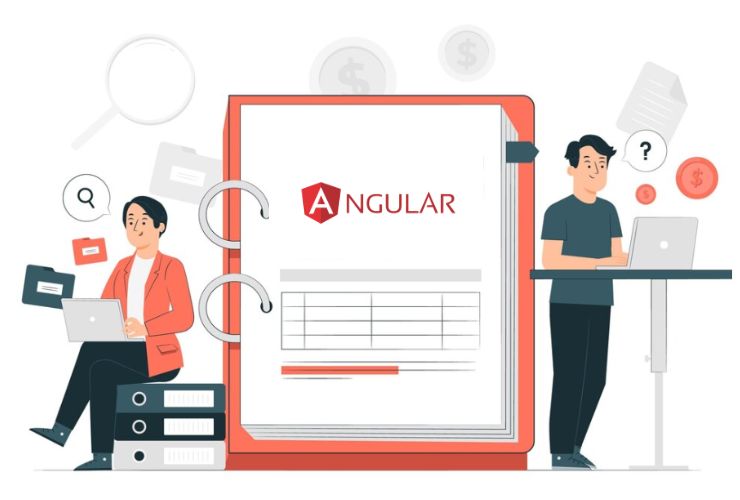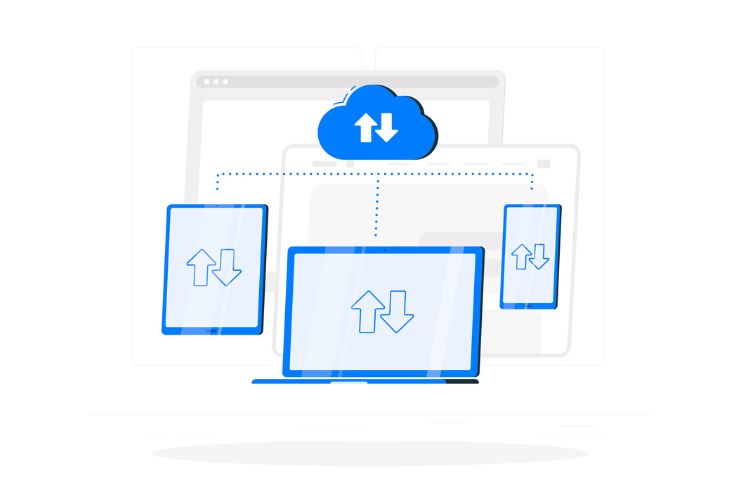Angular involves creating dynamic, interactive forms as the most important component of constructing web applications. Angular includes two primary forms-handling methodologies: Template-Driven Forms and Reactive Forms. Each comes with its benefits and usages, fitting into types of forms as the form complexity increases with the type of application being developed. Knowing the best practices or limitations of the former and later helps developers in choosing between the two options so that effective form management takes place, maximizing the development process.
Template-Driven Forms
Template-Driven Forms are ideal for simple, static forms. They suit smaller projects or applications that don’t require complex interactions. This approach uses a declarative style, where you define the form structure directly in the HTML template.
Key Features:
- Simplicity: Forms are built using Angular’s built-in directives in the template. This makes them easy to understand and implement, especially for new developers.
- Two-Way Data Binding: Template-Driven Forms use Angular’s two-way data binding. This keeps form controls in sync with the component’s data model. Any changes made in the form reflect in the component’s variables, and vice versa.
- Built-in Validation: Angular provides validators like
required,minlength, andemail. You can also integrate custom validators as needed. - Best For: Template-Driven Forms work best for simple applications that don’t require much interaction. They’re perfect for static forms with basic validation.
These forms are ideal for quick, easy setups where logic and interactivity are minimal.
Reactive Forms
Reactive Forms, also known as Model-Driven Forms, offer more flexibility and control. They’re perfect for complex forms that need advanced validation and dynamic behavior. This approach allows developers to manage the form’s structure and validation rules programmatically from the component.
Key Features:
- Programmatic Control: In Reactive Forms, developers define form controls and manage their state in the component. This approach offers flexibility, allowing you to add, remove, or update form controls based on conditions.
- Flexibility: Reactive Forms are great for complex scenarios. They let you manage nested form groups, control visibility, and apply custom validations based on specific business logic.
- Custom Validation: You define validation logic within the component. This gives you full control over when and how validation occurs, especially for complex or asynchronous forms (e.g., checking if a username is already taken).
- Best For: Reactive Forms work well for large applications that need dynamic behaviors. If your form requires custom validation, dynamic controls, or sophisticated user interactions, Reactive Forms offer the necessary flexibility.
Reactive Forms are the best choice for applications with complex logic, multi-step forms, or forms that require extensive customization.
Choosing Between Template-Driven and Reactive Forms
- These Template-Driven Forms are mainly best for simple and static forms. If your form is simple, with basic validation that does not require dynamic changes in its logic, Template-Driven Forms are easy to set up quickly and so can easily serve small applications.
- Reactive Forms are a better choice for complex forms. They are the best choice where dynamic elements, complex validation, or several states are needed in the form. Reactive Forms offer greater control and flexibility, thus making them ideal applications if the structure or behavior of the form depends on some user input or specific business rules.
Conclusion
Both Template-Driven Forms and Reactive Forms in Angular have their unique advantages, making them suitable for different use cases. Template-Driven Forms are simple and quick to implement, ideal for small, static forms, while Reactive Forms are powerful and flexible, perfect for handling complex form interactions and validation. By mastering both approaches, you can tailor your form strategy to meet the specific needs of your Angular applications, ensuring a smooth and efficient development process.













 Database Development
Database Development