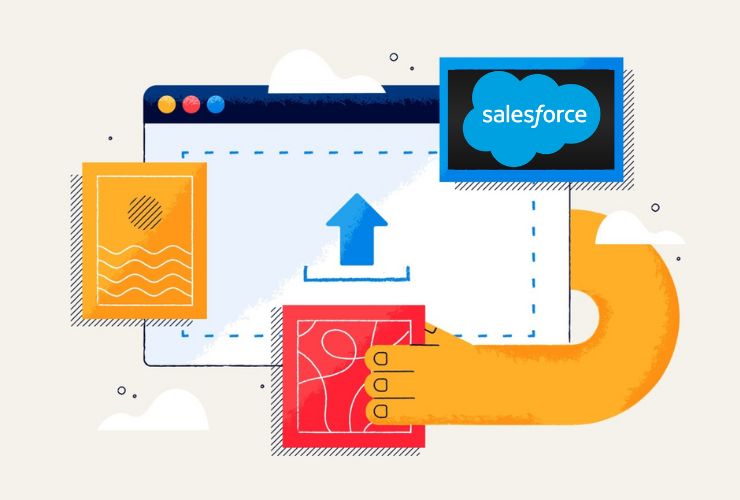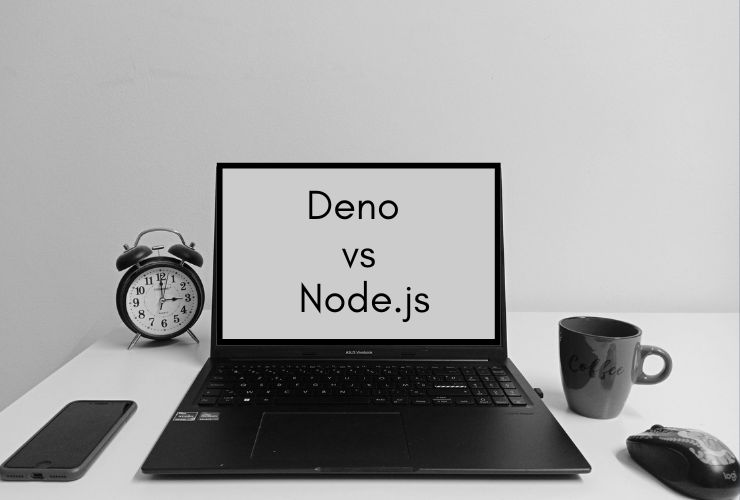In the era of digital acceleration, businesses need to innovate faster than ever to stay ahead of competitors. However, software development tends to slow organizations down because of lengthly development cycles, expensive costs, and scarce developer availability. This is where Low-Code and No-Code (LCNC) tools in Salesforce bring tremendous value.
Salesforce enables both technical and non-technical users—admins, analysts, and business owners—to easily build applications, automate workflows, and improve processes with little to no coding. When combining visual builders, automation tools, AI capabilities, and modular components, you exceptional organizations transform digital like never before.
Whether you are looking to simplify approvals, eliminate repetitive manual work, or build custom applications, the powerful tools in Salesforce’s LCNC ecosystem can provide scalable solutions quickly and with confidence. Below we explore these tools in depth, how they work, why they matter, and how organizations can maximize their investment.
1. What are Low-Code and No-Code Tools in Salesforce?
Salesforce’s LCNC (Low-Code No-Code) tools let users design apps and software with a visual, drag-and-drop approach instead of complex coding. These tools make development easy for anyone, not just developers.
No-Code Tools in Salesforce
No-code tools require zero programming knowledge and are built entirely around a visual interface.
- Salesforce Flow – automation builder for processes, screens, and decision logic
- Lightning App Builder – drag-and-drop UI builder
- Validation Rules – keep data clean and accurate
- Approval Processes – easy automation of request and approval process
- Page Layout Builder – customize record page in minutes
Low-Code Tools in Salesforce
Low-code tools don’t require full programming knowledge but do involve some coding and greatly enhance functionality.
- Apex Actions embedded in Flow
- Salesforce Functions – serverless logic
- Custom LWCs (Lightning Web Components) used within declarative tools
- Formulas & expressions that add advanced logic w/o full code
Together, the tools allow organizations to innovate quickly while keeping costs low and enabling cross functional teams.
2. Salesforce Flow: the engine of automation
Salesforce Flow is becoming the primary engine of automation in Salesforce, phasing out Workflow Rules and Process Builder. Flow has the best of both worlds in that it is easy to use and has some powerful capabilities.
Things you can create with Flow
- Multi-step approval processes
- Automated onboarding and service processes
- Scheduled jobs that execute daily or hourly
- Screen flows for guided data entry
- Event triggered automated activities (i.e., record updates, platform events)
- External system integrations
- Complex branching logic
Why Flow is So Important
- It uses a visual designer yet supports extremely powerful logic
- It reduces reliance on Apex code
- It is faster and easier to build and maintain
- Salesforce has made Flow it’s primary automation tool for 2025 and beyond
Flow is the most important LCNC tool on the Salesforce platform.
3. Lightning App Builder: Build pages with no coding
Lightning App Builder allows users to create custom and interactive user interfaces for Salesforce.
Key Features
- Drag-and-drop components (standard, custom, and managed)
- Create custom record pages
- Build home pages designed for different user roles
- Customize Salesforce Mobile App pages
- Seamless integration with Lightning Web Components
Benefits of Lightning App Builder
- Improved UI and productivity for users
- Less time spent navigating within Salesforce
- Build personalized experiences for sales, service, or operations teams
- Zero coding is required
4. AI Tools without Code: Einstein and Data Cloud
AI tools in Salesforce enable organizations to build intelligent automation experiences without an understanding of machine learning.
Einstein AI (No-Code Functionalities)
- Predictive Scoring – Identify the high value leads or cases
- Recommendations – Suggest the next best action or products
- Forecasting – Signal likely or predicted outcomes with AI insights
- Natural Language Analysis – Summarize emails, chat, and records of communication
Data Cloud + AI
Salesforce Data Cloud connects all customer data — whether forms a CRM, web apps, ERP, or even external systems — and unlocks that data inside Salesforces tools.
What’s exciting about the no-code AI-enabled builders, is the ability for users to:
- Visually create segments of customers
- Build audience lists using drag and drop
- Do data transformations without code
- Have instant insights
These features open amazing decision-making capabilities for marketing, sales, and service teams.
5. Declarative Development in Salesforce
Declarative development means building solutions with configuration instead of code.
Popular Declarative Tools
- Object Manager: Allows users to create custom objects and relationships
- Fields & relationships: Define how data is connected
- Formulas: Add dynamic logic
- Validation Rules: Enforce business rules
- Page Layouts: Control what your data looks like
Why Declarative Development is Important
- Faster development cycles
- Lower maintenance burden
- Lower expense
- More members of your team can join in
- Easy scalability as business needs change
This is the foundation of almost all Salesforce customizations.
6. Low-Code and Pro-Code Blend (Expanded)
Low-code is about advance existing development, not replacing it.
Examples of Hybrid Development:
- Developers build LWCs- administrators use them in the Lightning App Builder
- Apex does the complex logic and flow calls Apex
Declarative leverages UI and code does any integrations
Benefits
1. Speeding up deliver without losing complexity
2. Make components reusable to mitigate duplication
3. Userful Architecture that is more maintainable for the system
4. Teams are getting the best of both worlds.
7. The Benefits of Low-Code and No-code in Salesforce (Expanded)
1. Faster Development
– Projects that took months can now be delivered in days.
2. Cost Efficient
– You won’t rely as much on expensive engineering resources.
3. Empowered Teams
– Business users can solve their own problems without a developer’s help.
4. Increased Innovation
– Visual tools make it easy to try, fail, and improve quickly.
5. Better collaboration between business and IT
– IT and Admins work seamlessly together.
6. Greater Scalability
– LCNC tools can be adapted faster to new business needs.
8. When to Use No-Code, Low-Code, and Apex Code (Expanded)
Use No Code tools, when:
– The Processes are simple and repetitive
– The Process requires record updates or approvals
– The UI needs to be customized
Use Low-code tools, when:
– Your process requires complex logic
– Multiple systems need to be integrated
– The process requires advanced formulas or expressions
Use Apex code, when:
- Declarative tools hit limitations
- Performance optimization is required
- Highly complex logic or external API calls are needed
- This decision-making approach ensures performance and scalability.
9. Best Practices for LCNC Success
- Documentation of all automation keeps everything clear and transparent.
- Duplicate processes should be eliminated to avoid errors.
- Always select Flow as opposed to traditional tools.
- Consistency in your naming convention should be used across all automation to ensure clarity.
- Regularly test, optimize, and remove old automation.
- Encourage collaboration between the admin and development teams.
- Leverage the versions feature to track changes to automation.
- Utilize Salesforce Debug Logs to monitor automation performance.
These practices support a healthy and scalable Salesforce organization.
Conclusion
Salesforce’s low-code/no-code tools are reshaping the way organizations build applications, automate tasks and deliver digital experiences. With Flow, Lightning App Builder, Data Cloud, and Einstein AI, even non-developers can build useful solutions that save time, save costs, and improve efficiencies.
The LCNC ecosystem can be even more powerful when combined with traditional methods of development – allowing teams to build scalable, intelligent systems and support growth and innovation. The companies that embrace these tools will accelerate digital transformation, respond faster to changing market conditions, and will ultimately be able to maintain a competitive advantage.
Contact Us Today













 Database Development
Database Development