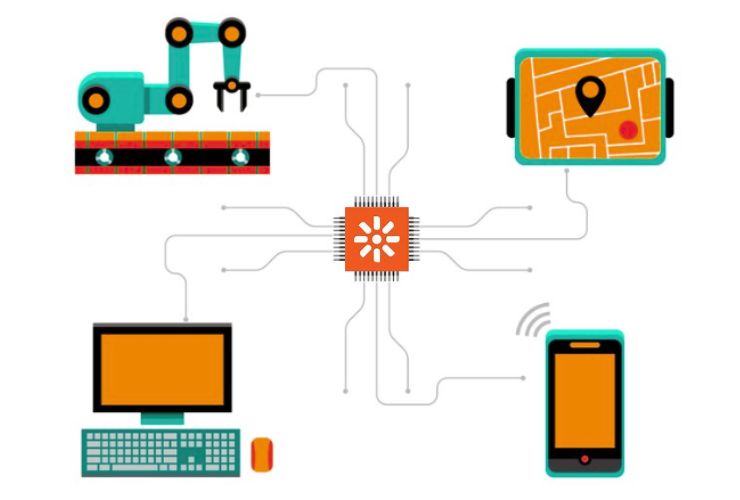Laravel is one of the most popular PHP frameworks for web development, known for its robust features and developer-friendly tools. While Laravel comes with built-in security mechanisms, it’s crucial for developers to take extra steps to ensure their applications remain secure from potential threats. In this post, we’ll explore the top Laravel security best practices to help you safeguard your web application.
1. Keep Your Laravel Version Up to Date
One of the easiest yet most important security practices is keeping your Laravel framework updated. Laravel frequently releases updates that include security patches and bug fixes. By staying on the latest version, you minimize the risk of known vulnerabilities being exploited in your application.
2. Secure Your Application with HTTPS and SSL
Using HTTPS is vital for protecting the data transferred between your users and the server. Enable an SSL certificate for your Laravel application to encrypt sensitive information such as login credentials, personal data, and other confidential details. This not only boosts security but also improves user trust and SEO rankings.
3. Implement Strong Authentication
Laravel provides a built-in authentication system that’s easy to implement. Take advantage of this to ensure proper user authentication. For enhanced security, consider adding two-factor authentication (2FA) to require an additional verification step beyond just passwords, offering an extra layer of protection.
4. Guard Against SQL Injection Attacks
SQL injection is one of the most common forms of cyber-attacks, but Laravel’s Eloquent ORM helps protect against this by automatically escaping queries. However, if you use raw queries, always utilize parameter binding to prevent malicious code from being injected into your SQL statements.
5. Sanitize and Validate User Input
Never trust user input, and always ensure it’s properly validated and sanitized. Laravel offers powerful validation rules to help filter and validate input data before processing. Using Laravel’s Request validation system can help prevent harmful or incorrect data from entering your application.
6. Enable CSRF Protection
Laravel provides Cross-Site Request Forgery (CSRF) protection by default. Always make sure CSRF tokens are being used in forms to ensure that requests come from legitimate users, protecting your application from unauthorized actions being carried out on behalf of users.
7. Secure File Uploads
When allowing users to upload files, ensure you validate both the file type and file size. Laravel’s built-in file validation rules allow you to specify acceptable file formats and size limits, ensuring that users cannot upload malicious or excessively large files.
8. Store Sensitive Information in Environment Variables
It’s important never to hardcode sensitive information such as API keys, database credentials, or encryption keys directly in your code. Laravel’s .env file is designed to store such sensitive information securely. Be sure that this file is not exposed in your version control system to prevent unauthorized access.
9. Implement Rate Limiting
To defend against brute-force attacks, Laravel offers an easy way to limit the rate at which requests are made to sensitive routes such as login forms. Use Laravel’s rate limiting feature to restrict the number of requests from a single IP address within a specific time period, reducing the risk of automated attacks.
10. Encrypt Sensitive Data
Sensitive data, such as passwords and user information, should always be encrypted. Laravel provides built-in encryption functionality, making it easy to ensure sensitive data is securely encrypted before being stored in your database or sent across your application.
11. Conduct Regular Security Audits
Regular security audits are crucial to maintaining a secure Laravel application. Review your code, configurations, and dependencies to identify any potential vulnerabilities. Laravel’s php artisan security:check command is a helpful tool for scanning your project for known security issues.
Conclusion
Laravel offers a great foundation for building secure web applications, but staying proactive with additional security measures is key to protecting your app from evolving cyber threats. By keeping your Laravel framework up to date, securing communication with HTTPS, validating input, implementing strong authentication, and conducting regular security audits, you can ensure that your Laravel application is protected from potential vulnerabilities and provides a safe experience for your users.
Contact Us Today













 Database Development
Database Development