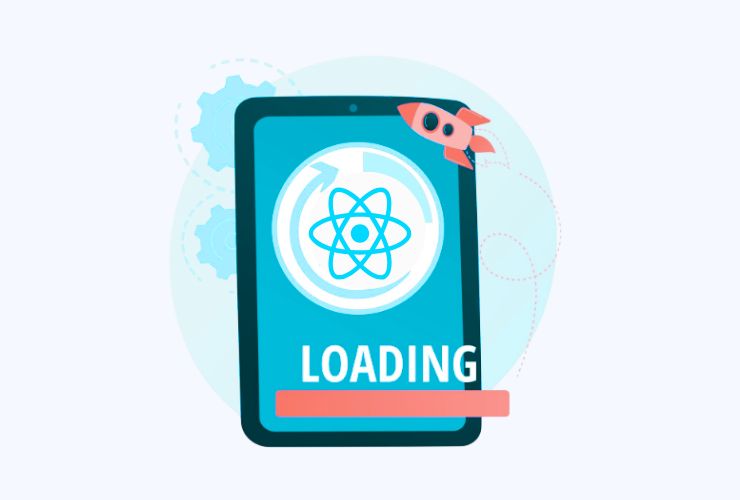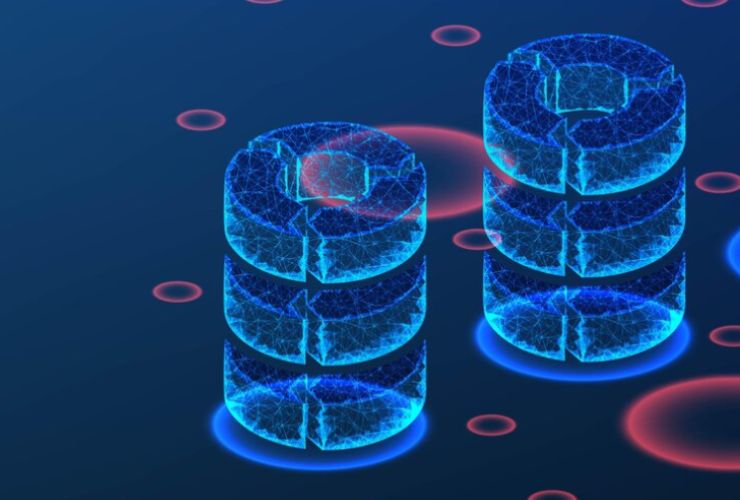A React application that loads slowly can cause user frustration and can hurt your SEO. In this blog, we’ll go over effective strategies for smart image delivery in React, allowing you to improve load speed, present better quality images, and an overall enhanced user experience.
Why Image Delivery in React Matters
Images often make up the bulk of total payload on a page. Poor image optimization can dramatically slow down the load time of your app leading to more bounces and lower search engine rankings.
Smart delivery of images will allow users to download what they need exactly when they need it. This improves performance, and also improves user satisfaction by displaying fast loading, attractive content.
Key Strategies for Smart Image Delivery
1. Responsive Image Sizes
It is important to deliver the appropriate image size based on the user of a device. Attributes, such as srcset and sizes, allow you to specify multiple sources for an image depending on screen width and resolution. This approach prevents mobile device users from downloading unnecessarily large images while ensuring desktop users get better quality images when appropriate, also enhancing app performance and reducing bandwidth use for users.
2. Lazy Loading
Lazy loading is a technique that waits until an image is within the user’s viewport to load it. When the images are offscreen meaning that they are outside of the initial screen load, they shouldn’t be sent to the user right away since they consume bandwidth up front and processing power. Making the prior load smaller allows the initial page to load faster. You can use native browser support through the loading=”lazy” attribute, or you can use libraries like react-lazyload or react-intersection-observer if you want more control and compatibility.
3. Modern Image Formats
Formats like WebP and AVIF allow for superior compression as compared to traditional formats like JPEG and PNG, therefore you can serve smaller file sizes while nearly maintaining the same visual quality. You can drastically decrease download times by serving an image in a modern format vs using a compression method on the old formats if the browser supports it. I would consider checking the browser support and only serving with modern image formats where available.
4. Image Compression
By compressing the images upon build or before uploading, your limits of image file size can be greatly reduced. Leveraging tools that compress images, such as imagemin, sharp, and or other static image optimization plugins will help to squeeze out the size of the image while maintaining visual appeal. By compressing your images regularly, it is safe to assume that your application will always serve fast content and reduce bandwidth all around, whilst improving your overall performance.
5. Image Content Delivery Networks (CDNs)
Utilizing a CDN to deliver images can significantly decrease latency by serving assets from servers that are much closer (geographically) to the user. Many CDNs offer dynamic image optimization functionality that automatically resizes, optimizes, and can convert images on-the-fly, based on the request. You can serve the most optimized version of an image for-specific user device and network conditions, resulting in the most reasonable load times.
6. SVG Optimization
For vector-based graphics like icons and logos, SVG files scale across any display without losing quality. However, unoptimized SVGs often include excessive metadata or code. Tools, like SVGO, can optimize your SVG files by removing unnecessary parts, reducing overall file size, and improving rendering speed with no loss in clarity.
Implementation Tips in React
- Improve upon the standard tag: The current behavior of the <img> element can be improved by using attributes, such as srcset, sizes, and loading=”lazy”, and can gain performance benefits with very little effort.
- Reusable OptimizedImage component: You can create your own OptimizedImage component that encapsulate responsive width styling, lazy loading, and CDN URLs for dependencies, to clean up your image delivery logic in your app’s codebase.
- Use the Next.js Image Component: If you’re using Next.js for your app, you’ll also have access to the built-in <Image> component, which will automatically perform all of your image optimization, responsive resizing, lazy loading of images and deliver images via their, Next.js Image Optimisation API.
Business Benefits of Optimized Image Delivery
- Faster load and User Engagement: Faster load times keep users exploring your app which will in turn reduce the bounce rate.
- Reduced bandwidth costs: The smaller image sizes and smarter delivery means you will save on hosting and data transfer costs.
- Improved SEO: Google and other search engines favor fast-loading sites so by optimizing you will be favoured by the app stores too.
- Consistent Performance: Whether a user is on a strong network or a very slow connection, or using a high-end device or a low powered mobile device, every user is having the same experience.
Wrap-up
Optimizing image delivery in React does not need to be complicated. By employing strategies such as using responsive images, lazy loading, modern formats, compression, and CDN delivery, you can improve your app’s performance significantly, improving the overall user experience for your product and customer. These optimized images and delivery processes are all contributing factors leading to improved engagement rates, improved SEO rankings, and lower overall costs to your business.













 Database Development
Database Development