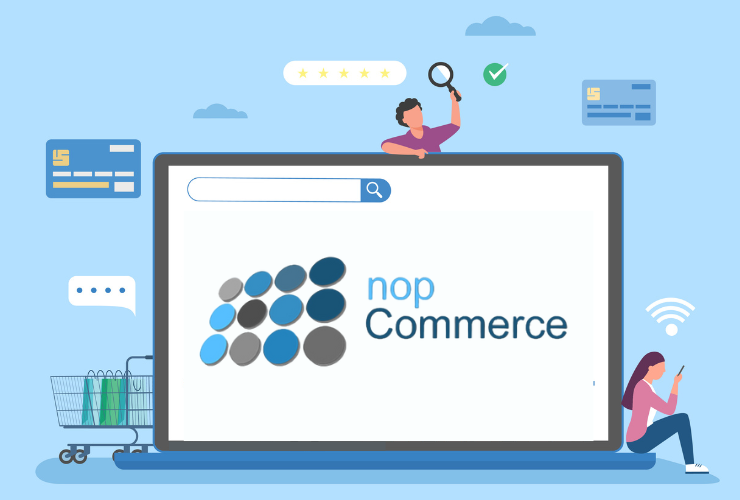A WooCommerce store makes a fantastic way to sell your products online and connect with customers across the world. However, this connectivity comes with the added responsibility of ensuring that you do all you can to protect your business from cyber threats. Hackers are always looking for ways to exploit weaknesses and even a minor lapse in security can have catastrophic effects such as data breaches, revenue loss, and permanent damage to your brand’s reputation. Therefore, protecting your online WooCommerce store is not just a consideration; it must be a priority in order to maintain consumer trust and succeed in the long run.
To help you create a secure WooCommerce environment, here are some robust recommendations and best practices to help protect your online store from a cyber attack.
1. Keep WooCommerce and Plugins Updated
The first and easiest security practice to put in place when securing your store is to make sure that you regularly update your version of WooCommerce, any themes you are using, and any plugins you are using to the latest version available. Developers regularly release updates to patch known vulnerabilities and resolve other issues related to security and functionality. If you don’t update your version of WooCommerce or the associated themes and plugins, your store will be vulnerable to exploits that cybercriminals can use to gain unauthorized entry into your site. Developing a routine that includes a weekly review of available updates will help you manage this vulnerability.
2. Utilize Strong Passwords and Two-Factor Authentication
Weak passwords are one of the easiest ways for cybercriminals to access your data. If you haven’t already, require a strong password policy for all users, particularly for administrative access. The more complexity, including letters, numbers, and special characters the better. Also, consider implementing two-factor authentication (2FA), which require users to obtain a second authentication piece largely, a code from a mobile device, before accessing the store. This additional challenge also greatly diminishes the chances of an unauthorized login if password access has been compromised.
3. Select a Secure Hosting Provider
Hosting environment directly impacts your store security. Because of this, you want to select an appropriate, reputable, hosting provider specializing in WooCommerce or WordPress hosting that has robust security features. Such features include, but are not limited to; firewalls, malware scans, intrusion detection, automated backups, and DDoS (distributed denial-of-service) protection. Managed WooCommerce hosting providers often provide additional optimizations for eCommerce sites, providing security and performance in order to alleviate some concerns about an online presence.
4. Enable SSLs
SSL certificates encrypt the data traveling to and from your website with your customer, whether sensitive information like login details, personal information, payment information, etc. Without SSL, this data travels in clear text. Early in the debugging process, intercepting this data will help hackers plan for entry into your store. Securing your WooCommerce store with SSL (HTTPS) protects your customers and aids your search rankings and lends some comfort to customers. There are even free options out there, and many hosting companies provide free options usually via Let’s Encrypt.
5. Limit login attempts and watch activity
Brute force attacks are a common threat to B2C WooCommerce stores as hackers and bots keep hammering the store with different password combinations in the attempt to gain access. You can help prevent these login attempts by limiting the amount of attempts. Security plugins allow you to monitor login activity and send alerts for suspicious activity related to logins. You will receive alerts for things like, e.g., failed login attempts or logins as a result of unusual url redirection or by unusual IP addresses. By monitoring activity real-time, you can determine how to address a potential threat to your store.
6. Backup Your Store Regularly
No one plans to lose data due to hacking, server crashing, or human errors, but it can and unfortunately does happen all the time. It’s important to regularly backup your WooCommerce store, especially if you need to get your shop back to a secure state immediately. You should backup your website files and your database as well, so you will want to backup a complete WooCommerce store. You can automate backups via a plugin or as part of manual backups using ftp or cpanel. It is emphasized you want to store backups in a secure, off-site location such as cloud storage. This by itself is important, but you also want to test the backups to ensure they are reliable, so make sure you are also doing regular backup restorations to see if they are complete.
7. Install Security plugins
When looking at enhancing your store’s security, you might want to consider security plugins that people trust to protect their online stores. Products such as Wordfence, Sucuri, and iThemes Security offer complete protection for your stores and websites with firewalls, malware scanning, login security, etc. Many of these options can even do daily vulnerability scans. Overall, the point is to make sure you are secure going forward and efficiently selecting and installing good security solutions in one, centralized location.
8. Secure your payment gateways
As mentioned before, your payment gateway, such as Bambora or Stripe, absolutely is the most sensitive aspect of your store, and the customers credit card information, etc. When choosing a payment gateway, it is important to use payment gateways that function legally such as through PCI DSS, so your transaction processes for customers are secure. You should ideally never store payment information on your servers unless it is absolutely the last option needed, and you are likely complying with local laws. The outcome is reduced risk of stealing your payment data, and easier information to your customer’s to protect them against fraud.
9. Limit User Permissions
Not all team members need access to your WooCommerce backend. Roles and permissions should be limited to what is necessary to perform their roles. Regularly review user accounts and remove access for obsolete or ex-users. And the more individuals you have with admin access the more possibility of accidental or intentional damage.
10. Regularly Scan for Malware and Vulnerabilities
As stated earlier, monitoring & maintenance are very important when you are managing and maintaining a website. Running regular security scans for malware, vulnerabilities, or unauthorized changes is a best practice and an essential part of maintaining your store. Many security plugins will allow you to schedule scans and alert you when you have a discoverable issue so you can mitigate it before it causes havoc.
In Conclusion
There isn’t a one-off solution to proactively protect your WooCommerce store from cyber threats. It requires ongoing effort, the right toolset, and best practices. Keeping your software up to date, using strong authenticators using 2FA, maintaining secure hosting, keeping SSL enabled, limiting login retries, backing up your site regularly, using security plugins, securing your payment gateways, limiting user access, and regularly monitoring your site will minimize the chances of cyber attacks on your store.
Ultimately, embracing all of the tips above to proactively strengthen your WooCommerce store is not only to protect your business, but it also helps build trust with your customers, thus strengthen brand reputation and customer loyalty.
If you need expert assistance in securing your WooCommerce store or want to optimize your eCommerce security setup, E Edge Technology offers professional services tailored to meet your needs. Our experienced team helps businesses build robust, secure, and scalable WooCommerce solutions that stand strong against cyber threats.
Contact Us Today













 Database Development
Database Development