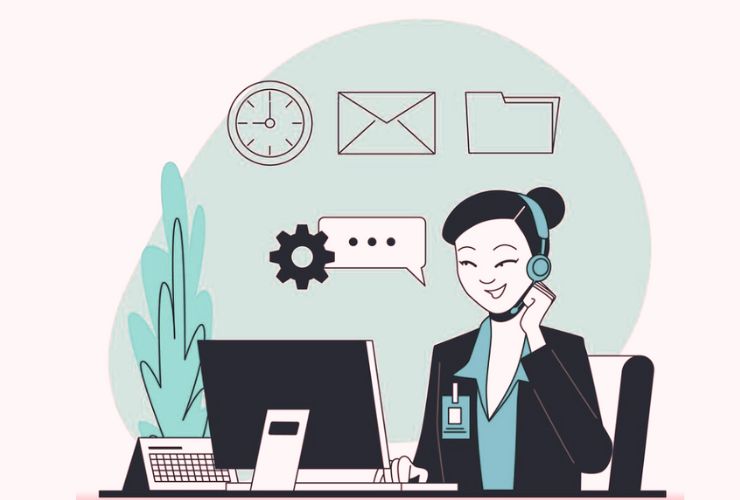Today’s e-commerce competition, no doubt, demands an extremely well-optimized and performing nopCommerce store so that customers can be acquired along with the base maintained. Below is the list of visibility and speed of a website to be optimized.
1. SEO-Friendly URLs
- For better ranks and for user-friendliness, the website has to be search engine-friendly. Settings > SEO: Enable Friendly URLs.
- Make them short and descriptive; ensure to include the required keywords while making the URLs; (for instance /men-shoes instead of /category/123).
- Use hyphens to split words for better readability and SEO.
2. Meta Optimization
Good metadata makes your website more visible in search results.
- Update unique meta titles and descriptions for each product and category through Catalog > Products > Edit Product.
- Ensure meta descriptions are concise (under 160 characters) and engaging to boost click-through rates.
3. Add Structured Data Markup
Add schema.org to make the content of your store more accessible to search engines.
- Use JSON-LD scripts or plugins to highlight products, reviews, and breadcrumbs.
- This makes rich snippets available to search engines and thus increases click-through rates.
4. Optimize Images
Large images, especially when not optimized, slow down a website, particularly for mobile users.
- Use tools like TinyPNG or plugins like Smush to compress images.
- Include alt tags in all pictures explaining to other what they consist of as that increases both accessibility as well as search engines optimization
5. Accelerate Your Web
Page load is yet one more SERP and UX determining ranking signal
- Set a CDN in line with response from server.
- Employ Cache, set through Dashboard ->Configration -> Configuration-> Perfomrance.
- Compress HTML, JavaScript &CSS for easy rapid page download.
- Clean up unused data in your database from time to time for a better running server.
6. HTTPS
- A safe website makes people believe it and helps to rank high in SEO.
- Install an SSL certificate and ensure all the pages are served over HTTPS.
7. Mobile Optimization
- Mobile-friendly websites are a necessity for the present users.
- Use a responsive theme for nopCommerce.
- Test your store’s mobile performance using Google’s Mobile-Friendly Test.
8. Internal Linking
- Link related product pages, categories, and blogs to assist your users and search engines in navigating your site.
- This improves user experience as well as SEO because link equity is spread.
9. Sitemap Generation and Submission
- XML sitemaps make it easier for the search engine to crawl your website.
- Generate sitemaps in nopCommerce and submit to Google Search Console and Bing Webmaster Tools.
- Update sitemap each time you create or alter content.
10. Specialized Plugins
Enhance your store’s performance with nopCommerce plugins.
- SEO Optimizer: It auto-recommends on-page SEO improvements
- Page Speed Optimizer: Enhances page loading time
11. Monitor and Analyze Performance
Monitor your site’s performance using analytics tools and point out areas of improvement.
- Use tools like Google Analytics, Search Console, and GTmetrix to get the insights you need.
- Regular monitoring keeps you one step ahead of performance or SEO issues.
Conclusion
To keep your nopCommerce store SEO-optimized and performing well, there is always work to be done. With these strategies, you will ensure that the page loads faster, higher in search rankings, and ensures that your customers have a smooth shopping experience. Regularly analyze and refine your site to stay competitive in the e-commerce market.













 Database Development
Database Development