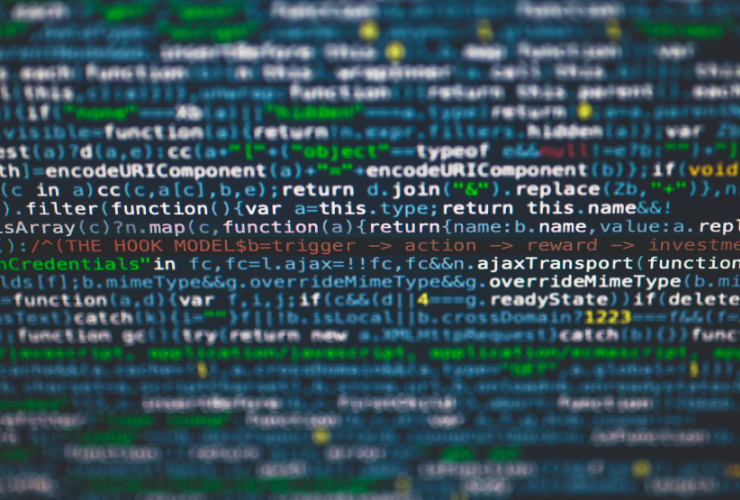Operating an e-commerce store through AbleCommerce allows for flexible, high-performance e-commerce features. However, security and keeping your store current are equally as critical to ensure the smooth operation of your store, protect customer information, and mitigate the potential for vulnerability. A secure and maintained AbleCommerce store increases the trust factor for your customers and ultimately improves performance and compliance.
In this article, we will discuss ways to keep your AbleCommerce store secure, updated, and working to its fullest capability.
1. Update AbleCommerce and application’s updates frequently
Software that is not current is one of the largest market vulnerabilities in the e-commerce store space. Able commerce routinely creates updates that fix bugs, provide patches for vulnerabilities, and add new features.
Best practices:
- Regularly check for updates at least weekly from either the AbleCommerce dashboard or vendor portal.
- Before applying the updates to your live store, always test the updates in a staging environment.
- Ensure to keep all third party plugins, themes, integrations are updated to improve compatibility or security vulnerabilities.
Pro tip: create a maintenance schedule either monthly or quarterly to systematically review all updates and apply them.
2. Implement HTTPS and SSL Certificates
Encryption starts with security. An SSL certificate is what will ensure that all information being exchanged with your store is encrypted and protected. This includes sensitive information, such as credit cards and login credentials.
Why is this important?
- Builds customer trust and credibility.
- Improves your SEO ranking, as search engines favor websites that are secure.
- Provides protection against man-in-the-middle attacks and data breaches.
Action Item: Renew your SSL certificate often and ensure that all pages, including checkout and admin, are served securely via HTTPS.
3. Secure Admin Access
Your AbleCommerce admin panel is the door to everything associated with your store and the entire site. Accessing it without authorization can easily lead to stolen data, change content, or hijack the site completely.
Best practices:
- Create strong, unique passwords for all admin accounts.
- Enable two-factor authentication (2FA).
- Restrict admin access to only trusted IP addresses.
- Never use generic usernames like “admin” or “administrator.”
Pro Tip: Consider using a password manager that generates strong complicated passwords for you, and stores them for you in a secure manner.
4. Conduct Regular Backups
While having strong security is crucial, no system is truly safe from attack or data corruption. Performing regular backups ensures that your AbleCommerce store is able to recover in the event of an incident.
Best strategy:
- Schedule backups to run automatically on a daily or weekly frequency, depending on the activity and transactions on your store.
- Keep local backups using a secondary device while backing up to a cloud-based solution.
- Conduct a periodic test to verify that all backups can be restored properly.
Tip: It is ideal to have both database and file system backups to recover everything.
5. Monitor for Security Threats
The best way to limit damage and loss is to catch a potential threat early on. Monitoring what is happening on your website proactively can allow you to respond quick enough to catch an issue before it turns into a security concern.
Examples or suggestions:
- Consider including a web application firewall (WAF) to block known botnets or bad traffic.
- Regularly scan your store site and files with a malware scanner (such as Sucuri or SiteLock)
- Review your server Logs as well as application logs to spot suspicious activity, and unusual login attempts.
Pro Tip: When possible, set up an automated alert for critical security events.
6. Maintain User Roles and Permissions
Not all users will need full admin access to your AbleCommerce admin panel. Users assigned the wrong permission can inadvertently allow someone to access sensitive information or again use it maliciously.
Best Practices:
- Follow the principle of least privilege—give users only the access necessary for their role.
- Review and update user permissions periodically.
- Remove inactive or former employee accounts immediately.
Benefit: Reduces the risk of insider threats and accidental changes.
7. Enhance Server and Hosting Security
The hosting environment is an important element of overall security. Poor server configuration or a shared hosting environment can create vulnerabilities that external attackers can exploit.
Checklist:
- Select a reputable, secure hosting provider that can host AbleCommerce.
- Make sure your IIS, Apache, or Nginx web server software is up to date.
- Keep web application firewalls, intrusion detection systems, and regular updates for server applications.
- Reduce file upload permissions and turn off unnecessary services.
8. Perform Regular Security Audits
Conducting a proactive security audit of your server and hosting environment helps uncover security weaknesses to mitigate risks to your online business before attackers can exploit them. A security audit can be accomplished using automated scans and manual reviews.
Recommended Steps:
- Establish a quarterly security audit schedule to determine if you could be at risk.
- Using penetration testing tools, engage with either a local expert or online website security experts to get a deeper level of security site audit.
- Once the vulnerabilities have been reviewed and documented, it is very important to address the weaknesses with resolution quickly.
9. Keep Informed and Educated
Cybersecurity changes rapidly, and monitoring the most common threats, vulnerabilities, and best practices in avoiding risks is an essential component of ongoing security protection.
Keep Secure By:
- Reading and following release notes and security announcements from AbleCommerce.
- Adopting a strategy of joining ecommerce forums and developer boards to learn from the community.
- Conduct ongoing training with staff to identify phishing, malware, and suspicious activity against your ecommerce business.
Conclusion
Keeping your AbleCommerce store updated, secure and healthy is not just a one-time thing; it is an ongoing journey. If you regularly update your software, enforce proper access controls, back up regularly and monitor your store for threats, then you will be putting your business in the best position to deal with almost any emerging cybersecurity risks.
A secure, updated AbleCommerce store doesn’t just help you to meet compliance and build customer trust; it helps with the long-term growth and health of your business. With a well thought out approach, your online store can successfully operate in a secure environment.
Contact Us Today













 Database Development
Database Development