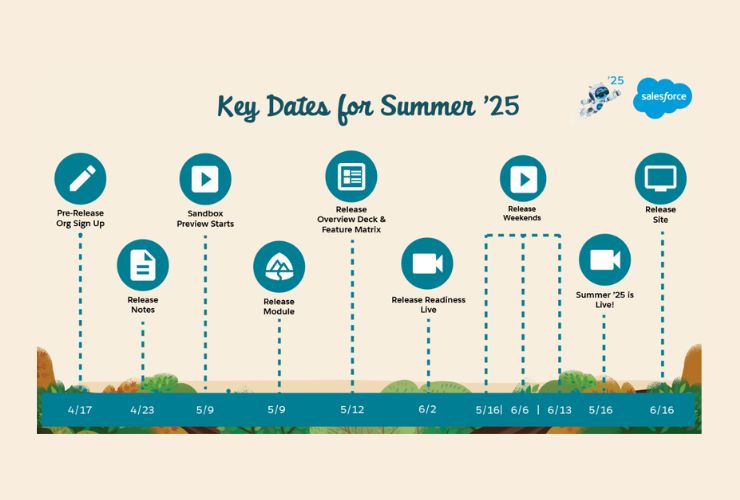In the rapidly changing mobile app arena, developing an Android app with high performance, ease of use, and scalability is the hallmark of success in a competitive market. With such a large pool of apps—over a million on the Google Play Store—it takes a tough battle to engage users. Its performance, efficiency, and UX must be optimised no more as a good practice but an imperative for achieving success. Users expect well-performing, fast, responsive apps that offer a good performance on a wide variety of hardware and software settings. Users won’t hesitate if your app lags, does not respond or consumes a lot of battery.
As technology evolves, so does the need to keep abreast of best practices to make your app remain competitive and provide the best experience for users. This blog explores successful strategies for optimizing Android app development, including key areas like improving app speed and responsiveness, lowering battery usage, optimizing performance across different device types, refining UI/UX design, and utilizing next-generation tools and technologies.
From using the Android Jetpack libraries to optimal execution of code and app resource management, developers need to adhere to an end-to-end strategy to have their apps conform to the expectations of today’s smartphone users. Your app optimization also includes extensively testing your app on various devices and real-world scenarios in a bid to discover and rectify potential problems. As you learn about these optimization techniques, you’ll see how to create applications that not only run well but also deliver a better user experience that fosters participation, loyalty, and long-term success in the competitive Android market.
1. Optimize for Efficient Code and Architecture
It’s one of the very first things to create in order to optimize an Android app. The code remains clean, efficient, and easy to maintain. Code performance can be enhanced with quicker execution, more responsive timing, reducing its memory footprint, and your app scaling well with additional features added on top of it. Code best practices and proper architecture (e.g., MVVM or MVP) need to be maintained so that the application is well-structured, testable, and scalable.
- Use Kotlin as your main programming language, which is more compact and bug-free compared to Java. Kotlin assists you in writing efficient and sustainable code.
- Prevent duplicate or redundant code to minimize the app size and improve performance.
- Select proper architecture patterns (MVVM, MVP, etc.) for modularity and to make the process of developing simpler.
Tip: Use Android Lint for static code analysis to identify problems and optimize performance earlier in the development cycle.
2. Improve App Performance and Speed
App performance has a direct impact on user experience and retention. If an app loads slowly or has a slow response, users will leave it. Some of the most important tips to improve app performance are described below:
- Limit the number of network calls: Refrain from making unnecessary network operations and API calls, especially on the primary thread, resulting in UI delay.
- Optimize data storage: Keep the data of apps locally in local databases (Room or SQLite) such that they are accessed quickly and minimize the number of network calls.
- Avoid unnecessary background operations: Always make sure background operations are properly handled and don’t take much CPU.
3. Maximize Battery Life
Battery life is a primary concern for mobile users. Applications that use high battery life are rated poorly or uninstalled. To reduce battery usage:
- Reduce background work: Do only necessary work in the background, and schedule background work using WorkManager or JobScheduler to reduce battery usage.
- Use power-saving APIs: To implement features such as location tracking, utilize power-saving techniques like FusedLocationProviderClient over the older methods that consume GPS heavily.
- Decrease screen brightness and CPU load: Dynamically adjust the screen brightness and CPU load depending on user activity and device health.
Tip: Use the Battery Historian tool to discover and reduce energy consumption in your app.
4. Highlight UI/UX Design for Efficiency
User interface (UI) and user experience (UX) are the pillars of any successful mobile application. Clean, simple, and fast UI can be of a huge difference when it comes to user experience.
- Adhere to Material Design guidelines: Material Design gives a consistent, aesthetically pleasing, and efficient design methodology to Android applications. It is consistent in UI elements and makes your application sleek and easy to navigate.
- Optimize UI widgets: Apply light-weighted UI widgets such as RecyclerView to big lists or grids, and refrain from using heavy views that delay rendering.
- Reduce redundant animations: Animations give an app that sparkle, but one doesn’t have to do too much of it as they tend to really hamper performance. Utilize them lightly and smooth them out.
Tip: Use the Layout Inspector in Android Studio to examine UI hierarchies and prevent views that are too deep or too complex.
5. Leverage Android Jetpack Libraries
Android Jetpack is a set of libraries, tools, and architectural components to assist developers in building robust and sustainable apps. Jetpack reduces boilerplate code, allowing developers to be more productive and efficient.
- Navigation Component: Simplifies navigation within the app and UI flow management.
- WorkManager: For background work when guaranteed execution is required even when the app is in the background or the device is rebooted.
- LiveData and ViewModel: For managing UI-related data lifecycle-aware and separating it from UI code to get it to run better.
Tip: Use Hilt (based on Dagger) for dependency injection, which simplifies your app’s architecture and makes it more scalable.
6. Minimize APK Size
Your app’s size has a direct impact on download times and responsiveness, especially for slow-internet and low-storage users. To minimize APK size:
- Use ProGuard/R8: They shrink, optimize, and obfuscate your app’s code, which reduces APK size.
- Optimize assets: Compress other media assets, such as images, to take up less space without compromising quality.
- Breakup your application into little pieces: Split the application into little parts and use dynamic delivery to give each user just what they need.
Tip: Release with Android App Bundle instead of APK to offer optimized versions of the app for different device configurations, resulting in total size savings for users.
7. Performance Testing and Debugging
Testing is critical to guarantee that your app operates smoothly and effectively. You can catch performance issues in advance if you test regularly.
- Test on various devices: Emulators are great, but always test on real devices, especially with lower-end hardware.
- Automated testing: Use tools like Espresso and JUnit for UI tests and unit tests, respectively. These ensure your app acts well in a lot of diverse scenarios.
- Profile and debug performance: Use the Android Profiler in Android Studio to monitor CPU, memory, and network usage while testing to find bottlenecks.
Tip: Run the app under different network conditions using Network Profiler to simulate slow connections and ensure your app performs optimally under different scenarios.
8. Update the App Regularly
Regular updates are necessary to keep your app’s performance and usefulness intact. Android constantly adds new features, APIs, and performance improvements, so updating your app is important to leverage these enhancements.
- Update libraries and dependencies: Ensure that you’re using the latest versions of libraries and SDKs, which often include performance enhancements and security fixes.
- Monitor app performance periodically: Even once the app goes live, monitor it periodically using Google Play Console and Firebase to catch performance problems and resolve them beforehand.
Tip: Keep current with Android’s current development best practices in order to support the newer operating system versions.
Android app optimization is essential to deliver a quality product that meets the performance needs of users. By using these steps—prioritization of efficient code, optimization of performance and battery usage, UI/UX design optimization, and utilization of the latest Android tools and libraries—you can develop faster, stable, and user-friendly Android apps. Regular testing, debugging, and app updates will keep your app competitive and running at its best in the long term.
Contact Us Today













 Database Development
Database Development