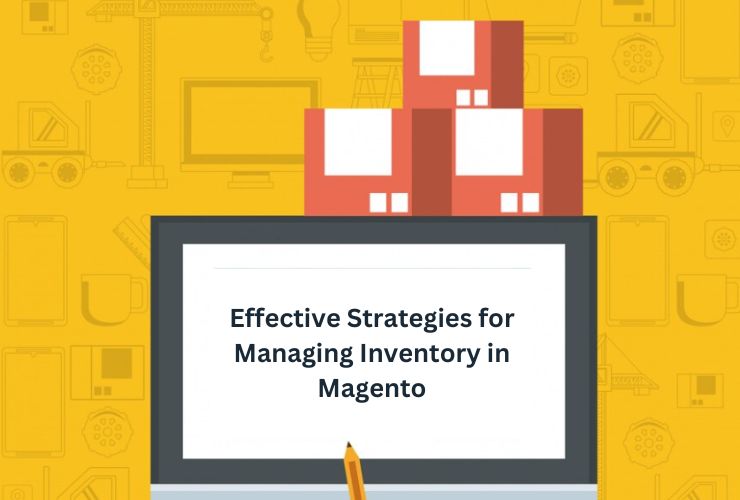Inventory management is likely the most critical aspect of running a successful eCommerce business. In today’s fast-paced world, having an efficient and accurate system is crucial for business development and customer satisfaction. One of the strongest eCommerce platforms, Magento, offers many tools and features that can be used to manage inventory. In this blog post, we’ll dive into the best strategies to manage your inventory efficiently within Magento, ensuring optimal stock control and smoother operations.
1. Leverage Magento’s Native Inventory Management Features
Magento contains some good inventory management features native to it. Leverage those features to increase your operational efficiency to a very high level.
Features to Take Advantage of:
- Stock Level Tracking: Magento tracks your stock levels automatically in real-time so that you always get updated stock information. When selling a product, Magento adjusts your stock in real-time to prevent overselling or being out of stock.
- Backorder Management: Enable backordering so you can allow customers to order those products which are out of stock. This won’t let you lose sales till the product restocks. Ship the product after it is restocked.
- Multiple Stock Sources: If you’re operating a store where you ship from multiple warehouses, Magento enables the feature for managing stock through locations to improve the efficiency in your stock management.
Pro Tip: Regularly check and update your stock settings to ensure that they are reflecting the latest and most accurate inventory.
2. Automate Stock Replenishment Reminders
One of the most effective methods to prevent stockout and delivery tardiness in fulfillment is by utilizing automatic replenishment reminders. Magento allows you to create thresholds for all products, that is, when the stock decreases below a specified amount, you will be reminded automatically to restock the product.
- Step-by-Step Instructions to Enable Stock Reminders:
- Go to Catalog > Manage Products in your Magento Admin Panel.
- Under the Product Details option, determine the Stock Availability you want for every product.
- Turn on the Notify When Low Stock feature and the minimum stock quantity.
This automatic feature saves you time and makes your inventory levels stay in top shape at all times, so you can have hassle-free operations.
3. Adding Barcode Scanning to Make Stocks Update Faster
Manual inventory control is slow and prone to human error, especially when you carry a lot of inventory. To automate it and eliminate human error, you can use barcode scanning technology in your Magento store.
Barcode scanning enables you to update quantities quickly and accurately, reducing opportunities for miscounts. The majority of barcode scanning devices are simple Magento-compatible devices, which enable you to update the inventory in real-time and accurately record.
Pro Tip: Get an actual barcode scanning tool and apply it on your Magento store with pre-programmed, automated inventory renews.
4. Take Advantage of Multi-Warehouse Management
In businesses with an inventory presence in multiple warehouses, Magento’s MSI is a feature that is worth its weight in gold. The software accommodates managing inventory for multiple warehouses so you can service orders effectively while having flexibility as well.
Advantages of Multi-Warehouse Management
- Assign Products to Different Locations: You can assign a particular product to different warehouses so it is easy to track and deliver orders based on the availability of the product in different locations.
- Location-Based Stock: Create different stock levels in each warehouse so you have a clear idea of products available in each location.
- Quicker Shipping: Shipping orders from the closest warehouse to the customer helps reduce shipping cost and time, increasing customer satisfaction.
Tip: Use Magento’s MSI feature to manage inventory between multiple warehouses and reduce fulfillment time.
5. Provide Proper and Current Product Information
One of the key aspects of inventory management is getting your product data correct and up to date. Having product descriptions, prices, stock levels, and images updated will give your customers the most up-to-date information available, minimizing customer discontent and cart abandonment.
Magento allows you to bulk update using CSV import, which proves highly beneficial when dealing with large inventories. Keeping your product catalog in sync will make the likelihood of errors diminish, overselling a thing of the past, and you give your customers a better shopping experience.
6. Integrate Third-Party Inventory Management Software
If you have a big eCommerce business, you may require more sophisticated features of inventory management than Magento provides out of the box. Third-party inventory management software such as TradeGecko, Skubana, or NetSuite can provide more sophisticated features for tracking, forecasting, and controlling inventory.
These third-party integrations can give you:
- Demand Forecasting: Capabilities that predict product demand so that you can reorder stock ahead of time.
- Real-Time Stock Updates: Syncing your stock automatically across every sales channel, such as Magento, eBay, and Amazon.
- Advanced Reporting: Deeper reporting on stock levels, sales trends, and order fulfillment.
Pro Tip: If your business is growing, look into integrating third-party inventory management systems for further advanced features and greater control of your stock.
7. Monitor Key Inventory Metrics to Optimize Operations
Magento supports reporting capabilities that can help you track your inventory performance. By tracking important metrics such as stock turnover rate, inventory aging, and sales trends on a frequent basis, you can optimize your stock levels and make better decisions.
Important Metrics to Track:
- Stock Turnover Rate: It indicates the rate at which products are selling. A high turnover rate indicates that your products are in high demand.
- Inventory Aging: Indicates the duration for which the stock stays in inventory. It can help you identify slow movers that can be discounted or phased out.
- Sales Trends: Can help you project future demand and reorder in advance by knowing what products are selling the most.
By tracking these metrics, you can avoid overstocking or understocking and maintain your inventory at optimal levels.
Pro Tip: Leverage Magento’s improved reporting features to track important metrics and make data-driven decisions to maximize inventory management.
8. Provide Customers with Inventory Visibility
Transparency in inventory management can come a long way in ensuring customer satisfaction. Magento allows you to display live stock levels on your product pages, giving your customers a proper idea of the availability of products. You can also add out-of-stock product notifications and allow customers to sign up for restock notifications.
How It Helps:
- Builds Trust: When shoppers know the very specific amount of inventory in stock, it builds trust in your brand.
- Encourages Urgency: Displaying low-stock messages can create a sense of urgency and encourage buyers to purchase before the item is gone.
Pro Tip: Enable stock visibility in your Magento product pages to maintain transparency and improve the customer buying experience.
Conclusion
Successful eCommerce commerce is reliant on the effective management of inventory. Leveraging Magento’s native functionality, third-party application integration, and best practices enables you to automate your processes, minimize errors, and keep customers constantly stocked up with the merchandise they need.
Successful inventory management not just ensures that your operation costs are kept to the least but also increases the satisfaction of your customers, directly proportional to your bottom line. With these insider tips, your Magento store will run with ease and less headache, resulting in a smooth shopping experience for your customers and more business boom.













 Database Development
Database Development