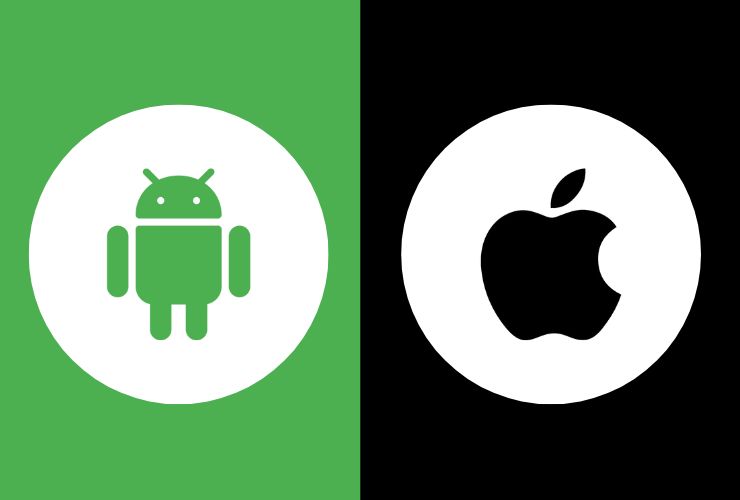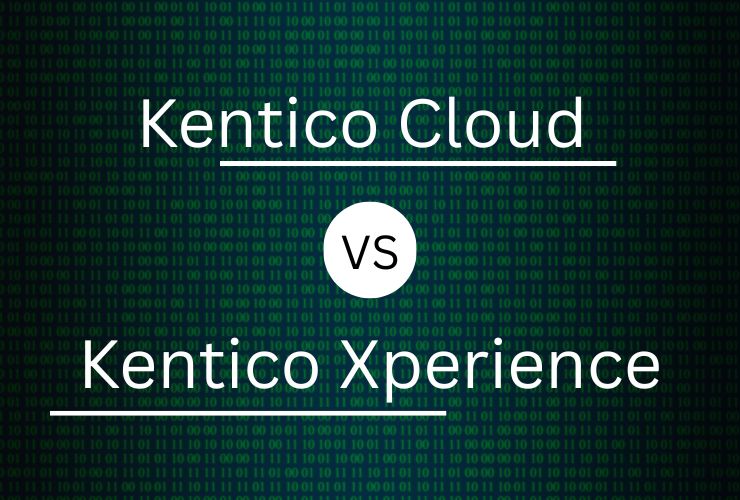In a modern eCommerce environment, launching a professional-looking online store doesn’t require a web development degree. Whether you’re a small business owner, entrepreneur or new online seller, you can customize your store using PrestaShop without writing a single line of code.
PrestaShop gives you the tools you need, from nice themes and drag-and-drop editors, to set up an easy-to-navigate, fully branded shopping experience for customers, even if you have no technical expertise. Here’s how you can take your PrestaShop store from ‘blah’ to ‘wow!’ with simple, no-code instructions.
1. Select and customize a theme
Your theme is the visual foundation of your store and PrestaShop has already done most of the work for you by offering hundreds of mobile-friendly, industry-specific themes in the official Addons Marketplace.
Here is how you can make it your own:
- Search for a theme by filtering for your industry or the most popular theme, to get a style that reflects your brand’s personality.
- From the theme configuration panel, use the available tools to customize colors, typography, headers and footers.
- Many newer themes will include a drag-and-drop page builder which allows you to modify store layout in real-time.
Tip: For your mobile and multilingual audience, choose themes that are responsive and RTL-compatible.
2. Utilize the Live Editor (Customizer Tool)
Live Editor or Visual Builder tools (available through several premium themes) allow you to edit your site as if it were a graphic design application:
- Drag and drop page blocks or page widgets
- Instantly view changes (without impacting your live site)
- Update banners, headers, sliders, CTAs, etc. with zero coding
- These tools are very user-friendly and will help to greatly enhance design speed.
Recommended Add-On: Creative Elements (Elementor for PrestaShop) – a powerful visual builder that allows full control of the layout and style of your store.
3. Install Modules for More Features
PrestaShop’s module system is an app store for your website – full of different features you can install into your site without messing with the code.
Popular no-code modules include:
- Homepage sliders and testimonials to build trust
- Product filters and live search to increase navigation
- Social media share, email signup, and popup forms to increase engagement
- Many modules are offered with visual configuration and were built to be compatible with your existing theme.
Bonus Tip: Stick with popular modules from reputable developers with lots of related reviews to guarantee compatibility and ongoing support.
4. Customize Your Homepage
Most of the time, your homepage is the first introduction someone has to you and your brand. PrestaShop can help you customize your homepage with:
- Dynamic product carousels for featured or best-selling products
- Promotional banners to notify customers about sales or special events
- Custom blocks to display testimonials, your shipping details, or trust badges
- You can arrange these blocks or sections visually by using page builder modules or PrestaShop’s native widget or block areas.
Engagement Idea: You can refresh your homepage seasonally with timely banners and featured products.
5. Edit Menus and Navigation
A user-friendly navigation menu will help your customers find what they are looking for faster, which can help you convert those potential customers into sales. PrestaShop’s built in menu editor allows you to easily do the following:
- Add custom links to categories, CMS pages, or a link to an external URL
- Create multi-level dropdown menus with no scripting involved
- Easily click or drag-and-drop menu items to reorder menu items
All of your menu changes can be done based on the back office and do not require you to edit any templates or HTML.
6. Modify Product Pages to Increase Sales
Product pages are where purchases happen. Even with no technical knowledge, you can:
- Add galleries, videos, or 360-degree images
- Create product tabs for about, specifications or delivery details
- Attach third-party modules to add trust leap, like star ratings, reviews or badges
Conversion Tip: Use third party modules to include urgency on products (eg. “only 3 left in stock”) or FAQs, and sizing guides to reduce customer friction.
7. Multilingual and Multi-Currency Selling
- Selling internationally? PrestaShop can help you get there, without creating custom code.
- Add multiple languages with built-in translation capabilities
- Show currency and taxes automatically based on the user’s location
- Translate product descriptions, page titles, and email templates directly from the dashboard
- Being able to support these features is helpful for stores selling to multilingual areas, or across borders.
8. Configure Store Emails and Notifications
Emails are key in communicating with customers. With PrestaShop, you can:
- Customize order confirmation, shipping confirmation, and abandoned cart emails
- Use visual templates, or upload your own branded email
- Setup email triggers without needing third-party solutions
You have visual access to all email templates from your backoffice panel, and can manage them easy.
9. Make Use of Built-in SEO and Marketing Features
Promotion is just as important as building your store. Without writing a single line of code you can:
- Add meta titles and descriptions to product and category pages
- Have friendlier URLs and shape how they are structured
- Work with SEO modules for schema marking, sitemaps, and Google Analytics
Marketing Tip: Be sure to install any marketing automation modules (for email campaigns, retargeting, etc.) that will help drive traffic and sales.
Conclusion: Build Your Store without Limits – No Code Required
As you can see, the customisation of your PrestaShop store does not require any technical skills, it just takes the right combinations of themes, modules and visual elements to render a professional, high-functioning online shop that conveys your style and makes sales.
The added benefit is that you can build and run your own store without the complexity of code whether you are a single trader or a business growing quickly, PrestaShop gives you the freedom to build, develop and grow at your own pace.
Are you ready to go code-free? Explore PrestaShop marketplace today to see the no-code opportunities you have at your fingertips.Contact Us Today













 Database Development
Database Development