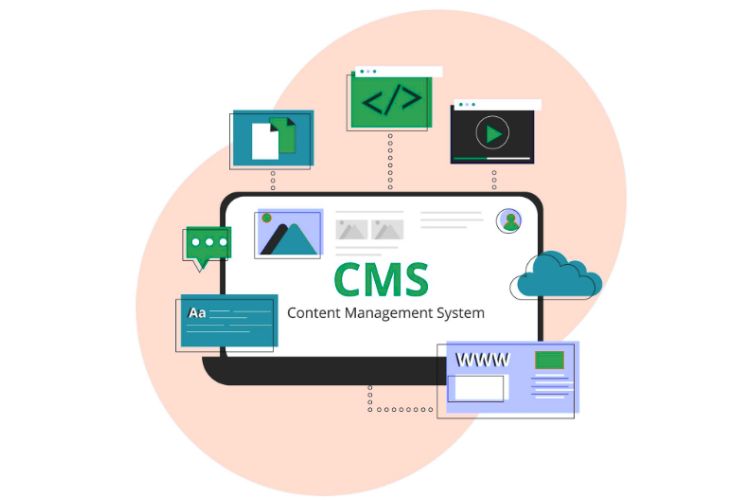For any WooCommerce store, website speed and performance are a vital part of user experience, conversion rate, and SEO ranking. If page load speeds are slow, customers will be aggravated or discouraged, causing increased bounce rates and ultimately missing revenue.
So, you need to consider strategies like caching and Content Delivery Network (CDN) to help mitigate these challenges. Caching eases the load of your server by storing and retrieving the same data to meet demands, and a CDN distributes content around the world, allowing users to quickly access content wherever they are. Implementing caching and CDN strategies will help your WooCommerce store withstand traffic and maintain uptime while providing a seamless shopping experience.
Why is Caching and CDN Important for WooCommerce?
- Caching is a temporary storage of copies of the contents of Web pages, assets, or database queries. In other terms, it reduces server processing tasks and increases delivery speeds when a user returns to repeat viewing.
- Content Delivery Networks (CDN) will replicate your static content (images, CSS, JavaScript) and serve it from the server closest to the end-user, which reduces latency and increases page load speed.
When combining caching and CDN, you are improving your reliability, reducing server loads, and significantly enhancing user experience which is of utmost importance for eCommerce.
Optimal Caching Techniques for WooCommerce
Page Caching
- Cache fully rendered pages so that the content is ready for viewing and there’s no PHP processing or database requests.
- There are popular caching plugins, like WP Rocket or W3 Total Cache, which offer page caching options specifically for WooCommerce.
Object Caching
- Cache the database queries, and often used objects. This reduces the need for database calls when someone views a similar page.
- Using Redis or Memcached will greatly speed up rendering dynamic content from a WooCommerce store.
Browser Caching
- Browser caching allows you to configure static assets to be cached on the user’s local device when loading the page.
- This eliminates the need for every page load to request images, CSS, and JavaScript.
Opcode Caching
- Using tools like OPcache, you can have your compiled PHP code cached in memory so that the script doesn’t need to be compiled each time the script is loaded.
- This is extremely useful for a WooCommerce store hooking in complex plugins and having high PHP demand.
Avoid caching dynamic pages
- The cart, checkout, and user account pages are very dynamic and you would want these pages to be excluded from the caching so that a user sees the correct and up to date data each time.
- Use the plugin settings or rules to exclude all dynamic pages from the cache processes.
Best CDN Practices for WooCommerce
Choose a Reliable CDN Provider
- Popular options include Cloudflare, KeyCDN, BunnyCDN, and StackPath.
- Ensure your CDN provider supports SSL, DDoS protection, and fast global network coverage.
Deliver Static Assets via CDN
- Offload images, CSS, JavaScript, and videos to the CDN to reduce strain on your primary server.
Enable GZIP or Brotli Compression
- Compress files before sending them to visitors to reduce bandwidth usage and improve load times.
Leverage HTTP/2
- HTTP/2 allows simultaneous loading of multiple resources, further improving speed.
- Ensure your CDN supports HTTP/2 or even HTTP/3 for better performance.
Regularly Purge CDN Cache
- Whenever products, images, or pricing updates occur, purge outdated files to ensure visitors see the latest content.
Additional Tips for Beyond what we discussed to improve WooCommerce Performance
- Limit the use of plugins: Eliminating unnecessary plugins will diminish your server load as well as the potential for plugin conflicts.
- Selecting a lightweight theme: Using WooCommerce optimized themes such as Storefront or Astra, ensure faster page rendering for your shop.
- Image optimization: Images can be compressed through plugins like Smush or Imagify, enabling them to be served with modern formats like WebP.
- Database optimization: Regularly cleaning and optimizing your WooCommerce database keeps your store running fast especially when using things like WP-Optimize.
- Check on your store’s performance: Use tools like GTmetrix, Pingdom, or Google PageSpeed Insights to review speed enhancements, as well as to identify your bottlenecks.
- Use lazy-load: Lazy loading will reduce your bandwidth costs and improve page loading by only loading images and videos when they appear in the viewport.
- Utilize a CDN to serve video content: If your store hosts video tutorials, services, or product demonstration videos, use a CDN to serve the videos faster.
Conclusion
Using caching and CDN strategies is no longer a decision for WooCommerce stores to implement when providing a fast, reliable, and scalable shopping experience. The right caching integration and strategy will help:
- Reduce page load times
- Support peak traffic type situations
- Optimize SEO and search rankings
- Increase user satisfaction and engagement
- Increase sales and conversions
With the appropriate caching configuration and CDN integration, your WooCommerce store can provide a seamless experience, even in times of peak traffic, allowing your customers to.
Contact Us Today













 Database Development
Database Development