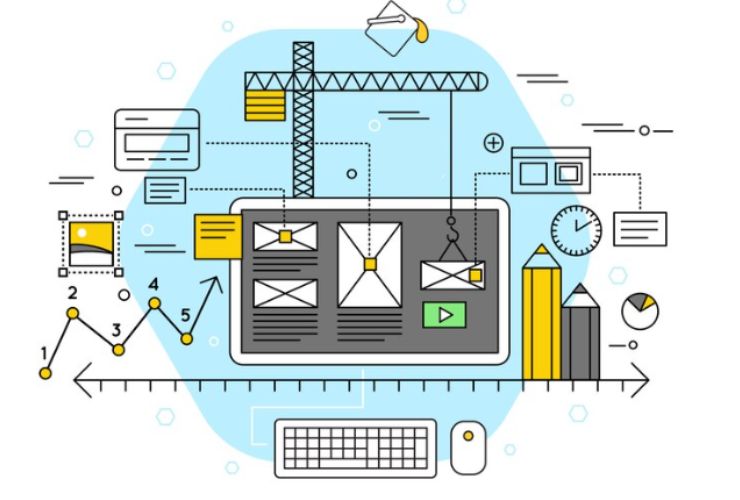iOS development is continuing to evolve, and so is the Swift ecosystem. Swift libraries most often are community-based, open-source, and they can be useful tools to aid development, minimize boilerplate code, and provide an app that is clean, maintainable and rich in features.
Regardless of if you are experienced or not, implementing good libraries into your workflow can save needless hours of work and vastly improve the performance and scalability of your app.
Here are 10 Swift library tools that you should be familiar with as an iOS developer:
1. Alamofire – Networking made easy
Why it matters:
Networking is the lifeblood of most modern apps! Alamofire is a powerful and stylish way to help manage all types of things service-related from a basic GET request to multipart file uploads.
Use Cases:
- Getting JSON information from REST APIs.
- Uploading files
- Authentication using headers or tokens
- Request chaining and response-validated requests.
2. SnapKit – Auto Layout in code without the headache
Why it matters:
SnapKit is a library that allows the developer to create Auto Layout constraints using a language that is clean and easy to read. This can also be especially useful when UI is being implemented with no Interface Builder or the need for dynamic layout in general.
Use Cases:
- Responsive layouts written in SwiftUI-like syntax.
- Without Storyboards; the UI will be constructed.
- Make it easier to maintain & test layout code.
3. SwiftyJSON – Simple and Clean JSON Parsing
Why is It Important:
Using native Swift for JSON parsing can be difficult and prone to mistakes, particularly when working with nested objects. SwiftyJSON makes that easier.
Use Cases:
- Parsing an API’s REST responses
- Building models dynamically
- Handling optional values safely
4. Kingfisher – Simply Downloading and Caching Images
Why is It Important:
Images take up a big part of app design in modern development. Kingfisher downloads images from remote URLs and caches them, allowing you to develop a performant and re-usable image loading strategy.
Use Cases:
- Lazily loading images in lists
- Caching profile pictures or banners
- Smart caching to reduce server/API load
5. Realm – A Modern Local Database Alternative
Why is It Important:
Realm provides a modern way to locally store your data in a lightweight and reactive replacement for Core Data. It is a great choice when building apps that want to work offline or deal with complex data relationships.
Use Cases:
- Offline-first applications
- Real-time chat/messaging apps
- Apps that need quick access or local sync of their data
6. Lottie – Rich Animations with None of the Pain
Why is It Important:
In the past, adding animations could be involved work. Today with Lottie, you can import After Effects animations and use them in your iOS apps directly, saving time and adding value to the user experience.
Use Cases:
- User onboarding animations
- Loading animation
- Fluidity with UI interaction display elements
7. RxSwift – Reactive Programming Made Easy
Why it matters:
RxSwift brings the power of reactive programming to iOS. It is especially useful to deal with asynchronous events such as user action, network responses, and UI events in a clear and declarative way.
Uses:
- Reactive form validation
- Chaining network requests
- Complex state management for multiple UI elements
8. Charts – A Comfortable Way of Presenting Data
Why it matters:
Charts allows you to present and visualize data in your app more easily than ever before. This powerful library is completely flexible and can be customized in a multitude of use cases.
Uses:
- Finance and budgeting apps
- Health and fitness dashboards
- Scenarios where data needs to be represented or reported
9. Moya – A Network Layer for Structured Coding
Why it matters:
Moya is built on top of Alamofire, and organizes points using Enums to produce a simpler networking code. This encourages a better architecture and makes unit testing easier.
Uses:
- Large apps/exhaustive endpoint listing
- Unit testing network interactions with API
- Building a unified consistent network layer
10. SDWebImage – Forwarding Caching to Simplify Image Handling
Why it matters:
SDWebImage is another image handling library, similar to Kingfisher, but originally focused on ease of use and adapting to legacy code. SDWebImage is useful whenever you need to display an image quickly, and it is widely adopted in the iOS ecosystem.
Uses:
- Caching remote images
- Manipulating images (size, shape, etc.)
- Animating images (GIFs, WebP. etc.)
Why Use Swift Libraries in Your Projects?
Using high quality Swift libraries will allow you:
- To “not reinvent the wheel”
- To develop faster
- To create higher quality code you can test
- To participate in community vetted solutions
- To deliver better performing and stable features
And most of the time if they are actively maintained, they are proactively brought up to date with existing versions up to Tunable from the Swift and iOS SDKs.
Things to think about when using Swift Libraries:
- Use a dependency manager: Swift Package Manager is the now preferred dependency manager is now fully integrated into Xcode.
- Check the activity on GitHub: before using a library check how recently they’ve committed, how many open issues, and if there are community contributions.
- Don’t create library usage vigilantly: Only use them, if they’re solving real problems not for the sake of convenience.
- Keep libraries up to date: It’s a great achievement for everybody around to say “hey look this library doesn’t crash” but if you forget to update it during new releases of either iOS or Swift (which do happen often) your library may not crash but the rest of it may.
- Read the documentation: essentially to understand the API function and its best use cases to maximize benefits from the library.
Final thoughts
Swift libraries are an essential part of meaningful iOS development. They assist developers in possessions such as networking, data persistence, animations, and UI building. This allows developers to create modern, stable, and beautiful applications that are faster to develop.
As Swift continues to proliferate, the amount of libraries and tools available to developers will as well. If you stay up to date with libraries available and choose your dependencies wisely, you can increase both the performance and quality of your iOS applications.
Experiment with, engage, and elevate your iOS projects—one Swift library at a time.
Contact Us Today













 Database Development
Database Development