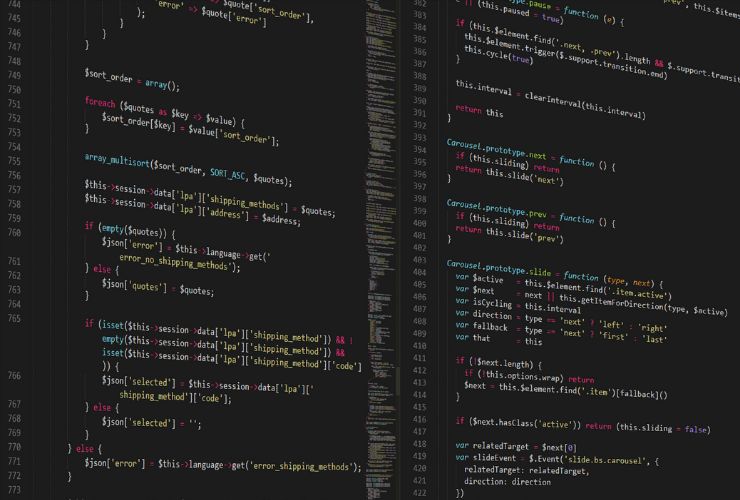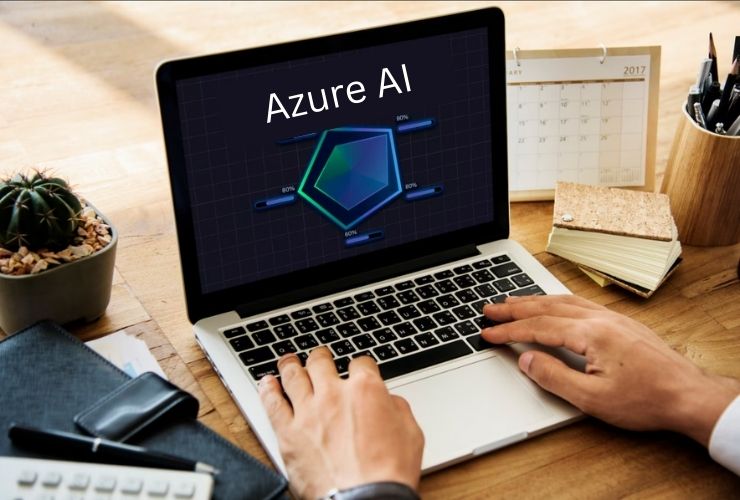In the rapidly changing world of web development today, speed, reliability, and stability are the secrets of success. With increasingly faster turbo-charged development cycles and increasing complexity, it becomes increasingly harder to deliver quality by compromising agility. For Drupal developers, automated testing and deployment tools are no longer a luxury but a necessity that has become a reality.
Automated testing and continuous deployment (CD) streamline your workflows, reduce risk, and deploy stable, high-quality code to production earlier and with greater certainty. Here in this article, we’ll see how using these practices can elevate the efficiency and reliability of your Drupal projects to the next level.
Why Automation is Important in Drupal Development
Drupal sites often involve numerous team members, intricate content workflows, and extremely flexible features. Hand testing and deploying can take a lot of time and is susceptible to human errors, especially as projects scale.
Automation addresses these problems by introducing repeatable, standardized steps that reduce human intervention and yield predictable outcomes. Through the integration of testing and deployment automation in your development workflow, you gain the following benefits:
Improved code quality via reproducible, consistent tests.
- Early identification of regressions and bugs early on before reaching production.
- Shorter development and release cycles.
- On-time feedback to developers, leading to more collaboration and ownership.
- Lower deployment fault rates and greater confidence in releasing software.
Longer term, automation frees your developers to focus on adding functionality and features instead of fighting infrastructure or deployment issues.
1. Setting Up Automated Testing in Drupal
Drupal supports various levels of testing that can be automated to ensure code functionality at every stage of development. Some of them are unit tests, functional tests, integration tests, and UI tests.
Some of the common testing tools employed in Drupal:
- PHPUnit: The standard test system for Drupal 8 and later. It’s used for unit and functional tests and can function flawlessly in modern PHP pipelines. Test files reside in /tests by default and are run by vendor/bin/phpunit.
- Behat: A behavior-driven development (BDD) tool well suited to writing human-readable scenarios about how your application should behave. It’s very handy for acceptance testing.
- Nightwatch.js: End-to-end testing, handy for frontend interaction testing in JavaScript-dominant themes or decoupled Drupal sites.
- SimpleTest: Utilized only on older Drupal 7 sites in the field, although deprecated in favor of PHPUnit in newer ones.
When installing these kinds of tools, have them talk to your CI system and version control so that tests execute automatically with every code commit or pull request.
2. Integrating CI/CD Pipelines for Drupal
CI/CD stands for Continuous Integration and Continuous Deployment. Together, these processes automatically build, test, and deploy your application every time code updates are pushed into the repository.
A well-built CI/CD pipeline for a Drupal project will automatically do the following:
- Install dependencies with Composer.
- Build and compile theme assets.
- Run automated tests.
- Run static code analysis (e.g., PHP CodeSniffer, ESLint).
Deploy to staging or production if all tests succeed.
Popular CI/CD Tools Supported by Drupal:
- GitLab CI/CD: Provides native support for integration with Git repositories and pipeline setup through.gitlab-ci.yml.
- GitHub Actions: Provides pre-built and customizable workflows for testing, building, and deploying code directly from GitHub.
- CircleCI & Jenkins: High-end tools for high-quality automation and workflow management.
- Bitbucket Pipelines: Easy to set up and natively integrated into Bitbucket repositories.
- Pantheon & Acquia Pipelines: Host-specific CI/CD offerings that integrate with Drupal-native tooling.
Your pipeline should be set to run as part of every commit and pull request to ensure the health of your codebase before it enters production.
3. Automated Deployment Best Practices for Drupal
To ensure automated deployments are as reliable as possible, it’s necessary to adhere to Drupal-specific best practices:
- Configuration Management: Use Drupal’s Configuration Management tool to track and deploy configuration changes. Combine this with modules such as Config Split to handle environment-specific configurations.
- Clean Branching Strategy: Utilize Git branches such as develop, staging, and main or production to structure and automate the various deployment stages.
- Automated Database Updates: Automate running database updates and configuration imports via Drush commands such as drush updb and drush cim.
- Backup Procedures: Always include automated backups as part of your deployment process in order to quickly recover in case of an error or rollbacks.
- Deployment Monitoring: Include tools like New Relic, Sentry, or your own custom loggers to monitor for the success of deployments and capture post-deployment issues in real time.
All of these practices not only minimize risk, but ensure that your deployments are repeatable and verifiable.
4. Choosing the Right Hosting for CI/CD
Your hosting provider matters to whether or not you’ll be able to readily implement CI/CD pipelines. Much of modern Drupal hosting infrastructure comes with native or integratable CI/CD capabilities that reduce the need to create custom infrastructure.
- Pantheon: Provides Multidev environments for testing and staging out separate branches. Their Quicksilver hooks allow scripting post-deployment automated activities like cache flushes or config imports.
- Acquia Cloud: Offers Pipelines, which enable you to create, test, and deploy code with hooks tailored to Drupal workflows. Acquia also supports full integration with their Dev Desktop and Cloud IDE.
- Platform.sh: Based on Git-based workflows, with full environment cloning and horizontally scalable deployments by straightforward Git pushes.
- Other Cloud Options: Hosting on AWS, DigitalOcean, or GCP provides maximum control but requires DevOps expertise to configure CI/CD and environments from scratch.
Choose a platform that suits your team’s technical skill level, price range, and automation feature needs.
5. Benefits of Automation in Drupal Projects
The payback of automated testing and deployment becomes more evident as projects increase and age:
- Quicker Time to Market: Code can go from development to production in hours, not days or weeks.
- Less Bugs in Production: Automated tests capture regressions and prevent broken code from being deployed.
- Team Productivity: Coders can focus on coding features, not testing or deploying code manually.
- Greater Reliability: Pipelines are consistent, so deployments behave predictably in all environments.
- Enhanced Collaboration: Operations teams, testers, and developers can work together more peacefully with automation implemented.
Ultimately, automation makes your development process a more agile, scalable, and stable process.
Final Thoughts
Drupal is an extremely capable and flexible platform, yet as with any sophisticated system, it must have quality development and deployment procedures. Automated deployment and testing are cornerstones of modern DevOps practice and are critical in delivering secure, high-performance, and error-free applications.
Regardless of whether you’re hosting a small nonprofit website or an enterprise-level platform, adopting automation not only increases efficiency but also allows your team to innovate with speed and confidence.
By investing the time to create a solid testing infrastructure and CI/CD pipeline early on, you are setting yourself up for success years down the road.
Contact Us Today













 Database Development
Database Development