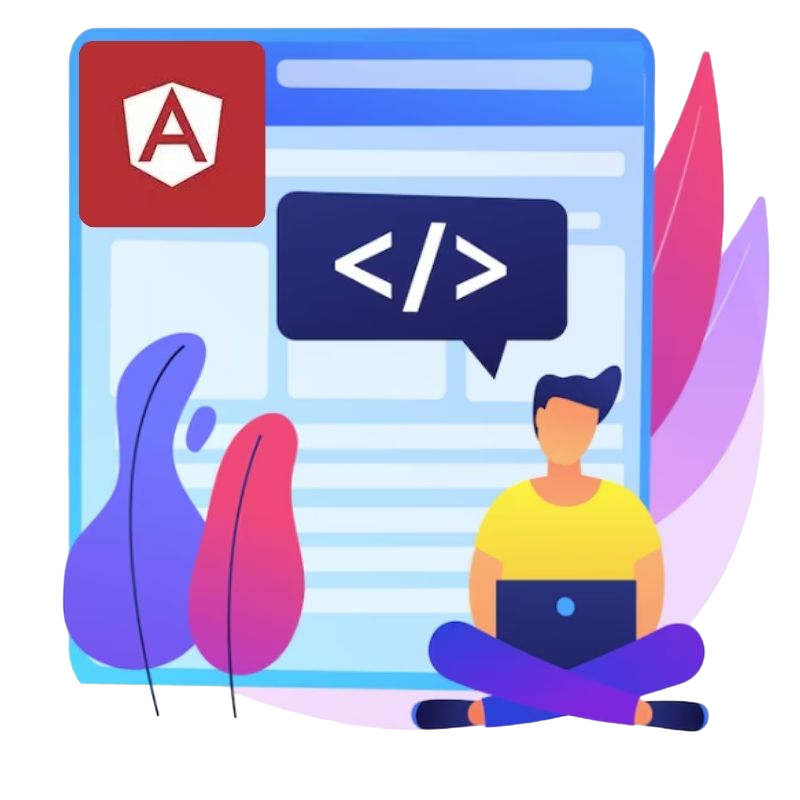Optimizing an Angular application is the key to delivering a smooth, responsive experience for users. Good performance enhancements not only make your application load faster but also support scalability, making sure your app can grow with your audience. Here are 10 proven techniques to optimize your Angular apps and maximize their speed.
1. Lazy Loading for Faster Initial Loads
Lazy loading allows your application to load only the features strictly required at startup and delay others until needed. This is particularly helpful in feature-rich applications since it reduces the load time of the initial time. Using lazy loading allows the users to start using the core app sooner and makes the experience more efficient and user-friendly.
2. Change Detection Optimization with OnPush Strategy
Angular’s change detection system will track data changes to keep the application view updated, but for bigger applications, this can cause a slowdown. Switching to the OnPush change detection strategy will ensure that Angular only updates the components when their specific data changes, thus reducing checks and enhancing app responsiveness.
3. Enable Ahead-of-Time (AOT) Compilation
AOT compilation processes your app’s code in advance of deployment, shrinking its size and enhancing the performance of your app. AOT compilation also decreases the file size, hardens security by reducing vulnerability opportunities, and enables quicker loading times. Enabling AOT is an easy step that has a very effective impact on performance.
4. Code Splitting for Managing JavaScript Loads
Code splitting divides your application into smaller bundles, and it will only load the necessary code on initial load. It’s ideal for lazy loading in developing a lightweight, fast-loading application, which is ideal for feature-heavy applications that require high performance.
5. Tree Shaking for Leaner Bundles
Tree shaking automatically removes unused code, thus minimizing your app bundle size. Angular will eliminate unnecessary code by carefully managing dependencies and only including the necessary libraries, making your app smaller and faster to load.
6. Implement Data Caching and Local Storage
Frequent server calls are likely to delay the performance of the app. Caching data locally lets the application fetch information instead of retrieving it constantly from the server. Browser caching and using local storage give a tremendous boost in the speed while loading, also reduce loads on the server, and make the experience very rich to the user.
7. Minimizing DOM Manipulation with TrackBy
The same products or lists could trigger Angular’s re-render of every piece whenever something changed. So while it is important for the data, track by function, allows for Angular to just update, in case the items’ change, not everything like DOM manipulation which helps faster updates.
8. Media Optimizations – Image Compression and Lazy Loading
Large media files will delay the loading of an app, especially on media-heavy pages. Compression of images and lazy loading of media prevent these files from delaying page loads, reduce bandwidth usage, and improve overall load speed.
9. Reduce HTTP Requests with Pagination and Filtering
Handling big data can be resource-intensive. Pagination and server-side filtering will help load only the needed data and improve both speed and efficiency. This helps not to transfer so much data to a user’s device, therefore making it faster and more responsive.
10. Use of Web Workers for Intensive Computations
Web Workers allow processing to occur separately from the main application thread for heavy computations. This way, your Angular app stays responsive because complex calculations run in the background, leaving the main thread free for smoother app interactions.
Conclusion
These techniques can be employed to improve the performance of an Angular application: lazy loading, optimized change detection, AOT compilation, data caching, and effective media handling. These techniques will not only make your app fast and responsive but also scalable when your application grows. An investment in these optimizations is sure to result in a better user experience and an efficient, high-performing Angular app.
Contact Us Today













 Database Development
Database Development