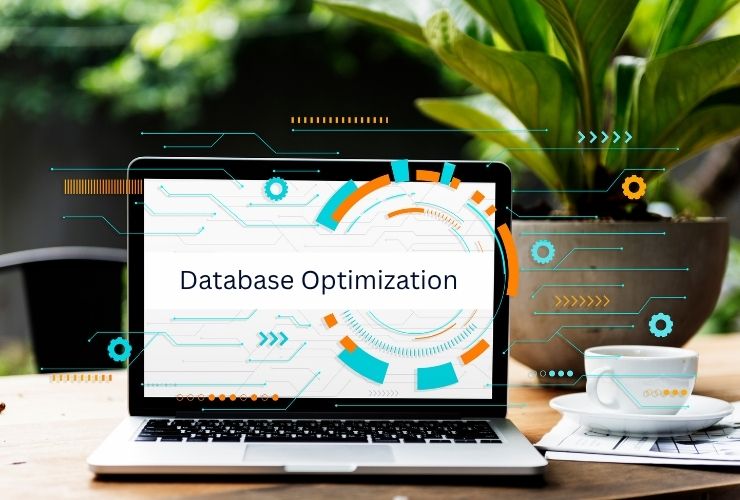In the world of eCommerce, speed is everything. A slow-loading online store not only frustrates customers but also affects conversions and search engine rankings. OsCommerce, being a database-driven platform, relies heavily on efficient database performance to deliver a smooth shopping experience. Over time, as product catalogs, customer data, and orders grow, database performance can degrade—impacting the overall store speed.
This blog explores effective database optimization tips to help you keep your OsCommerce store fast, stable, and high-performing.
Why You Should Optimize Your Database in OsCommerce
Every page you view in your OsCommerce store—product pages, category pages, and checkout pages—all get their information from the database. If queries are slow or the database contains a lot of “clutter” data, performance will be slow. Optimizing your database will:
- Speed up your page loads
- Lower your server load and resource usage
- Allow users to navigate your store more smoothly
- Improve SEO performance with faster response time
- Better Support Scale if your store grows
1. Regularly Clean Your Database
Your OsCommerce database may most likely have a lot of leftover and unused data after time, including old orders, expired session data, abandoned cart sessions and logs (this is especially true in a test environment). Regular database cleanups are essential to make sure your database is performing efficiently and is clean.
Tips:
- Remove customer records or other foreign data if they are out of date.
- If it’s not needed for reporting or business intelligence anymore, delete the old order data.
- Remove unnecessary logs from the application and temporary session data.
Automate this with a repetitive cron job each month to make sure your database doesn’t get cluttered.
2. Optimize Database Tables
Just like a defragmentation program on your desktop computer, database tables can become fragmented over time. Fragmentation can lead to slower query times or response times. Use phpMyAdmin or database command-line console to optimize the tables and remove unused space.
Command example:
OPTIMIZE TABLE products, customers, orders;
Running this command periodically helps maintain database integrity and performance.
3. Use Proper Indexing
Indexes allow databases to find information faster without scanning every row in a table. Ensure that frequently queried columns—like product_id, category_id, and customer_id—are properly indexed.
Tips:
- Review query logs to identify slow queries.
- Add or adjust indexes to speed up data retrieval.
- Avoid excessive indexing, which can slow down write operations.
4. Limit Data Fetching in Queries
Avoid loading unnecessary data in your queries. For example, instead of using:
SELECT * FROM products;
use:
SELECT product_id, name, price FROM products;
This reduces the amount of data processed and speeds up the response time.
5. Make Appropriate Use of Caching
Introducing caching at your application layer and database level can limit the number of queries fired against the database. OsCommerce has built-in caching that to store portions of the data such as lists of categories or product information.
You can choose from various caching options:
- File caching
- A caching server like Memcached or Redis, which is made for stores with high traffic.
Caching helps your users view word and images quicker while also reducing the load on your database.
6. Archive Old Data
If your store has been around several years, it probably has a lot of old data that is not regularly accessed anymore. Take your old orders, logs, or any previous analytics data, and archive them to a different database. This will reduce your main database to a more reasonable size for reduces querying times and overall performance.
7. Keep Your Database Software Up To Date
When you upgrade your MySQL or MariaDB server, you are also getting important performance upgrades and bug fixes. Always run the latest version of your database engine and make sure it matches the version of your OsCommerce software.
8. Monitor Records of Performance
Use software like MySQL Workbench, New Relic, or phpMyAdmin monitoring slow queries and monitoring perform metrics, and checking for bottlenecks. Regular performance monitoring helps fix the performance problems before your users experience a performance problem.
9. Leverage Persistent Connections
Persistent connections help mitigate the overhead of opening repeated database connections to service various requests. Just be sure to manage it appropriately. If you do not, your server’s resources can be exhausted. Only allow persistent connections in your environment when your configuration can efficiently support it.
10. Always Backup Before Optimizing
Anytime you are about to do major database optimization, be sure to backup the entire database first. If you accidentally delete any data, or corrupt any data while cleaning, you still have a way to restore that data.
Conclusion
A well-optimized database is the foundation of a high-performing OsCommerce store. Regular database maintenance, including indexing and cleaning of your database can have substantial impacts on the performance and reliability of your website and the overall experience for your customers. Even if you just take away the common practices outlined, you should be able to help ensure your online store is fast, scalable, and prepared for growth.
Finally, keep in mind performance is not a one time task, it is an ongoing process, but the result pays off in higher user engagement, sales, and improved search engine rankings.
Contact Us Today













 Database Development
Database Development