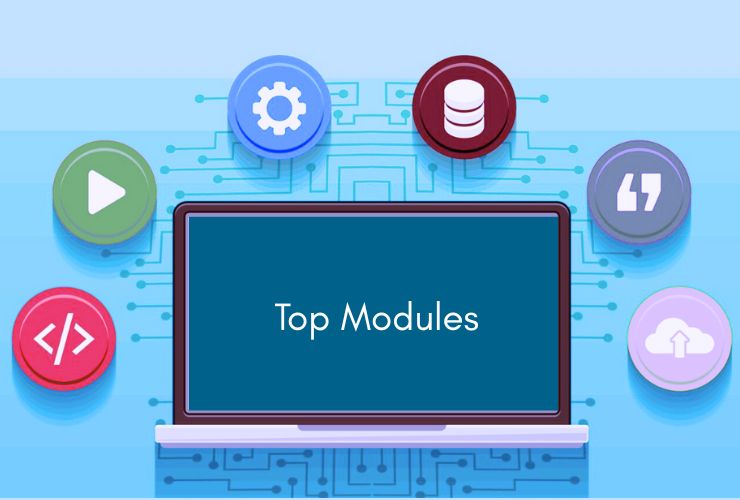Laravel is one of the most widely used frameworks when developing complex modern web applications utilizing PHP. Its elegant syntax, built-in features, and rich ecosystem have made Laravel the premier framework choice for developers of all kind. Of course, creating an application is just part of the overall development journey as you must also deploy your application to a resilient, scalable, and secure environment.
Cloud providers such as AWS, Azure, and Digital Ocean provide flexible scalable infrastructure for hosting a Laravel application. Each provider comes with different features – managed services, global access, etc – providing a tremendous solution for any developer looking to deploy a Laravel application to production.
In this blog post, we will analyze the deployment strategies for a Laravel application on AWS, Azure, and Digital Ocean and discuss hosting considerations, best practices, and plausible pitfalls to achieve a successful deployment.
Why Cloud Deployment Matters for Laravel Applications
There are several advantages to deploying a Laravel application on a cloud platform:
- Scalability
- Reliability
- Security
- Performance Optimization
- Ease of Management
Regardless of whether your application is a small startup project or an enterprise-grade application, the proper cloud deployment strategy will make the difference between successful and efficient deployments and reliable and secure deployments for your Laravel application.
Deploying Laravel on AWS
Amazon Web Services (AWS) is a major cloud provider with many different services available for web applications. Laravel deployment on AWS is a logical next step in the cloud for capabilities such as:
- EC2 (Elastic Compute Cloud): Launch virtual servers for hosting your Laravel app with full control of the environment.
- RDS (Relational Database Service): Use a managed database for MySQL, PostgreSQL, or MariaDB with no server maintenance.
- Elastic Beanstalk: A Platform-as-a-Service (PaaS) that automates deployment, load balancing, and scaling.
- S3 & CloudFront: Store and serve static assets efficiently using object storage and a CDN.
When deploying on AWS, some best practices include:
- Use Elastic Beanstalk to deploy to AWS more easily and take advantage of automatic scaling.
- Always unplug sensitive configuration into AWS Secrets Manager or environment variables.
- Consider using ElastiCache to provide a caching layer for performance improvements.
- Use auto-scaling and load balancing for high traffic applications.
How to Deploy Laravel on Microsoft Azure
Microsoft Azure is a strong option for deploying Laravel applications on a Platform-as-a-Service (PaaS) and Infrastructure-as-a-Service (IaaS) platform:
- App Service – Available on Azure’s cloud platform, App Service is a PaaS environment that simplifies Laravel deployment with a variety of tools for scaling, monitoring, and maintaining the application
- Azure Database for MySQL – A managed database service that’s highly optimized for performance and reliability.
- Blob Storage – A way to store images, videos, and static assets.
- Azure CDN – Content delivery can be made faster using Azure’s CDN product.
Tips on Best Practices for Deployment in Azure:
- App Service provides a simple deployment method without managing server infrastructure from scratch.
- Use environment variables in the app service to Securely store database credentials and any sensitive keys for APIs you may be working with.
- Enable auto-scaling in Azure to assist with traffic spikes if the application is receiving a significant amount of traffic.
- Check performance of your application through Azure Application Insights.
Deploying Laravel on DigitalOcean;
DigitalOcean is well-regarded for its simplicity, low cost, and tools geared towards developers. DigitalOcean offers scalable virtual servers known as Droplets, along with other services to support your Laravel applications:
- Droplets: Droplets are flexible virtual machines that provide you with full access to the machine.
- Managed Databases: Allows to take off the burdens of maintaining a database, along with backups, with DigitalOcean’s managed database service.
- Spaces & CDN: Store a collection of assets and use the CDN to quickly deliver them.
- App Platform: DigitalOcean’s Platform as a Service (PaaS) that makes it easy to deploy, scale and monitor a Laravel application.
Best Practices: Deploy For DigitalOcean:
- Use the App Platform so that you don’t have to manage your own server on top of maintaining the application.
- Use automated backups and snapshots for redundancy or disaster recovery.
- Use managed databases to lessen your operational and maintenance overhead.
- Utilize Spaces with a CDN to minimize latency when delivering static assets.
Common Considerations Across Platforms:
Even though AWS, Azure, and DigitalOcean all have their own offerings, some best practices that are common to all include:
- Environment Configuration: Separate out environment specific configuration using .env files or environmental variables.
- Security: Use HTTPS, firewall rules, and appropriate permissions on your server.
- Caching & Performance: Utilize Laravel Cache, Redis, or Memcached for heavy database operations.
- Monitoring: monitor the performance of your application, as well as errors – either by surfaces logging and monitoring tools or through logging.
- Backups: Make sure you regularly backup both your assets and database to avoid loss.
- CI/CD: Utilize GitHub Actions, GitLab CI, or pipeline systems from other providers – this will remove the human error that come with deployment.
Advice for Deployment – Version 2
- Make sure to run sufficient tests before going through the deployment process, you must test the application in a staging environment before testing it in production.
- Before going through the deployment process, optimize Laravel configurations as much as possible for production. This could include things like caching of configs, routes, views, etc.
- For tasks that run in the background such as mailing or notifications, make use of queue workers.
- Monitor server resources then optimize server instances based on patterns in traffic.
Keep Laravel itself, as well as you dependencies, always updated based on security and performance standards.
Conclusion
When deploying Laravel applications to the cloud, for example, AWS, Azure, and DigitalOcean, you can rely on their proven reliability, performance, and scalability for your applications. Each provider has its own benefits, such as AWS for the enterprise offering, Azure for easy access to Microsoft services, or DigitalOcean for simply providing developer productivity with reasonable pricing. Thinking about deployment with cloud providers involves following best-practices towards ensuring your application is secure and performant.
In all cases, understanding deployment patterns with each cloud provider will inform your work as a developer, hobbyist, sideline, or DevOps engineer and allow you to deliver performant, robust, secure Laravel applications for your users to rely on.
Contact Us Today













 Database Development
Database Development