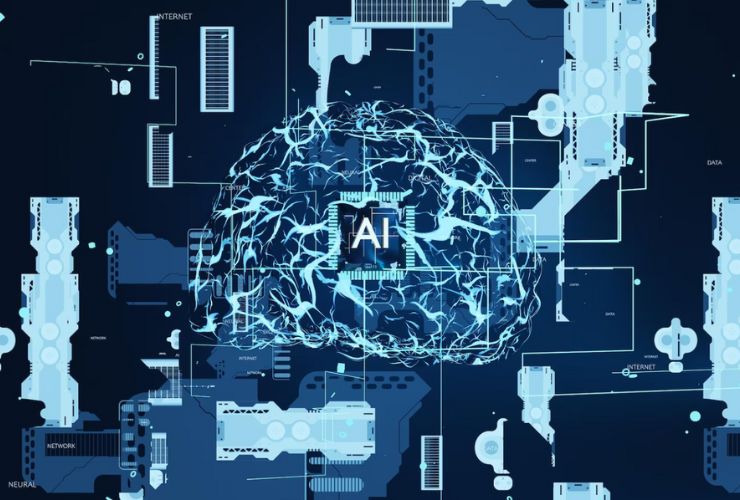In today’s digital world, users expect apps to perform smoothly and respond instantly, no matter what device, platform, or network they’re using. Whether you’re building a native mobile app, a cross-platform solution, or a complex web application, delivering consistent speed and reliability isn’t optional — it’s critical.
Slow, buggy, or unreliable apps don’t just frustrate users — they drive them away. App stores and online reviews are filled with complaints about apps that crash or freeze. A few bad experiences are enough to make a user uninstall your app and switch to a competitor. That’s why performance must be a top priority from the very start of development.
Why App Performance Is Critical for Business
Performance impacts more than just user experience — it directly impacts user retention, app store ratings, and your bottom line. Studies have shown that a one second delay in app response, can decrease user satisfaction by up to 16%. Apps that drain battery life, or are data heavy, can receive bad app reviews and be met with churn.
If your app is slow or unstable on any devices or platforms, you risk losing part of your audience. In an increasingly mobile-centric world, where users expect experiences of minimal friction and speed, performance can be the deciding factor in an app’s success or failure.
Performance is more than how fast, or slow, a screen can render. Performance is about providing a smooth, responsive experience under varying conditions — consuming resources as little as possible, managing memory properly, delivering instant feedback on user actions, and remaining stable, even when networks are unreliable or devices are loaded.
Critical Components Allocation Cross-Platform Performance
Building for multi-platforms, iOS, Android, web, etcetera brings benefits and complications. Furthermore, having insight into what can affect performance will help you plan and build better.
1. Hardware and OS Variations:
Today’s devices vary from cheap smartphones with mediocre processing power and memory to flagship phones and tablets, boasting upper-spec everything. It is possible that the same app will work differently on an old-school Android phone, compared to a brand new iPhone. Operating systems, while similar, will manage resources, background tasks, and permission in slightly different ways, which can affect test speed and stability.
2. Network conditions:
Not every user has fast Wi-Fi, and a lot of users rely on mobile data that can be slow or unreliable. If you have not optimized your app for use under bad network conditions (like caching data locally, or when possible, timeout handling gracefully), your app can appear to work slowly or not at all.
3. Cross-Platform Frameworks Trade-offs:
Cross-Platform Frameworks like React Native, Flutter or Xamarin allow you to write one codebase (for several platforms). They can be powerful for enabling a fast development cycle at a low cost, but they can also have development overhead which can severely impact performance if you don’t think ahead in terms of mistakes. Inefficient rendering, unnecessary re-renders, and using too many heavy plugins can absolutely make your app slow.
4. Media and Resource Size:
Images, videos, fonts, and animations make apps engaging — but large files can drastically increase load times, drain battery, and eat up mobile data. It’s essential to optimize and compress these assets without sacrificing quality.
5. Background Processes and Battery Usage:
Apps that keep running heavy background tasks can drain battery life, which frustrates users and can lead to negative reviews or uninstallations. Managing background tasks responsibly is part of delivering good performance.
Best Practices for Keeping Your App Fast and Reliable
Delivering excellent performance is not a one-time action — it is a process that touches every part of your development process. Here are actionable steps to make things easy for your team to provide a smooth, reliable experience across platforms:
1. Consider Performance From the Start
The time to consider performance is not at the end of the development process. Build performance checks and optimizations into your process from the very start. Consider your frameworks and libraries as well as your architecture with performance in mind.
2. Optimize Your Code and Assets
Keep your project lean and fast. Take out any unused code and libraries so you don’t have the unnecessary load. Optimize images and assets for varied screen sizes and resolutions. Use modern optimization techniques like lazy-loading so the content is only loaded when used.
3. Test on Real Devices
Emulators and simulators are excellent for development, but they do not reveal every kind of performance issue. Always test your app on real devices that are covering different OS versions, screen sizes and hardware capabilities. You will be able to test your app in real-world situations and find some performance bottlenecks that you cannot replicate in an emulator.
4. Be Smart About Managing Data and Network Usage
Bundle data wherever possible to minimize the number of network requests. Use caching strategies so your app won’t keep fetching the same data over and over again. Do not forget to provide offline support for your key functionalities so users can still use the app with a poor internet connection.
5. Monitor and Profile Your App Continually
It is easy to be complacent when an app works perfectly on your own test device. Monitor everything with the profiling and performance monitoring tools until it’s perfect or as good as it can be. You want to monitor:
• Memory usage
• Render times
• CPU load
• Impacts on battery
Tools such as Android Profiler, Xcode Instruments or Firebase Performance Monitoring can help you identify and fix performance and bottlenecks early in your app’s lifecycle.
6. Minimize Mobile Hardware Dependencies
Libraries and plugins can save you time but more dependencies equal more size and lower performance. Use only quality libraries that are actively maintained and designed for mobile application development and ensure you remove anything that you find you no longer require.
7. Build for a Great UX!
Performance is not just technical; it is how the app makes the user feel. Keep UI transitions silky smooth and avoid janky animations. Where possible give feedback on user inputs, so for long running tasks show a loading spinner and anything else that gives positive feedback to the user through feedback or animation. Small details that engage the user will make your app feel faster.
8. Handle Errors and Crashes Gracefully
No matter how well you test, bugs happen. Make sure your app fails gracefully when something goes wrong. Log errors, handle exceptions properly, and guide the user with helpful messages instead of letting the app crash or freeze.
9. Keep Updating and Improving
Mobile platforms, browsers, and devices evolve quickly. Stay updated with the latest framework versions and best practices. Regularly review your app’s performance, fix newly discovered issues, and keep improving your code and assets.
Performance Should Be Part of Your Culture
Keeping your app fast and reliable everywhere isn’t a one-time task — it’s an ongoing commitment. Make performance part of your team’s culture. Automate performance checks, involve your QA team, and gather feedback from real users.
When you make performance a priority from day one, you don’t just avoid headaches later — you build an app that stands out in a crowded market. Happy users leave good reviews, recommend your app to others, and stick around longer.
In a world where users expect instant, smooth digital experiences, speed and reliability can be your app’s biggest competitive advantage. Build for performance, test often, and keep raising the bar — your users (and your business) will thank you for it.
Contact Us Today













 Database Development
Database Development