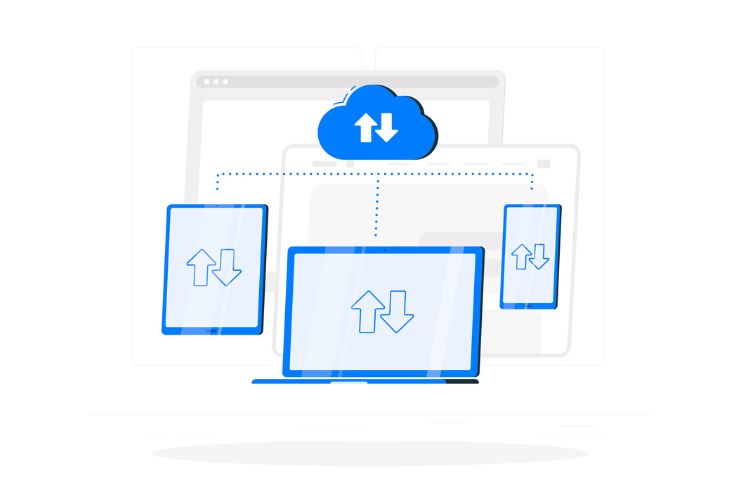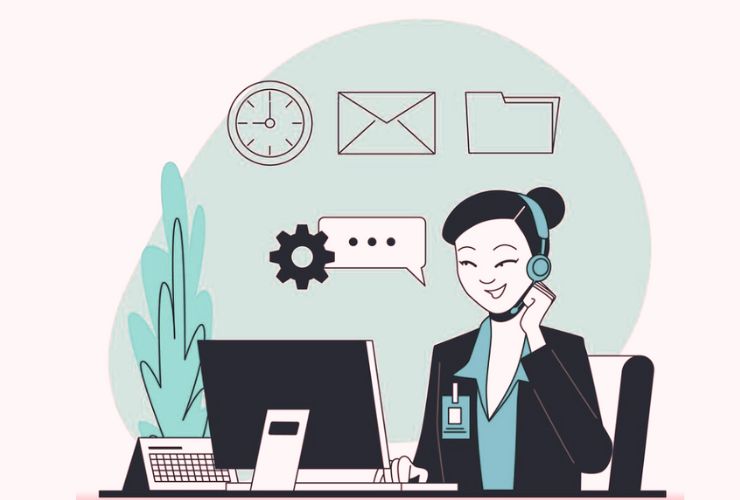If you are building or working with a Joomla fans website, it is important to understand the basic principles with regard to templates, modules, and plugins. These throughout with regardacadmic platform’s content representation in terms of layout, display, and extendability options will provide you full control to maintain your site layout, representation, and performance .. in essence your whole look and feel.
1. What are Joomla Templates?
Joomla templates define your website’s visual structure and style layout. For example, a template determines how the content appears, places components on the webpage, and sets the header, footer, side content blocks, font sizes, spacing, and colors.
In fact, the templates, is essentially the skin or theme of your website. You can choose from a huge diversity of premade templates or develop your own template from scratch for your organization or brand. Joomla allows you to assign every menu item to a different template (or template style), so that different sections of your site can have a different appearance – ie. you can have a different home page and a different page showcasing your products.
Key Benefits
- Total control over your site’s layout
- Ability to assign a different style to different pages
- Flexible options by using overrides or override with a framework, limits can be expanded
2. What Are Joomla Modules?
Joomla Modules
A module contains content or functionality that you can insert into specific areas of a template layout. While templates define the overall layout, modules let you place individual pieces of content into designated positions.
Modules can include contents like:
- Navigation Menus
- Login Forms
- Latest Articles
- Featured Product Banners
- Search Boxes
- News Tickers
It can be configured to show on particular pages, so you can dynamically control what users see. Modules are also a good solution for flexible layouts and targeted content in different sections of your site.
Key Benefits:
- Easily create and manage content in various areas
- Assign modules to specific pages or user groups
- Combine multiple modules for a richer interface
3. Joomla Plugins
Plugins are back-end extensions that add functionality to Joomla’s core ability. Like modules and templates, plugins don’t have a visible representation on the front-end of your site. Plugins provide functionality behind the scenes. In Joomla, plugins allow functionality to be triggered by events.
Plugins are triggered by events in the Joomla life cycle, like rendering a page, a user logs in, or saving an article, and are often used for:
- Search Engine Optimization (SEO)
- Security / Authentication
- Social media integration
- Content Formatting
- User authentication
- Third Party integrations (i.e. CRMs, Payment Gateways)
Plugins give you a way to customize deeply without touching your design. They’re enablers of potential, and Joomla’s plugins can enhance its already great functionality. They’re often seen as a toolbox for site administrators to utilize without touching the design or code of their site.
Key Benefits:
- Extend core functionality without altering the layout
- Automate background tasks
- Improve security, performance, and integrations
4. How They Work Together
All three elements work best when they are integrated into one common framework:
- Templates influence design, structure, and style.
- Modules insert actual useable content into the designated locations in the framework.
- Plugins enhance or automate the functionality behind the scenes.
For example:
You can design your website utilizing a modern blog template. On your homepage, you will insert a “Featured Posts” module. A plugin will automatically add social sharing buttons to each post for the user. The result is a professional looking website format, relevant and dynamic useable content, and a seamless experience for the user.
5. The Importance of Recognizing Your Elements
Understanding the background and use of templates, modules, and plugins will help you:
- Create websites with speedy design success.
- Adhere to a clean and organized format.
- Update or re-design more easily.
- Adjust the functionality later without starting from scratch.
Whether you desire to create a blog, build a business or build an e-commerce site, knowing how to use these elements of Joomla will allow you to adjust and scale to your needs.
Closing
Templates, modules, and plugins are the essential components of any Joomla website. Templates determine the appearance of your site, modules control what content appears and where it goes, and plugins manage the functions in the background of your site. By understanding and working with each component, it is possible to develop a website that is structured, functional and appropriate.













 Database Development
Database Development