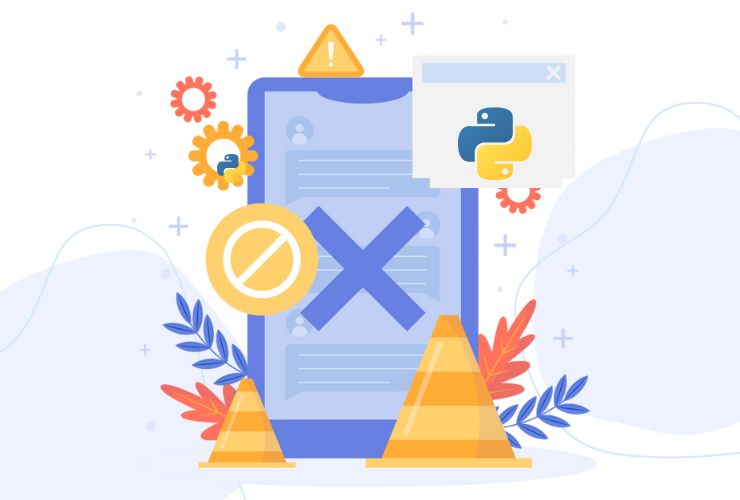While Python is well known for being simple and easy to read and even seasoned developers can make some common mistakes that can lead to bugs, performance issues, and problems with maintainability, knowing what the usual mistakes are and how to avoid them will help you write cleaner, more reliable, and more efficient Python code. Below are the 10 most common mistakes made by developers when using Python and how they can be corrected.
1. Mutable Defaults
Typically, developers use mutable objects as a default function argument. Mutable objects in Python include lists and dictionaries. Since Python will only ever set the default once when the program runs, all calls of the function from that point will be using the same object. This will lead to some unintentional behavior and may be difficult to catch. Instead, use None as the default argument and then create the object inside the function body, so that you’ll get a fresh object every time the function is called.
2. Variable Scope
Variable scope in Python can be confusing. Global variables behave differently with functions. Global variables, as a general rule, need to be declared as global inside the function if it is going to be modified. If global is not declared, it will normally lead to an error or other unintended behavior. You can help your variable scope by passing as parameters instead of using global variables in your functions. It is always safer and clearer if you can avoid manipulating globals altogether!
3. Inconsistent Indentation
Since indentation is how Python determines code blocks, it’s necessary to keep your indentation consistent. If you mix tabs and spaces, or your indentations aren’t consistent in the file, you can end up breaking your program, or introducing hard-to-find logic errors. An important standard practice is to assure you use one indenting style; in most cases, that will be to indent with spaces. It helps to utilize a text editor or IDE that will visually flag indentation levels.
4. Confusing == and is
So many developers have mistakenly thought that == and is are interchangeable. The operator == compares the value of two objects, while the operator is checks to see if two references point to the same object in memory. Confusing these two operators can cause subtle bugs, especially when checking for None or immutable objects. Just remember: Use == for value equality and is for object identity.
5. Modifying a list while looping through it
You will likely introduce bugs if you modify the list, by removing or adding items, while looping through it. Changes would cause previous elements to be skipped, or items would be removed in other ways you didn’t necessarily intend. Either utilize a copy of the list to loop over, or create a new list via list comprehensions when making changes to make sure your loop behaves as intended.
6. Trivializing Proper Exception Handling
Utilizing blind except: clauses to catch exceptions is poor because it embodies bugs, hampering debugging. Instead, catch elements, and take action! Rationale, including logging errors, and re-raising some exceptions can give your code more durability, and enact author changes more easily.
7. Neglecting to Properly Close Files
It is a common bug to forget to close a file after opening it because it can lead to resource leaks, aborted processes, data loss, and locked files in slowly/ongoing processes. Proper practice is to utilize context managers (with statements) to avoid these issues, especially since they will handle calling the close statement even on faulty file objects.
8. Misunderstanding Mutable vs. Immutable Types
Many of Python’s data types are mutable (you can change them after they are created) or immutable (you can’t change them). Lists and dictionaries are mutable; strings and tuples are immutable. Misunderstanding a mutable vs. immutable type debug will lead to different results than you want—especially when sending multiple different objects to functions along with accessing the object in function print statements! If you think of it like the mutable and immutable properties, any changes you make to inconsistent data types via the function are accommodated to avoid bugs from variable changes.
9. Poor Choice of Data Structures
A poor selection of data structures can also affect your code’s performance. For instance, if you are entering a large number of values into a list (ie: in) as a form of membership checking, you are doubling the time complexity of using a set or dictionary. Understanding not just the difference of big O notation for data structures, but the expected time complexity is valuable in writing maximally efficient code.
10. Poor Naming and No Documentation
Poor variable names, no comments or documentation create hard-to-maintain code. Even if it is not expected that every programmer knows how to write code, the few standards (such as PEP 8) that exist help with readability by encouraging adherence to naming conventions and the use of meaningful variable names, as well as docstrings and comments to improve readability and create a more collaborative and extensible code base.
Conclusion
Avoiding these common mistakes with Python will improve the quality of your code, along with the readability of your code, and even reduce bugs and time spent developing your code. It doesn’t matter if you are a beginner and or you have been coding for years; if you internalize these best practices, you will have the confidence to construct better and more maintainable Python applications.
If you need expert Python development, look to Eedge Technology to build scalable, efficient, and customized solutions for your business. Our expert team provides end-to-end development of custom Python projects, from automation, data processing, to building complex, enterprise-grade applications, and anywhere in between. We’ll ensure your software provides you the highest value and performance possible.
Contact Us Today













 Database Development
Database Development