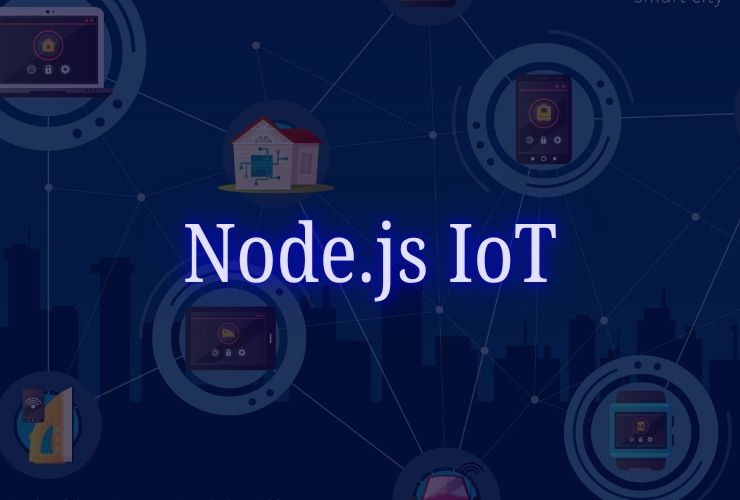In modern eCommerce, threats are more frequent and more sophisticated. From phishing attacks to total data breaches, the cost of a security gap can be devastating—financially and reputationally. For eCommerce businesses using AbleCommerce, forward-looking security is no longer optional—it’s a necessity.
This complete guide discusses the best practices in security every owner of an AbleCommerce store must adopt in order to guard against customer information, financial data, and site integrity.
1. Always Use the Latest Version of AbleCommerce
Running outdated software opens your store to known vulnerabilities. Every AbleCommerce update typically includes critical bug fixes and security improvements. Staying current ensures your site has the latest defense mechanisms.
Make it a habit to:
- Monitor official update announcements
- Test new releases in a staging environment prior to going live
- Implement patches in a timely manner and test for compatibility with custom modules or themes
2. Use HTTPS Site-Wide
Security starts with encrypted communication. Installing an SSL certificate ensures data between your site and customers—such as login credentials, payment details, and contact forms—is private and secure.
- In addition to data protection, HTTPS provides two other benefits:
- Improves search engine rankings (Google favors secure sites)
- Shows a padlock symbol in the address bar, indicating trust to visitors
- Make sure all pages—not only checkout or login—are HTTPS-enabled.
3. Safeguard Admin Login
Admin login pages are often subject to brute force attacks. Weak passwords or default logins increase the likelihood of a breach. Utilize the following:
- Implement strong password policies for any user role
- Force password rotation every 90 days
- Enable two-factor authentication (2FA) for added security
- Rename or limit access to the admin login page
- Have team members store and generate strong credentials with password managers.
4. Select a Secure Web Host
Your hosting environment for the store has a significant impact on security. A poorly managed or shared server can leave your site vulnerable. Select a host that provides:
- Daily automated backups
- Web application firewall (WAF)
- Malware and vulnerability scanning
- DDoS attack prevention
- Isolated environments or containers per site
- Seek hosting companies with specialized experience in AbleCommerce configurations for the best performance and security.
5. Automate and Store Backups Safely
Backups are a safety net in the event of data loss, corruption, or ransomware attack. Automate daily backups—or more frequently during peak traffic times—and ensure:
Store backups offsite or in secure cloud storage
- Store databases, media files, themes, and config files
- Run regular restore tests to confirm backup integrity
- Quick recovery can recover your store hours—or days—of lost time.
6. Manage User Permissions with Caution
Not every employee or contractor needs complete admin access. Offer role-based permissions and grant access to only particular sections required for a user’s job role. This reduces the risk of unintentional changes, data loss, or insider attacks.
Make it a policy to:
- Regularly review and audit permissions
- Remove the access of former employees or third-party vendors immediately
- Use individual accounts for each team member
7. Monitor Activity and Audit Logs
Tracking your store’s activity enables you to detect anomalies before they become significant breaches. Enable and review system logs to detect:
- Unusual login locations
- Multiple failed login attempts
- Unusual file or plugin updates
- Inactive accounts becoming active without a cause
- Pre-emptive monitoring enables early intervention and reduces potential damage.
8. Install PCI Compliance
If you’re processing credit card transactions, compliance with PCI DSS is not optional—it’s mandatory. AbleCommerce offers features to help you comply, but it remains your responsibility as a store owner to use them properly.
Compliance tips:
- Do not store cardholder information if not strictly necessary
- Utilize a PCI-compliant payment gateway
- Complete self-assessment questionnaires (SAQs) from time to time
- Perform periodic vulnerability scans and penetration tests
9. Disable or Delete Unused Plugins and Themes
Inactive plugins and old themes can have vulnerabilities even if they’re not active. Remove everything that’s not in use. Periodically audit your list of plugins and update the ones that are still there.
10. Train Your Staff on Security Best Practices
Your security stance is only as good as your weakest link. Educate your employees on:
- Identifying phishing emails and social engineering attacks
- Following procedures for handling data
- Reporting suspicious behavior immediately
- Security is everybody’s business requiring ongoing vigilance and ownership across all levels.
Conclusion
Making your AbleCommerce store secure isn’t just a matter of guarding data—it’s a matter of protecting your company reputation, customer trust, and ability to do business. Keeping your software current, restricting user access, securing hosting, and being PCI compliant, you significantly minimize your exposure to threats from the Internet.
Enshrine security as part of your daily routine—not an afterthought. A preventative and informed stance will protect your store and secure your patrons.
Contact Us Today













 Database Development
Database Development