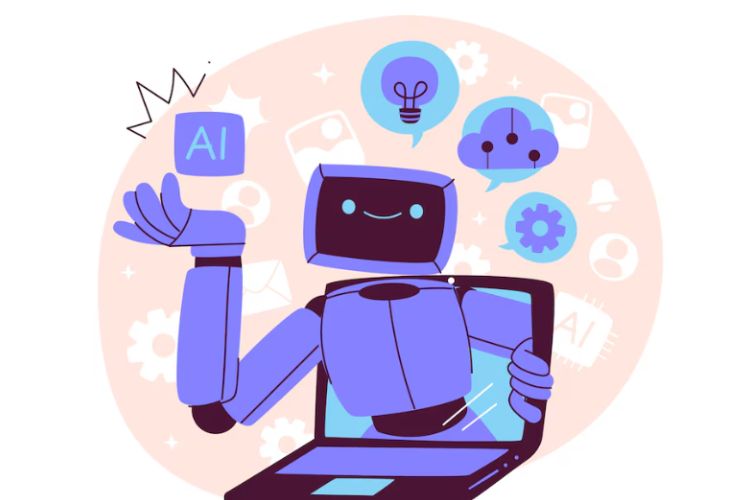Android application development requires a selection of strong and effective tools in order to ease the process, increase productivity, and assist with the app’s performance. Simple applications or high-end mobile experiences are created, whether you’re a developer or not, if the appropriate Android tools are on hand to ensure success. IDEs through to testing frameworks, tools are formulated to enable developers to develop top-class applications. Here we will discuss the best Android development tools that every developer needs to explore.
1. Android Studio
Android Studio is the native development environment for Android development with all the tools required that an Android developer requires in order to develop applications effectively. It contains high-level features such as code completion, debugging, and performance profiling.
Why Use It?
- Native Android IDE with sophisticated tools.
- Integrated debugging, testing, and performance tools.
- Kotlin and Java support for Android development.
2. Firebase
Firebase is an environment created by Google for developing mobile and web apps that provides a variety of backend services like databases, authentication, analytics, and real-time messaging. It simplifies the app development process by providing easy-to-integrate features for analytics, crash reporting, and user engagement.
Why Use It?
- Easy backend integration (authentication, databases, etc.).
- Real-time database and cloud storage for application data.
- Robust analytics, crash reporting, and user engagement tools.
3. Retrofit
Retrofit is a type-safe Java and Android HTTP client that simplifies working with REST APIs in your Android application. It facilitates calling web services and parsing responses conveniently into Java objects. Retrofit minimizes boilerplate code dramatically.
Why Use It?
- Simplifies making HTTP requests and REST API integrations.
- Manages API responses effectively.
- Simplifies code complexity and is readable.
4. Gradle
Gradle is an Android development build automation tool that builds, tests, and deploys apps automatically. It is very customizable and has support for Android Studio integration, with optimal build and dependency management.
Why Use It?
- Automates dependency and build management.
- Very flexible and highly customizable.
- Builds fast to enhance the development process.
5. Android Debug Bridge (ADB)
Android Debug Bridge (ADB) is a cross-platform command-line tool that is used to enable developers to interact with Android devices and emulators. It enables you to execute a range of commands to install and debug applications, view device logs, and perform other operations to make the app function as needed.
Why Use It?
- Enables debugging and interaction with Android devices.
- Offers informative logs and error reports.
- Used to install and manage applications.
6. Espresso
Espresso is a robust Android UI testing system that enables developers to create strong user interface tests. Its easy and flexible API makes Espresso able to automate user interaction tests, and the interface of the app will be perfect.
Why Use It?
- Android application automated UI testing.
- Saves time and effort consumed in manual testing.
- Guarantees consistent UI behavior across various devices.
7. JUnit
JUnit is a very widely used testing tool for Java and Android. It does unit testing as well as integration testing and validates the correctness of the application’s logic. JUnit integrates nicely with Android Studio to make testing easy.
Why Use It?
- Makes it easier to write and run unit tests and integration tests.
- Ensures app logic correctness.
- Integrates nicely with Android Studio to make it easy to set up.
8. ProGuard
ProGuard is a tool used to obfuscate and optimize your Android application code so that it becomes harder for reverse engineers to decompile. It reduces app size and improves performance by removing unused classes and methods.
Why Use It?
- Obfuscates and optimizes Android application code.
- Reduces app size and improves performance.
- Makes it harder to reverse-engineer your code.
9. LeakCanary
LeakCanary is a memory leak detecting library for Android. It discovers memory leaks automatically in your Android app and also indicates where the memory leak happens so that you, as an application developer, can solve it and make the application better performing.
Why Use It?
- Determine Android memory leaks.
- Supply precise info for correcting memory leaks.
- Improve application performance through the avoidance of memory.
10. Lottie
Lottie is an open-source animation file format used to create and render animations for Android. It animations are lightweight, easy to integrate, and provide high-quality, smooth animations, involving your app more.
Why Use It?
- Lightweight and high-quality support for animations.
- Easy integration with Android applications.
- Enhances app UI and user interaction.
Conclusion
The Android development landscape is ever-changing, and the best tools in your arsenal are needed to create high-quality, efficient, and stable apps. From IDEs such as Android Studio to backend systems such as Firebase and testing libraries such as Espresso, these tools will save you time, enhance app performance, and deliver a better user experience. Whether you are just starting out with developing for Android or are a seasoned developer, these tools should be in your Android development arsenal.
Contact Us Today













 Database Development
Database Development