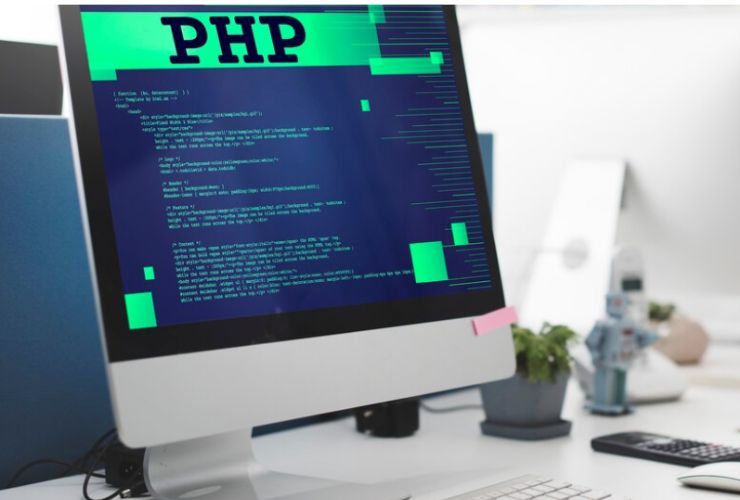With the modern digital era, social media is not an option; it’s a must for growing your web presence. By combining social media with your WordPress site, you can create new channels of engagement, increase traffic, and build a devoted following around your business. Whether you are a business owner, a blogger, or a social influencer, using WordPress along with social media platforms can help you become better known and develop closer relationships with your audience.
In this article, we are going to look at how to successfully implement social media in your WordPress website so that it can reach its full potential.
1. Why Use Social Media with Your WordPress Website?
Social media integration on your WordPress website allows you to extend your online presence beyond your site and interact with more people on social networks such as Facebook, Instagram, Twitter, and LinkedIn. It makes it easy for visitors to share your content, enhances your brand visibility, and sends more traffic to your site. By providing simple means of users following, sharing, and interacting with your content, you can enhance the possibility of converting casual visitors into loyal followers or customers.
2. Advantages of Social Media Integration for Your WordPress Site
Here are some strong reasons why you need to combine social media with your WordPress site:
- Drive Website Traffic: Social media can be an effective traffic generator to your WordPress website. By placing share buttons on your posts, your content can be easily shared on different platforms, drawing new visitors.
- Build Engagement: When your online community likes, shares, and comments on your social media post, it creates a sense of connection and community. Lively interaction in the form of shares and social media feeds can increase the level of engagement and build a more interactive website.
- Raise Brand Visibility: Mixing social media and your website promotes the visibility of your brand in general, with your brand presence appearing on a number of different sites, thereby making your audience and your customer base grow.
- Promote Your Products or Services: If you’re operating an eCommerce website or providing services, social media can be used to boost your sale efforts. Direct product promotion through social sites enhances your opportunity to get more customers.
3. How to Integrate Social Media with WordPress
Following are some ways through which social media can be integrated in your WordPress website easily:
a. Social Media Sharing Buttons
Installing social media sharing buttons on your WordPress website is among the easiest ways to incorporate social media. Through this, you provide an easy way for your visitors to share your blog entries, products, or pages with their friends on Facebook, Twitter, LinkedIn, and Pinterest. Plugins such as AddToAny or Social Warfare provide customizable share buttons that you can place on different sections of your site.
Key Benefits:
- One-click sharing for visitors
- Increases content visibility
- Encourages social media engagement
b. Embedding Social Media Feeds
Embedding social media feeds (Facebook, Twitter, Instagram, etc.) directly onto your WordPress site is possible. This way, your visitors are able to view your recent posts or updates in real time, making your site fresh and interactive. Smash Balloon or Custom Twitter Feeds plugins make it simple to add dynamic social media content to your site.
Key Benefits:
- Show live social media posts
- Keep your website content up-to-date and engaging
- Send traffic to your social media profiles
c. Social Media Follow Buttons
Placing social media follow buttons on your site allows visitors easily to follow you on social media. These buttons can be included in strategic positions like the header, footer, or sidebar so that they are displayed on every page. This invites visitors to follow your social media profiles and keep track of your new posts.
Main Advantages:
- Growing followers on social media
- Getting users more engaged with your brand
- Simplifies linking of website to social accounts
d. Social Login Integration
Enabling visitors to log in to your WordPress website using their social media profiles (such as Facebook, Google, or Twitter) can streamline the registration and login process, leading to increased conversions. Employing plugins such as Nextend Social Login assists you in integrating this feature on your website quickly.
Main Benefits:
- Streamlined login and registration process
- Enhanced user experience and increased conversion rates
- Works with top social sites
4. Top Plugins for Social Media Integration on WordPress
There are numerous plugins to choose from for integrating social media on WordPress. Some of the top ones are:
- Social Warfare: A strong plugin for including customizable social media share buttons in your posts and pages.
- Smash Balloon: Best for embedding Instagram, Twitter, Facebook, and YouTube feeds directly on your WordPress site.
- Nextend Social Login: Enables users to log in to your site via their social media accounts, simplifying the registration process.
- AddToAny: A straightforward, user-friendly plugin for adding social media share buttons and monitoring shares.
These plugins make social media integration easier and can drive improved engagement and more traffic to your site.
5. Tips for Maximizing Social Media Engagement
To maximize your social media integration, remember the following:
- Consistent Branding: Make sure your social media pages are the same look and feel as your website to create consistency and enhance your brand presence.
- Engage Followers: Respond to social media comments and messages and engage with your followers to build a community for your brand.
- Develop Shareable Content: Make creating valuable and shareable content your priority, such as how-to guides, motivational stories, or visually appealing posts.
- Drive Social Media Exclusives: Engage social media fans by offering exclusive promotions, behind-the-scenes tales, or early bird discounts on new products.
- Monitor Performance: Use analytics software to monitor your social media performance and adjust your approach accordingly to optimize engagement.
Conclusion
Merging social media with your WordPress site is among the best ways to enhance your online presence and interact with your audience. Through the proper tools and techniques, you can quickly link your site to social networks, drive traffic, improve user interaction, and ultimately generate conversions. So, begin merging social media with your WordPress site today and see your site soar to new heights!
Contact Us Today













 Database Development
Database Development