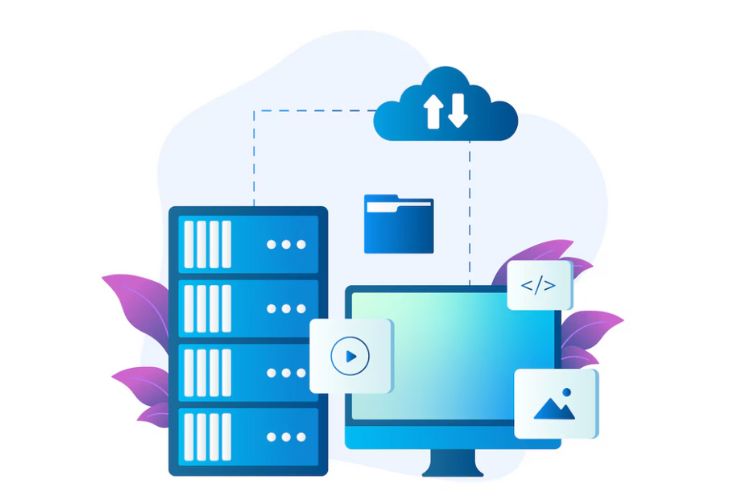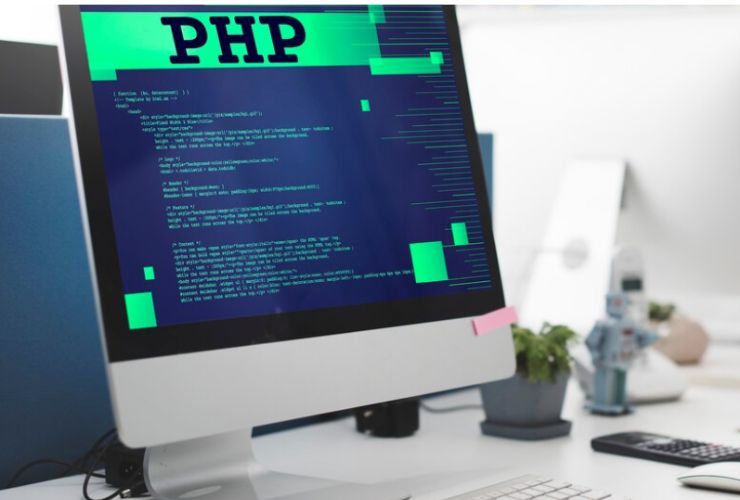In the current digital age, protecting your SQL database is imperative to secure sensitive data and keep your data intact. A breached database can result in data loss, monetary losses, and a tarnished reputation. With increasing databases, threats also increase, so it is vital to follow robust security measures.
This blog will give you valuable tips and best practices on how to secure your SQL database, keep it safe from unauthorized access, cyber-attacks, and possible vulnerabilities.
1. Use Strong Passwords and Enforce Password Policies
The strength of your passwords is one of the first lines of defense against unauthorized access. Weak or default passwords are an easy target for attackers to penetrate your system.
- Tip: Make sure that all database accounts have strong, unique passwords. A good password will have a combination of upper and lower case letters, numbers, and symbols.
- Enforce Policies: Implement policies for password expiration and require users to change passwords frequently to reduce the attack surface of compromised accounts.
- Avoid Default Credentials: Change the default username and password included with your SQL server installation. They are commonly known and easily guessed by hackers.
2. Limit Database Access with Least Privilege Principle
The least privilege principle is granting users and applications the least amount of access needed to accomplish their functions. This minimizes the possible damage from a compromised account.
- Role-based Access Control: Assign specific permissions to users based on their job by using roles. An admin user would have different rights compared to a data entry operator.
- Limit Access: Limit access to necessary users and services. Disable unused accounts and services to minimize the attack surface.
3. Enable Database Encryption
Encryption is a robust security mechanism that keeps sensitive information safe from unauthorized use, even if the attacker gets into your database.
- Encrypt Data at Rest: Make sure sensitive data like customer details or payment information is encrypted while it is stored in the database.
- Encrypt Data in Transit: Employ Secure Socket Layer (SSL) or Transport Layer Security (TLS) to encrypt data sent between the database and applications so that attackers cannot intercept sensitive data.
4. Update and Patch Your SQL Database Periodically
SQL databases, like other software, are susceptible to attack if vulnerabilities are not patched. Database vendors continually provide updates and security patches for known vulnerabilities.
- Stay Current: Always apply security patches and updates for your database software as soon as they become available. This will safeguard your system from known hazards.
- Automatic Updates: When possible, enable auto-updates so that you’ll never miss a critical patch, particularly for severe vulnerabilities.
5. Auditing and Monitoring Database Activity
Regular monitoring of your SQL database can alert you to suspicious behavior before it’s too late. Logging and auditing can also tell you who’s accessing the database and what they’re doing.
- Set Up Logs: Turn on detailed logging of all database queries, user authentication attempts, and database changes. These logs can alert you to unauthorized access or unusual activity.
- Audit Trails: Have auditing processes in place that monitor events like schema modifications, data updates, and user authentication. Check audit logs on a regular basis to prevent non-compliance and detect possible security incidents.
- Utilize Monitoring Tools: Utilize database monitoring tools to receive real-time notification for suspect activity, like failed logins or access to unauthorized queries.
6. Secure Your Database with Firewalls and Network Security
Network security is a crucial aspect of securing your SQL database. Without proper network configurations, your database is vulnerable to remote attacks.
- Use a Firewall: Place firewalls between your SQL server and the outside world to block unauthorized access. Ensure that only trusted IP addresses or specific applications can access the database.
- Secure Database Ports: Alter default SQL port numbers to mask the database from easy attacks. Limit access to required ports only and apply network-level security protocols such as VPNs for internal communications.
- Use VPNs: For high-security operations, utilize Virtual Private Networks (VPNs) to provide secure communication channels between the database and approved users.
7. Backup Your SQL Database Regularly
Having your SQL database backed up securely means that even if your data is stolen or deleted as a result of an attack, you can restore it immediately.
- Encrypt Backups: Make your backups encrypted so that they cannot be accessed without authorization.
- Automated Backups: Install automated backup schedules to make sure that regular backups are being taken and stored securely, preferably offsite or in a cloud environment.
- Test Backups: Test backups from time to time to validate that they are good and that they can be restored without complications.
8. Implement Two-Factor Authentication (2FA) for Database Access
Two-factor authentication (2FA) introduces an additional level of security as it demands that users enter a second type of verification besides a password.
- Implement 2FA: Turn on 2FA for all admin accounts and any account with higher privileges to ensure that no unauthorized person can access them even if a password is hacked.
- Use Auth Apps: Employ authentication apps such as Google Authenticator or Microsoft Authenticator for creating temporary security codes, which provides an additional layer of defense against brute force attacks.
9. Restrict the Use of Remote Database Access
Granting remote access to your SQL database makes it more likely to be externally attacked. Remote connections should be strictly controlled and secured.
- Disable Remote Access: If remote access is not required, disable remote access completely to reduce exposure.
- Limit Remote IPs: If remote access is unavoidable, limit access to only trusted IP addresses. Apply firewall rules to implement this access restriction.
- Use SSH Tunneling: For remote access, employ secure connections like SSH tunneling or VPNs to provide encrypted communication.
10. Secure Database Configuration
Properly configured SQL database is important to avoid security vulnerabilities. Misconfigurations can open doors for attackers to take advantage of.
- Disable Unused Features: Disable any database features or services that are not required for your operations. Unused features may pose security threats.
- Restrict Database Users: Limit database access to the required users only and limit user permissions based on the principle of least privilege.
Conclusion
Securing your SQL database is crucial to safeguarding your data and upholding the integrity of your applications. Adhering to best practices like strong passwords, turning on encryption, implementing frequent patches, and monitoring activity will help you dramatically minimize the threat of unauthorized access and attacks. Periodically audit your database security practices, remain current with industry developments, and prioritize proactive security.
Applying these best practices and tips will assist in the protection of your SQL database, keeping confidential information confidential, and providing a strong defense against new threats.
Contact Us Today













 Database Development
Database Development