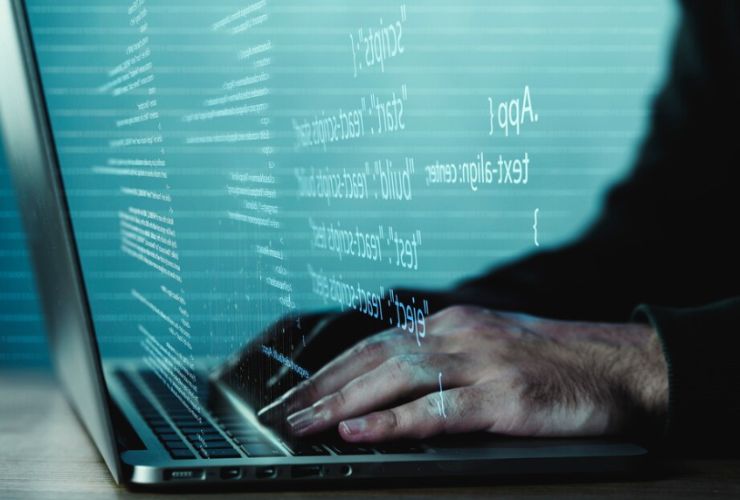DNN, or DotNetNuke, is a power content management system built in.NET. It has gained recognition for its user interface but the developers are always after a little advanced techniques to take their websites developed using DNN to some heights. Whether it be about optimizing the performance of a website, creating your custom modules, or just integrating some third-party services in the web, this guide will prove useful to you in showing off the advanced tips and tricks of DNN development.
1. Optimize Performance with Caching
Website performance is critical, and DNN offers several caching mechanisms to speed up load times. Here’s how to use them effectively:
- Data Caching: Cache frequently accessed data, such as database results and queries, to reduce load times.
- Page Caching: Caching at page level would cache entire pages or specific section for quick access
- Module Caching: Cache of heavy modules to reduce server loads and improve speed.
Use the caching options in your portal or module configurations to optimize the performance on your website.
2. Customize and Extend DNN with Custom Modules
Custom modules help developers enhance their DNN sites and add new functionality. Important steps in module development are:
- Module Development: Developers can build custom modules, which integrate nicely with the DNN platform.
- Event Handling: Leverage the DNN event system to hook into the various stages of the platform and then execute custom logic.
- Admin Interfaces These are admin interfaces to enhance the user-friendly experience for a content editor:.
3. Integrating Third-Party Services and APIs
DNN allows easy integration with third-party services like payment gateways, CRMs, and analytics platforms. This can be achieved by:
- Web Services: Integrate APIs such as Google Analytics, social media feeds, or CRM systems directly into your modules.
- Authentication Services: Implement third-party login systems like Google or Facebook to simplify user access and improve the login process.
4. Leverage DNN’s Theme and Skinning Engine
DNN’s skinning engine gives you the flexibility to design custom, dynamic layouts for your website.
- Custom Skins: Design and implement unique skins using HTML, CSS, and JavaScript.
- Skin Objects: Add dynamic content, such as banners and feeds, with skin objects.
- Responsive Design: Ensure your skins are optimized for mobile-first, responsive design to cater to various screen sizes.
5. Security Best Practices for DNN Development
DNN includes several built-in security features, but developers should follow best practices to ensure their websites are secure:
- SQL Injection Prevention: Always use parameterized queries to prevent SQL injection.
- Data Validation: Sanitize all user inputs to avoid cross-site scripting (XSS) attacks.
- SSL/TLS Encryption: Implement SSL certificates to encrypt data and protect sensitive information.
6. Master DNN’s User and Role Management
DNN’s user and role management system allows developers to control access levels efficiently:
- Custom User Permissions: Create custom roles and assign specific permissions to users based on their needs.
- Automated User Management: Use DNN’s API to automate workflows for user registration and role assignments.
- Audit Logs: Monitor user activity with DNN’s logging features for added security and accountability.
7. Debugging and Troubleshooting DNN Sites
Debugging and troubleshooting are crucial to success when working on DNN projects:
- Debug Mode: Turn on DNN’s debug mode in order to see error messages and get an idea about the behavior of the platform.
- Log Files: Use the logging system of DNN to capture error logs and other system events.
- Browser Developer Tools: Use Chrome DevTools and Firefox Developer Tools, among others, to debug and optimize front-end elements.
Conclusion
DNN is a powerful platform, and using all these advanced techniques brings incredible flexibility to developing dynamic and feature-rich websites. They enable optimization of performance, modules customisation, integration with third-party services, increased security and improved debugging. With custom modules or fine-tuning their site’s speed, the powerful DNN ecosystem will provide scalable, secure websites that efficiently respond to the needs of any business.
Mastering all these advanced DNN tips will ensure that you deliver the maximum potential out of the system, so your projects turn out efficient, safe, and performance-oriented.













 Database Development
Database Development