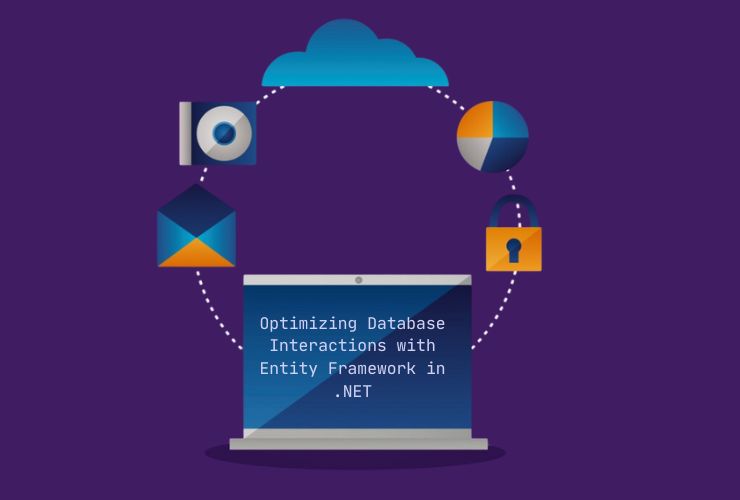Effective database management forms the core of building scalable and high-performance applications. Entity Framework, being a powerful Object-Relational Mapper for.NET, provides easy interaction with the database by connecting relational databases to.NET applications.
1. Choose the Right Loading Strategy
Entity Framework has three major strategies to load the related data. The strategy that best fits will highly enhance performance:
- Lazy Loading: Loading only when accessed. It simplifies the initial query but yields a lot of database calls when datasets are huge.
- Eager Loading: All the related data is fetched at one time with the main data in one query. It’s useful when you must always use the related data – fewer queries are sent over the wire.
- Explicit Loading: More control over when exactly the related data are fetched. Useful for complex data retrieval patterns.
- Best Practice: Determine your application’s actual data access patterns to determine the best strategy to load based on that.
2. Optimize Database Queries
Bad queries can reduce the performance of your application. Enhance your method of fetching data so that execution time and resource usage are minimized:
- Filter Data: Always use Select() to filter only the required fields in order to avoid fetching of unwanted data.
- Use Pagination: For big datasets, skip() and take() to retrieve data in smaller pieces
- Avoid the N+1 Problem: We don’t hit the database repeatedly; that is what happens if we retrieve related data by doing eager or explicit loading rather than making separate queries.
Best Practice: Monitor and optimize SQL queries that EF is producing with help of tools like SQL Profiler.
3. Asynchronous Operations
Asynchronous database operations would prevent blocking and improve application responsiveness at the same time, in high concurrency scenarios. EF Core provides ToListAsync(), FirstOrDefaultAsync(), and SaveChangesAsync() methods for performing the database operations asynchronously.
Practice: Use asynchronous methods while doing I/O-bound work because this improves concurrency and enhances a user’s experience.
4. Controlling Change Tracking
Entity Framework automatically tracks changes in entities, which can be useful to update the database. It can, however, introduce overhead, particularly in read-heavy scenarios. For read-only queries, turn off change tracking:
- Use AsNoTracking() for performance improvement of read-only operations and updates are not needed.
Best Practice: Always use AsNoTracking() on read-only queries to avoid overhead.
5. Implement Caching
Cache frequently accessed data to prevent repeated database queries, and improve performance:
- In-Memory Caching: Keep data in memory to retrieve quickly.
- Distributed Caching: Utilize Redis or Memcached for larger applications that need scalability.
Best Practice: Cache reference data and dropdown lists that are less frequently changed.
6. Simplify Migrations and Updates
EF migrations will handle schema changes across time, but these have to be implemented wisely so that the performance degradation does not take place:
- Plan and Test Migrations: Before running schema changes in staging environments to avoid performance degradation.
- Monitor Changes: Use the migration features of EF Core to apply small increments in the changes applied to the database.
Best Practice: Your migration scripts should be clean and efficient. This will keep deployment risks and performance problems as minimal as possible.
7. Monitor and Profile Performance
Continuous performance monitoring lets you spot the bottlenecks in your application:
- Use EF Core Logging, SQL Profiler and Application Insights to monitor query execution performance.
- Periodically review log files to detect and resolve long running queries.
Best Practice: Periodically profile database query performance to detect inefficiency and optimize performance.
8. Do Not Overload the DbContext
The DbContext in EF is a large object. It should be applied judiciously to avoid memory-based issues and slow down the application:
- Minimum Lifetime For DbContext: The DbContext shall be used for only one operation and shall be discarded once that operation is completed.
- Avoid Large Data Loads: Avoid loading large datasets into the context because it can cause memory consumption and performance bottlenecks.
Best Practice: Use patterns like Unit of Work and Repository to efficiently manage DbContext instances.
Conclusion
Entity Framework gives deep-ORM solution towards making and managing database interactions through application development. Regards the performance of optimal utilization, its best implementation and proper strategies need to be followed while developing this to give high performance for forward scalable applications with complete integration and proper database interaction.
Contact Us Today













 Database Development
Database Development