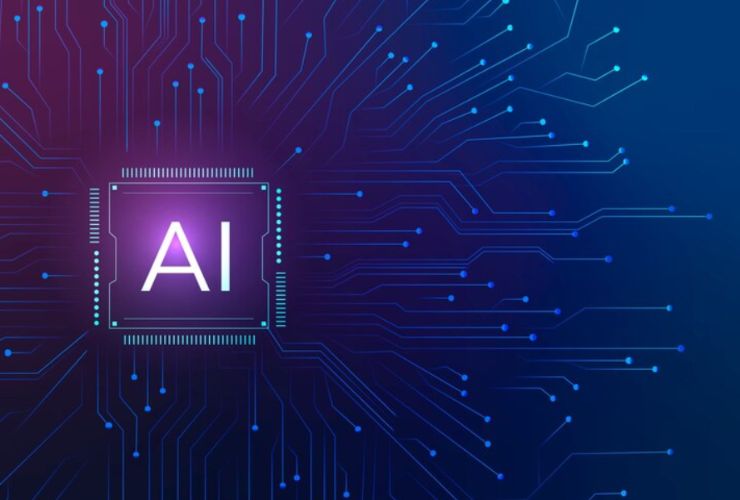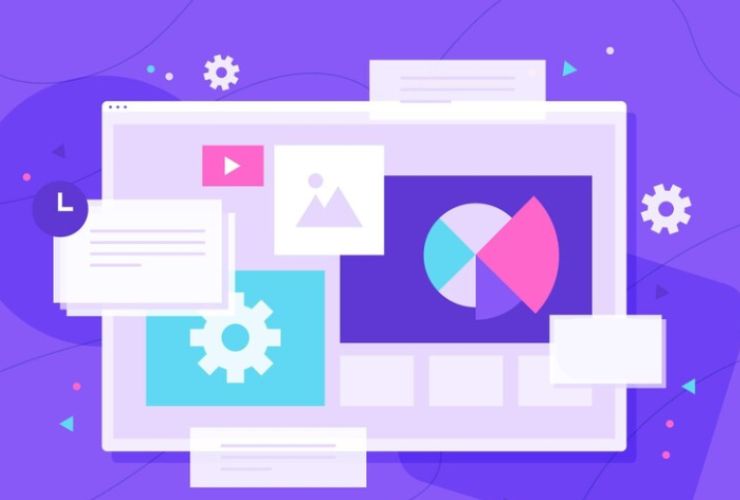Creating reusable components in Angular is a powerful way to streamline development. Reusable components help standardize UI elements and functionality, reduce code duplication, and ultimately improve productivity. This approach benefits both developers and users by reducing development time and ensuring a consistent user experience.
What Are Reusable Components in Angular?
Reusable components are modular blocks that combine HTML, CSS, and functionality into units that can be reused throughout an application. These components can range from simple UI elements, like buttons or input fields, to more complex components, such as user profiles or form builders.
Why Use Reusable Components?
- Efficiency: Reusable components minimize the need to rewrite code, saving time and effort.
- Consistency: They create a cohesive look and feel across the application, providing a seamless user experience.
- Ease of Maintenance: Modular, self-contained components make troubleshooting and updating simpler, reducing maintenance overhead.
- Enhanced Scalability: Applications that use modular components are easier to scale, as new features can leverage existing components.
Steps to Create Reusable Components in Angular
Step 1: Plan Your Component’s Purpose and Functionality
Define the component’s purpose before starting. Consider questions like:
- What functionality does this component provide?
- Where else in the application might this component be used?
- What inputs and outputs will the component require?
For example, if creating a “Product Card” component, it may need inputs for an image, name, description, and price, plus outputs for actions like “add to cart.”
Step 2: Generate the Component
Use Angular’s command-line interface to generate the basic files needed for a new component: the core TypeScript file, template, and styling files.
Step 3: Define Inputs and Outputs
Inputs and outputs allow other parts of the application to pass data into the component and handle any events it triggers. For instance, a “Product Card” component could have inputs for product details and an output for actions like adding to the cart.
Step 4: Structure the HTML and CSS
Design the layout and style of the component in HTML and CSS. Make sure styles are adaptable if the component will be used in different sections of the app with slight variations. Use Angular’s data-binding features to ensure elements dynamically respond to user interactions.
Step 5: Integrate the Component in the Application
Once the component is built, test it by using it within another module or section of the application. Check that it displays data correctly and responds to interactions as expected.
Examples of Reusable Components
Here are a few examples commonly used in Angular applications:
- Button Component: A versatile button that can adapt based on styles or actions, like primary or secondary buttons.
- Modal Component: A reusable popup dialog for alerts, forms, or confirmations.
- Card Component: A simple card layout that can display any content, such as product or profile information, with configurable styles and actions.
Best Practices for Developing Reusable Angular Components
- Focus on Single Responsibility: Each component should ideally perform one task or display one type of content to keep it simple and manageable.
- Clear Naming Conventions: Use descriptive names that reflect the function, like
ProductCardorUserProfile. - Limit Inputs and Outputs: Keep the component manageable by avoiding too many inputs or outputs.
- Optimize Performance: Use Angular’s optimization features to reduce any performance impact, such as optimizing change detection for components that don’t frequently change.
- Document Component Usage: Include notes explaining inputs, outputs, and any specific styling or events to make the component easy for others to use.
Advanced Tips for Creating Efficient Reusable Components
- Leverage Angular Directives: Use Angular’s built-in directives to enhance flexibility, such as controlling the display of elements with conditions or loops.
- Content Projection: Content projection allows you to insert HTML content into a component, making it adaptable to different contexts.
- Separate Logic and Presentation: For complex components, keep business logic separate from presentation logic. This keeps the component easier to reuse and test.
- Create Reusable Services: In addition to components, reusable services can handle functions like data fetching, making them available across components.
Real-World Applications of Reusable Components in Angular
Reusable components are essential in applications that need a consistent UI. Here are some specific use cases:
- E-commerce Applications: Components like product cards, filters, and carousels can be used across product categories, reducing development time.
- Enterprise Portals: Dashboards, charts, and data tables can display information consistently across departments.
- Social Media Applications: Components for profiles, posts, and comments ensure a uniform look and feel across the app.
Conclusion
Creating reusable components is a foundational skill in Angular that offers long-term benefits for scalability, code efficiency, and consistent user experience. By following these steps and best practices, you can create flexible, modular components that integrate smoothly into your application. Well-designed reusable components simplify the process of adding new features and adapting to changing requirements. Start with simple components and expand to more complex ones as your needs grow, enjoying the streamlined development and improved consistency that reusable components bring to Angular projects.
Contact Us Today













 Database Development
Database Development